Setting up the system board and i/o devices – Toshiba Magnia 7010 User Manual
Page 98
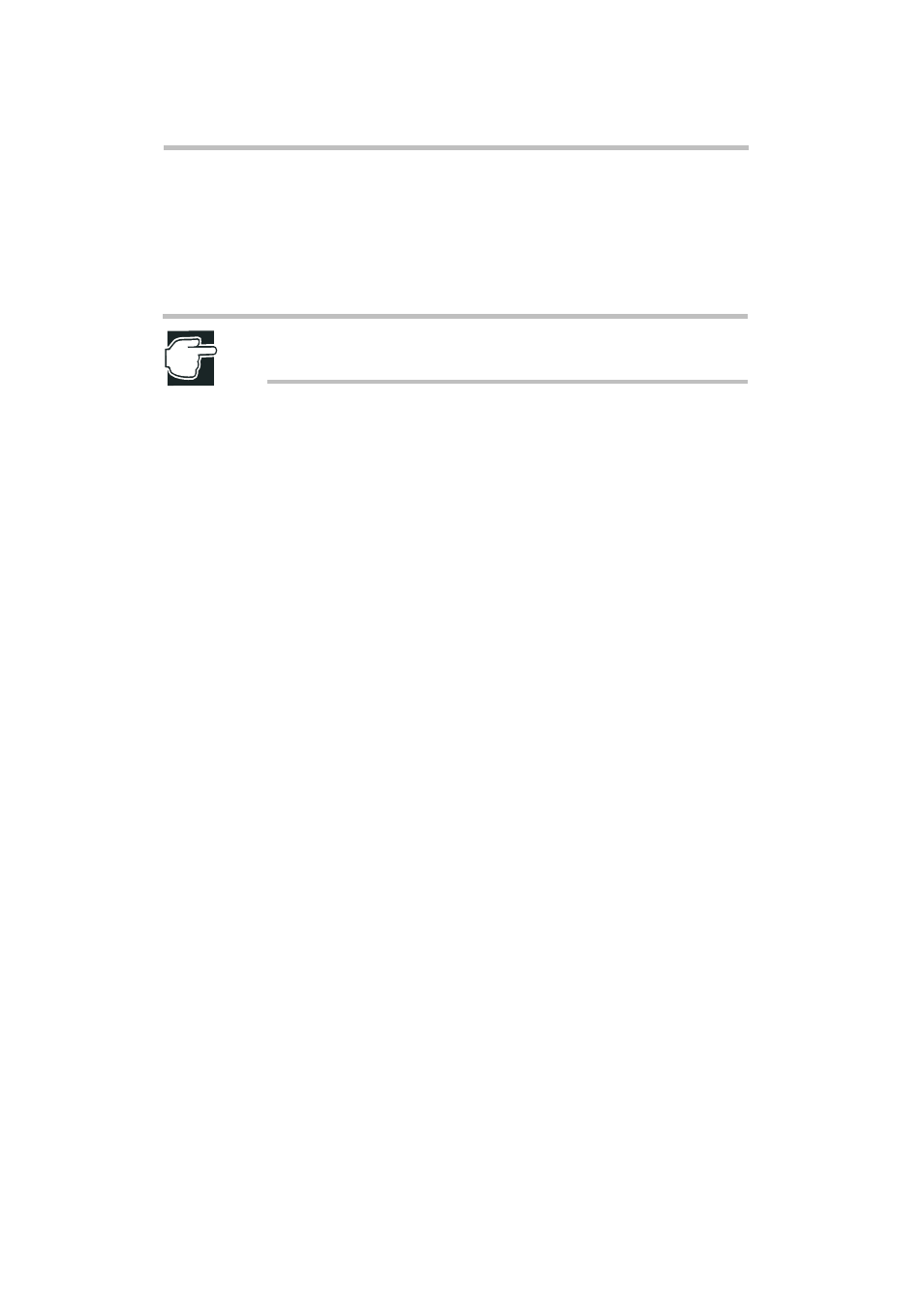
System Configuration Setup
System Setup Utility (SSU)
82
Setting up the system board and I/O devices
The Server Setup Utility shows the Baseboard and PCI/ISA device information
list. If you select those devices, you can change the system resources on each of
the devices.
NOTE: Use care when changing any of the following settings. If they are
set wrong, the system will not operate properly.
Base board: System Board
Confirm or change the resources on the Base board.
PCI Card: Bus 00 Dev 06 - Ethernet
®
Controller
You can configure/confirm the resource assignment for the standard
network adapter.
PCI Card: Bus 00 Dev 08 - SCSI Controller
You can configure/confirm the resource assignment for the onboard SCSI
controller (Narrow).
PCI Card: Bus 00 Dev 0A- VGA Controller
Do not change these settings.
PCI Card: Bus 00 Dev 0B- Interrupt Controller
Do not change these settings.
PCI Card: Bus 00 Dev 0C- Multifunction Controller
You can configure/confirm the resource assignment for the onboard
multifunction controller.
PCI Card: Bus 00 Dev 10- Host Processor Bridge
Do not change these settings.
PCI Card: Bus 00 Dev 12- Host Processor Bridge
Do not change these settings.
PCI Card: Bus 00 Dev 13- Host Processor Bridge
Do not change these settings.
PCI Card: Bus 01 Dev 03- Multifunction Controller
You can configure/confirm the resource assignment for the onboard SCSI
controller (Wide).
