Disk array setup (raid) – Toshiba Magnia 7010 User Manual
Page 130
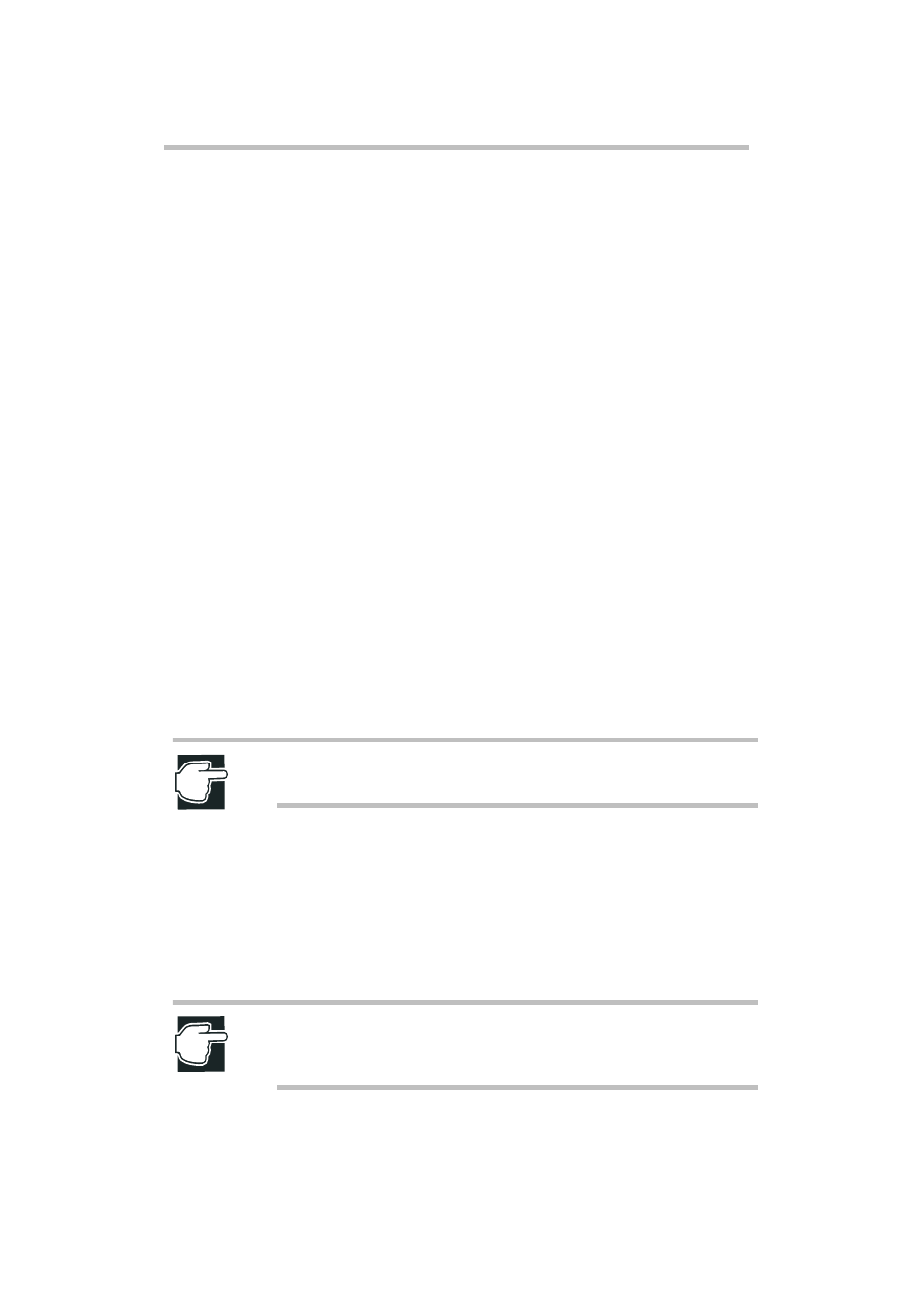
System Configuration Setup
Disk array setup (RAID)
114
Time Out
Sets time out time for SCSI equipment command communication.
Scan Bus
Sets to scan the target ID device or not.
Scan LUNS
Sets LUN scan enabled or disabled.
Queue Tags
Sets tag queuing enabled or disabled.
Initial Boot Device
Do not change the settings.
Disk array setup (RAID)
If the server has a RAID controller installed, the disk array (RAID) needs to be
set up.
If you performed an automatic installation using the Toshiba Server Setup Tool
or a custom installation with Simplified Setup, optimum values for the disk
array are set automatically.
For a custom installation with Detail Setup, you need to set up the disk array
yourself. Refer to the MegaRAID User’s Manual for details.
NOTE: For the installation procedures using Toshiba Server Setup Tool,
refer to its Installation Guide or online Help.
Installing the right RAID utility for your operating system
When using a RAID Controller, please install the appropriate RAID utility for
the operating system (OS) on your system, such as Power Console, MegaRAID
Manager, etc.
If you install the wrong utility, you will not be able to hot swap failed drives.
NOTE: When using Windows NT, be sure to install NT Service Monitor.
This will allow you to view all the MegaRAID log messages in the NT Event
Viewer.
