Installing hardware, Installing optional devices – Toshiba Magnia 7010 User Manual
Page 50
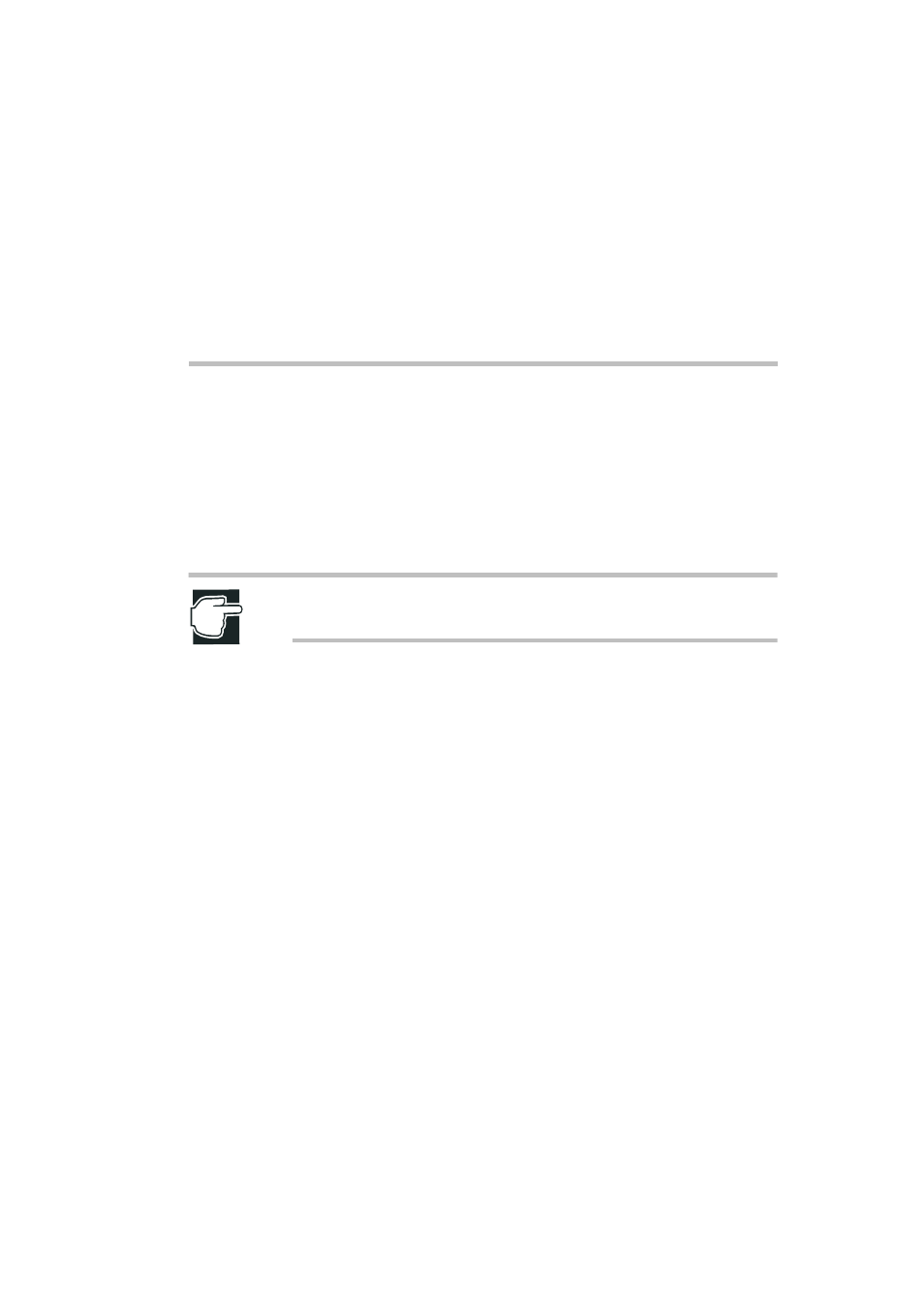
34
Installing Hardware
If you purchased optional products in your server, install these before setting up
the server.
Installing optional devices
Before you start
NOTE: Consult your authorized Magnia service provider, sales office, for
details concerning available options.
Before installing an optional device, read the instructions provided with it
and the installation instructions in this manual.
Choose a place that does not have high humidity and is as free of dust and
direct sunlight as possible to install or remove optional devices.
The ambient temperature and humidity ranges are 50º to 90ºF (10º to 35ºC)
and 30% to 80% RH. Do not subject optional devices to sharp temperature
fluctuations, which could cause condensation.
Do not install or remove devices in a static-inducing environment (on a
carpet, for example). Electronic parts can fail if they are exposed to
electrostatic discharge (ESD).
Follow the instructions in the correct order.
- Bluetooth USB Adapter (PA3710) (20 pages)
- Dynadock U10 (44 pages)
- Slim Port Replicator III (31 pages)
- JournE Air800-801 (706 pages)
- JournE Air800-801 (829 pages)
- JournE F800-F801 (244 pages)
- JournE F800-F801 (178 pages)
- Camileo X450 (47 pages)
- External SuperMulti Drive (533 pages)
- Satellite P100 (PSPAA) (170 pages)
- Satellite Pro P100 (PSPA4) (172 pages)
- Qosmio G20 (PQG20) (264 pages)
- Portege R200 (PPR21) (184 pages)
- Camileo P100 (51 pages)
- Satellite Pro 4310 (238 pages)
- Satellite Pro 4310 (230 pages)
- Satellite Pro 4310 (238 pages)
- Satellite Pro 4310 (248 pages)
- Camileo X400 (55 pages)
- Satellite 2650 (208 pages)
- Satellite 2650 (222 pages)
- Satellite M60 (168 pages)
- Equium A210 (170 pages)
- Camileo P25 (47 pages)
- Equium 8000 S-D (80 pages)
- Equium M40 (190 pages)
- Satellite Pro L100 (PSLA4) (186 pages)
- Equium L30 (162 pages)
- Satellite Pro A100 (PSAA3) (162 pages)
- Portege R400 (198 pages)
- Satellite A100 (PSAA8) (187 pages)
- Equium A80 (176 pages)
- Satellite M40X (170 pages)
- Qosmio G30 HD-DVD (PQG31) (272 pages)
- Qosmio F30 (PQF30) (276 pages)
- Equium L20 (178 pages)
- Dynadock W20 (62 pages)
- Satellite Pro U200 (236 pages)
- Satellite M40 (PSM40) (201 pages)
- Gigaframe L80-81 (870 pages)
- Satellite L30 (PSL30) (150 pages)
- Satellite L10 (170 pages)
- V1100 (76 pages)
- Satellite P30 (165 pages)
- Equium A100 (PSAAQ) (171 pages)
