Toshiba Magnia 7010 User Manual
Page 102
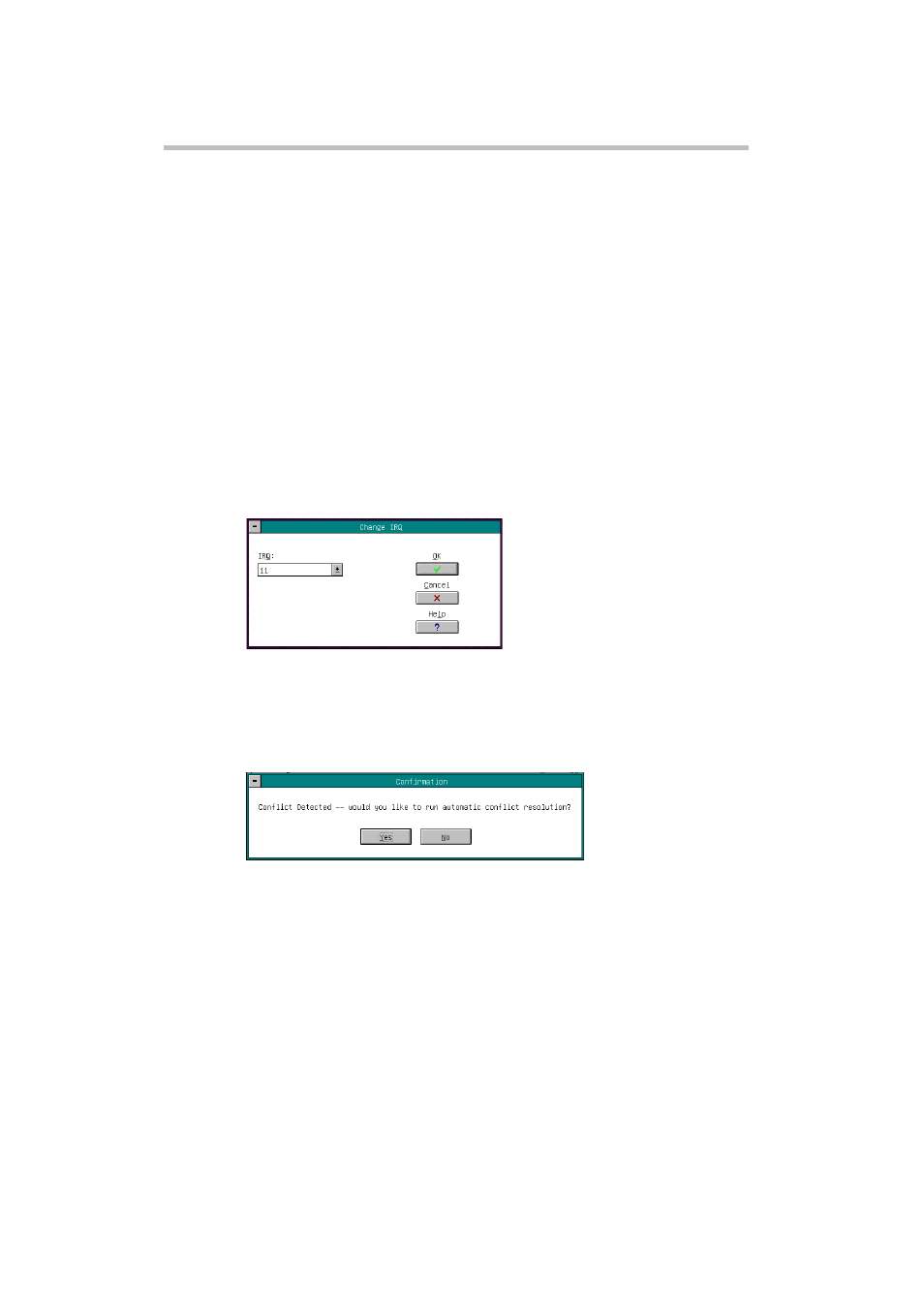
System Configuration Setup
System Setup Utility (SSU)
86
Settings: Disable
Do not change this setting unless you are knowledgeable about the system and
its properties.
Settings: Free Resources - Reassign at next boot
This method temporarily releases PCI device resource allocations and
automatically reallocates resources at the next start up. If a conflict with an ISA
card without CFG file is anticipated, the PCI device settings can be temporarily
made invalid to release the conflicting resource. If a different device is allocated
to the released resource, followed by saving the system configuration and
restarting the operating system, the PCI device settings will automatically
change to different values.
DMA, IRQ, Memory, and Ports are shown on the screen. To change the IRQ
setting, select IRQ, and a list of values appears on the screen. Select a setting.
IRQ setting change
If the selected setting conflicts with other expansion cards or system boards, an
error message appears on the screen. Either change the settings of other
expansion cards or system boards, or select a different value to avoid conflicts.
Error detection
After changing the settings, press Yes to return to the main menu. If you choose
Resource Use, the DMA channels, interrupt levels, I/O port addresses and
memory addresses appear on screen.
