Adding and removing a hard disk drive (hdd) – Toshiba Magnia 7010 User Manual
Page 72
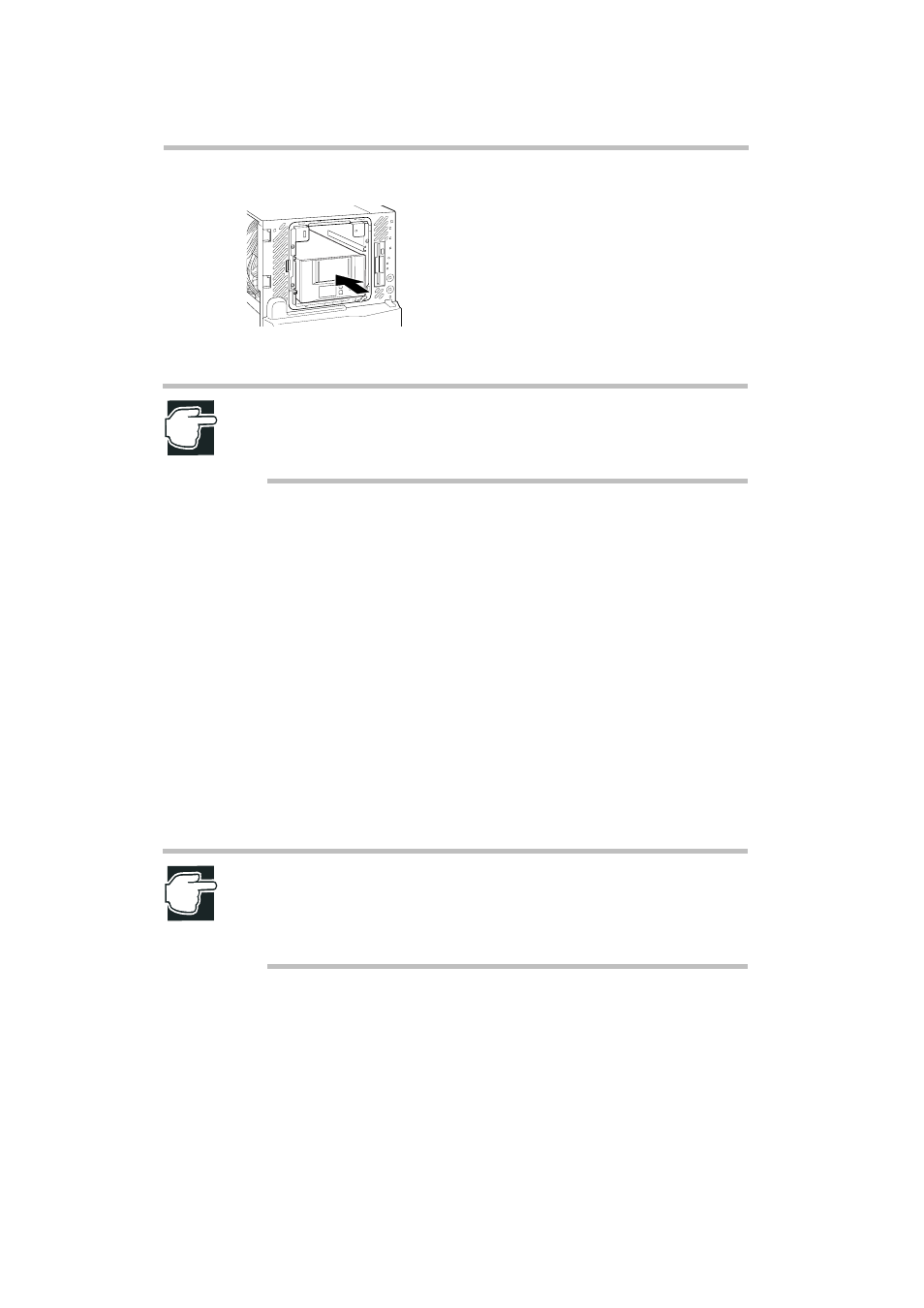
Installing Hardware
Adding and removing a hard disk drive (HDD)
56
Installing the DDS auto-changer
NOTE: The SCSI cable has three connectors. The DDS auto-changer must
be connected to the middle connector.
Be careful not to pinch any cables.
14 Replace the CD-ROM drive and connect its power and signal cables.
15 Replace the LCD Module and connect its signal cables.
16 Replace the Fan module.
17 Replace the device bay bezel.
18 Replace the server cover.
19 Plug in the power cable and switch on the server.
Adding and removing a hard disk drive (HDD)
The server has six hard disk drive slots with ID numbers 0 to 5, and the
capability to add another six slots by installing an additional chassis. When you
are adding hard disk drives, be sure to install them in the numerical order shown
on the unit, starting with slot 0 (located at the bottom).
NOTE: If the new total number of disk drives is greater than 3 or 6, you will
also need to add an additional power supply unit. See the table “Power
supply requirements” on page 71.
Add the new power supply unit before installing the additional disk drives.
