Setting up server security – Toshiba Magnia 7010 User Manual
Page 37
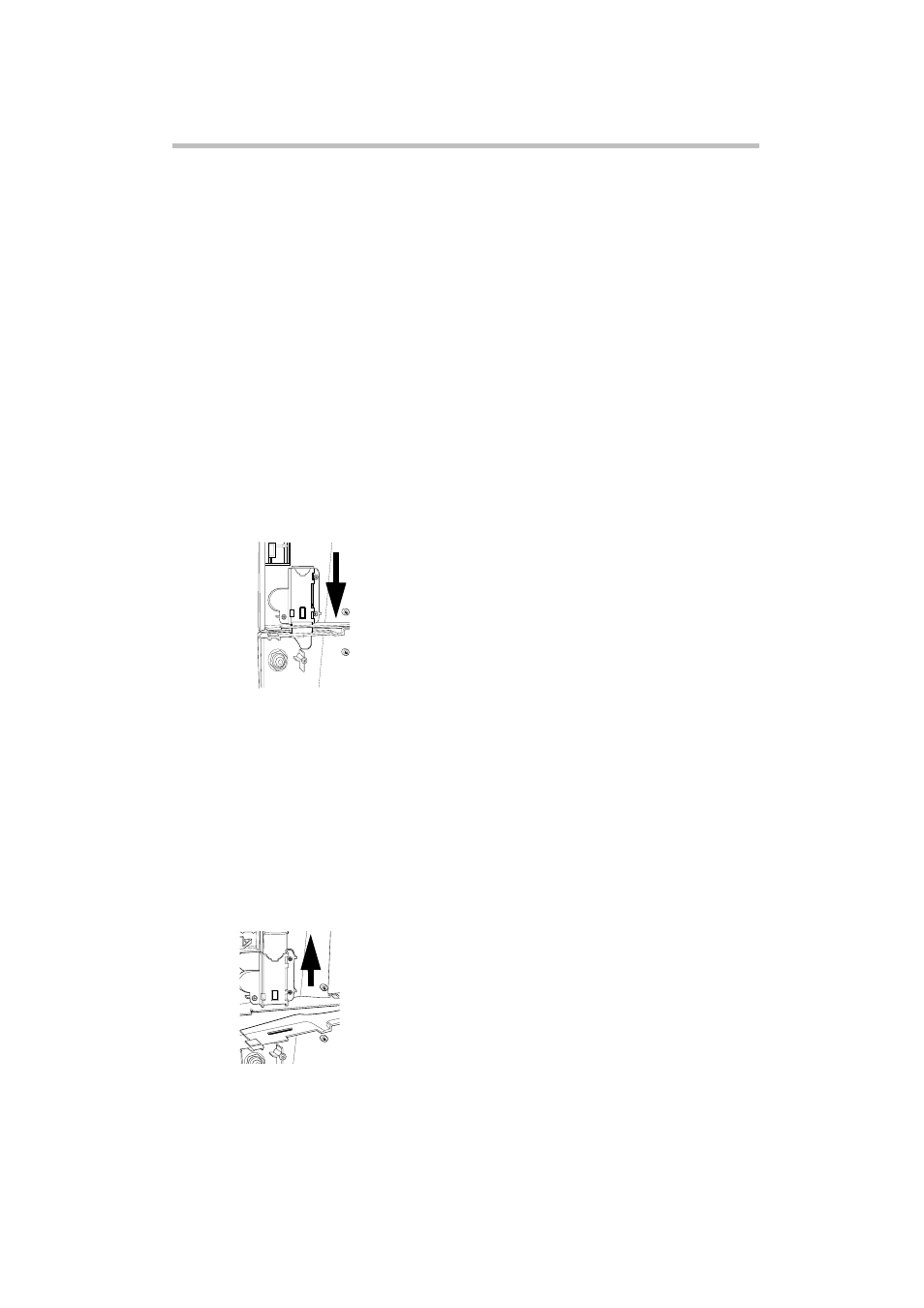
Getting Started
Setting up server security
21
Setting up server security
The server door is divided into an upper door and a lower door to allow three
types of access: none, limited, or full.
Both upper and lower security cover doors are on removable hinges allowing
for complete removal of both doors. The door lock mechanism for the upper
door is accessible only with the bottom door open. Use the key to unlock and
open both doors.
No access
If both doors to the server are closed and locked, only a manager or authorized
personnel can access any of the server functions.
To limit general users’ access to the server:
1 Lock the upper door to the lower door by engaging the upper door lock.
Locking the upper door
2 Lock the lower door with the key.
Limited access
If only the top door is open, general users can access the power on/off switch,
reset switch, CD-ROM drive, and floppy disk drive.
To permit access to the top portion of server:
1 Unlock the upper door by releasing the upper door lock.
Unlocking the upper door
2 Lock the lower door with the key.
