Toshiba Magnia 7010 User Manual
Page 118
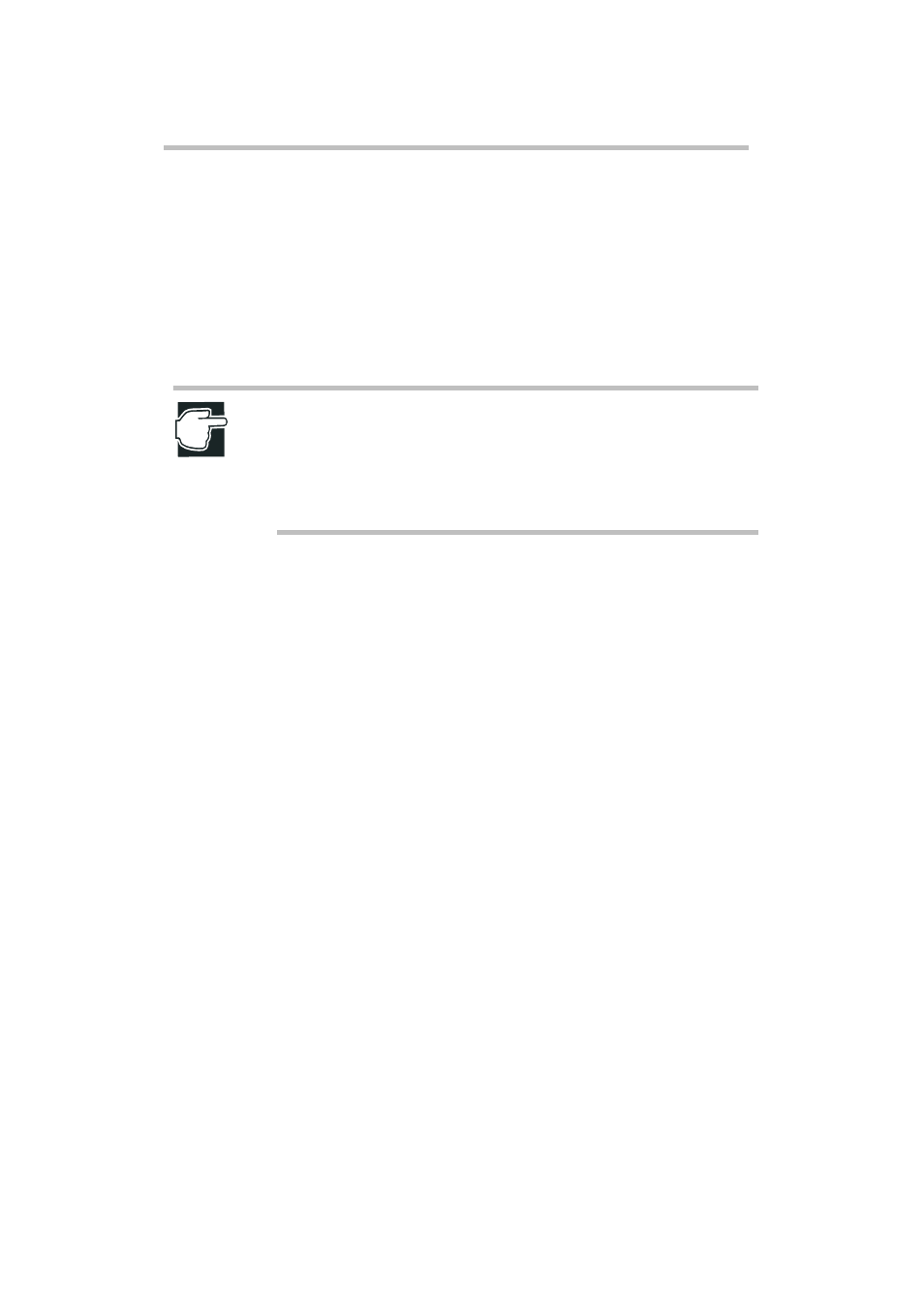
System Configuration Setup
CMOS Setup Utility
102
Set User Password
Allows you to register, change or delete a User Password.
→ (SECURITY SUBSYSTEM GROUP) User Password Option
Set Administrative Password
Allows you to register, change or delete an Administrative Password.
→ (SECURITY SUBSYSTEM GROUP) Administrative Password Option
NOTE: When registering passwords, be sure to write them down in case
you forget them.
For security, the passwords are not shown on the screen.
If you forget the passwords, switch off the server and clear the passwords.
For instructions, see “Password” on page 153.
Password on boot
Controls whether password input is required (enabled) or not required
(disabled) when the operating system starts.
Fixed disk boot sector
Disabled in this system. Do not change the setting.
Secure Mode Timer
When a User Password has been set, the system automatically enters
security mode if the keyboard or mouse is not used for a specific time. In
security mode, the system ignores inputs from the keyboard and mouse until
you enter the User Password at the keyboard. Specify a time for the shift to
security mode.
→ (SECURITY SUBSYSTEM GROUP) Lockout Timer
Secure Mode Hot Key
Set a key to enter security mode. In security mode, the system ignores
inputs from the keyboard and mouse until you enter the User Password at
the keyboard.
→ (SECURITY SUBSYSTEM GROUP) Hot Key Option
Secure Mode Boot
When you choose Enabled, security mode is automatically selected after
the operating system starts.
