Using the sensor data and lcd setup tool, Setting the lcd display settings – Toshiba Magnia 7010 User Manual
Page 122
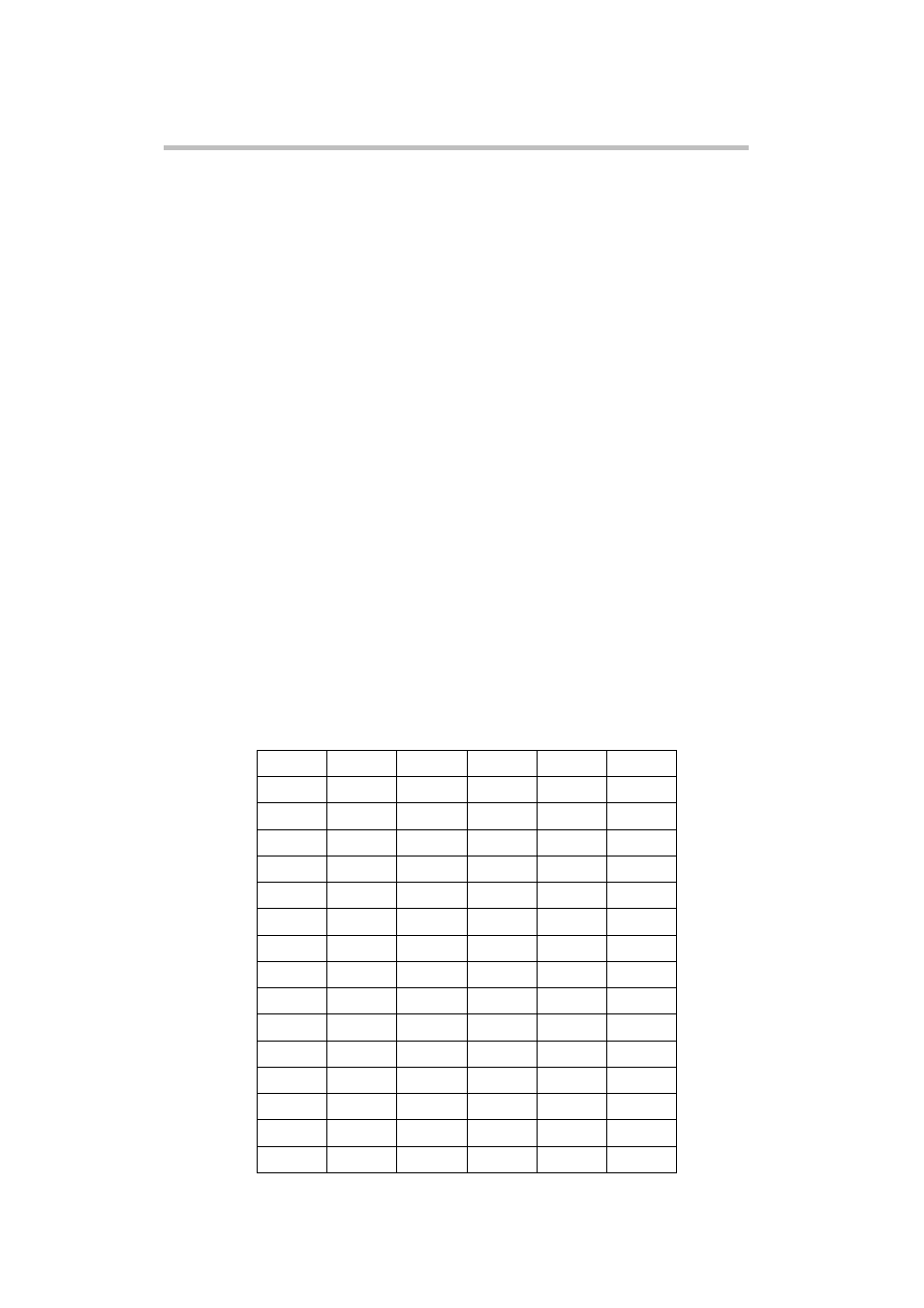
System Configuration Setup
Using the Sensor Data and LCD Setup tool
106
Using the Sensor Data and LCD Setup tool
The system has various malfunction monitoring features with sensors as well as
message display features with the LCD display. You can use the Sensor Data &
LCD Setup Tool which is created from Server Setup tool to modify the settings
as follows;
1 Change the message displayed by the LCD display.
2 Configure the a non-redundant power supply or FAN after removing the
redundant power supply or FAN.
3 When redundant power supplies and fans in the Expansion HDD Chassis
area removed to make a non-redundant configuration:
Setting the LCD display settings
Besides displaying the system information and malfunction information, you
can also display any message you want (such as the server’s name) on the LCD
display. For details about the LCD Display, see page 9.
Up to 16 characters on 2 lines can be set. You can type slphanumeric characters
and symbols.
The letters, numbers and symbols that can be set in the liquid crystal display
(LCD) are shown in the following table. The LCD will not correctly display
letters and symbols, which are set using the “Sensor Data & LCD Setup Tool”
and the “Toshiba Extensions for LANDesk Server Manager,” other than those
mentioned below.
(Space)
0
@
P
`
p
!
1
A
Q
a
q
"
2
B
R
b
r
#
3
C
S
c
s
$
4
D
T
d
t
%
5
E
U
e
u
&
6
F
V
f
v
'
7
G
W
g
w
(
8
H
X
h
x
)
9
I
Y
i
y
*
:
J
Z
j
z
+
;
K
[
k
{
,
<
L
l
|
–
=
M
]
m
}
.
>
N
^
n
/
?
O
_
o
