Adding a cpu – Toshiba Magnia 7010 User Manual
Page 59
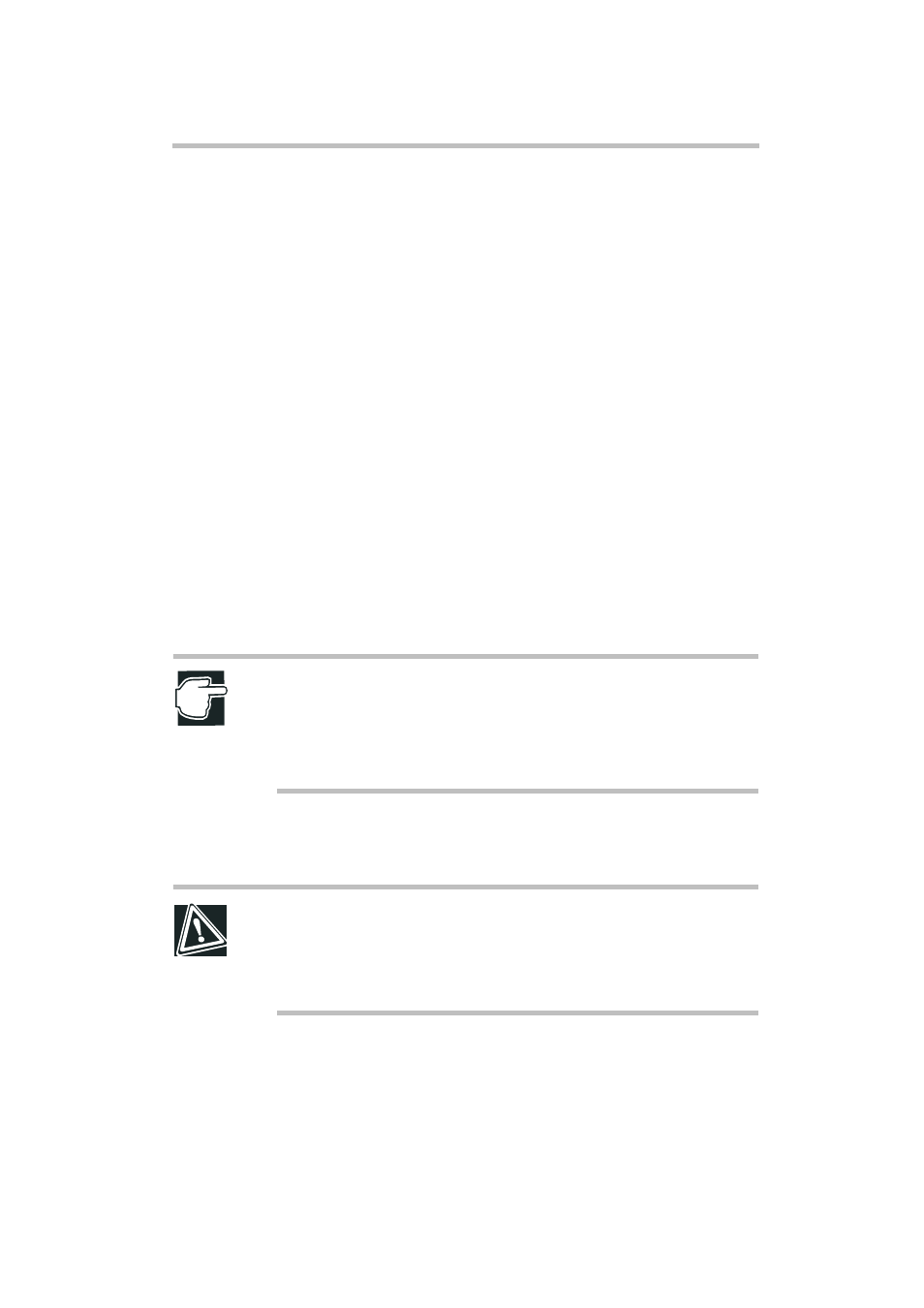
Installing Hardware
Adding a CPU
43
8 Seat the memory board bracket and secure the thumbscrews.
9 Replace the server covers.
10 Plug in the power cable and switch on the server.
Removing a memory module
1 Perform step 1 through step 4 in “Installing a memory module” on page 41.
2 Release the two latches on either side of the slot and pull out the module.
3 Attach the memory board.
4 Seat the memory board bracket and secure the thumbscrew.
5 Replace the server covers.
6 Plug in the power cable and switch on the server.
Adding a CPU
You can add up to three CPU modules to the server to create a multiple-CPU
configuration. All CPUs must be the same cache size. You cannot install a 550
MHz CPU with 512 kB cache together with a 1 MB cache processor.
NOTE: The number of power supplies required depends on the number of
CPUs installed. Before a CPU is added, an additional power supply may be
necessary. Otherwise, the system may not be able to receive power.
To check the number of power supplies required, See “Adding or removing
a power supply” on page 69.
Installing a CPU
CAUTION: CPUs can be seriously damaged by static electricity. It is best to
wear a wrist or heel ground cable to discharge static electricity carried on
your body. If such equipment is not available, touch a grounded metal
object to discharge static electricity before working on sensitive electronic
components.
When installing a CPU:
