Expansion hdd chassis sensor setup – Toshiba Magnia 7010 User Manual
Page 125
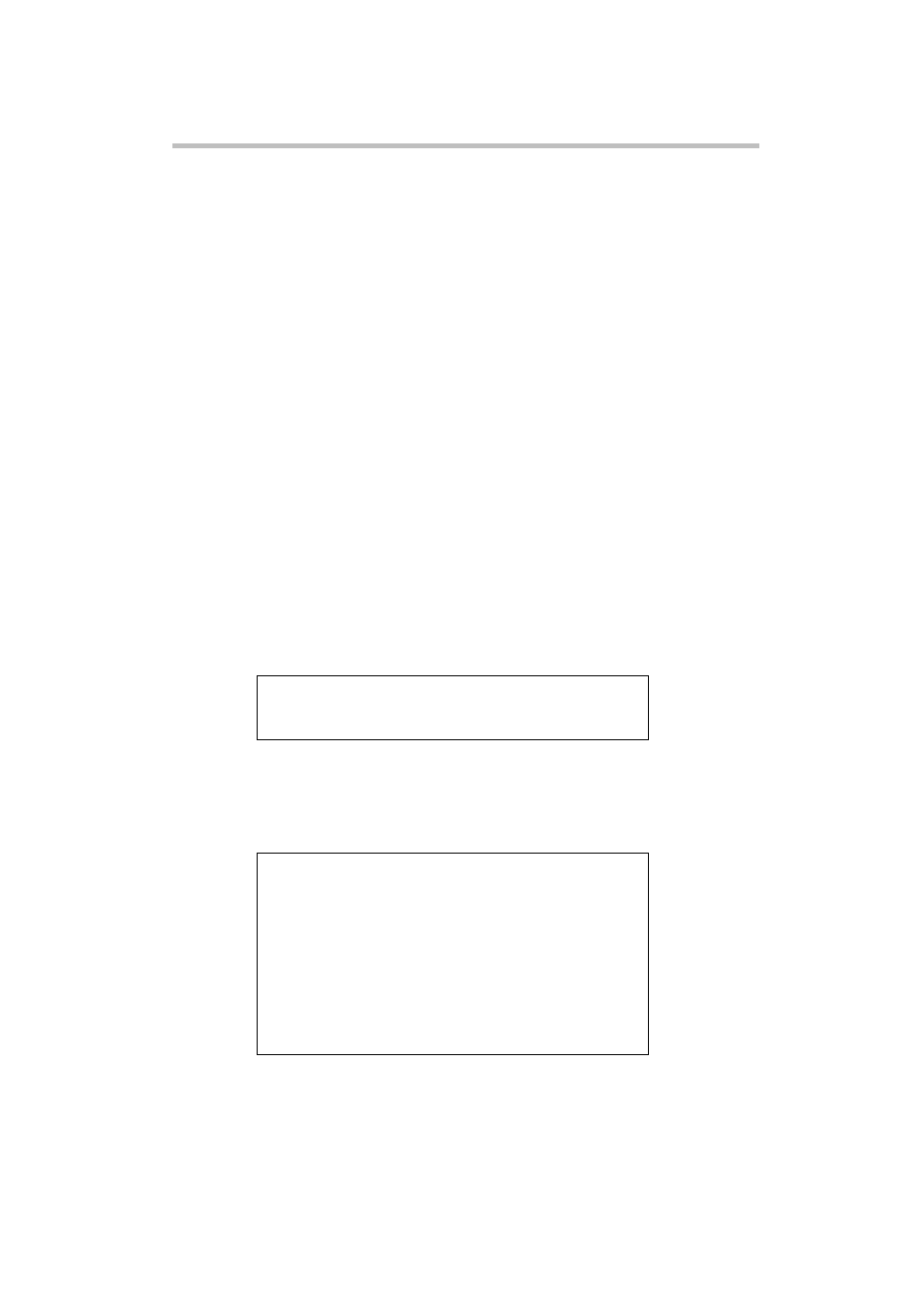
System Configuration Setup
Using the Sensor Data and LCD Setup tool
109
6 When the “HIT ANY KEY” message appears on the screen, remove the
floppy disk from the floppy disk drive.
7 Press any key to restart the server.
8 Turn off the server, and turn off the AC switch.
When Redundant Power Supplies and Fans in the Expansion HDD Are
Removed
When redundant power supplies and fans are removed, the Fault LED on the
Expansion HDD Chassis flashes as the Expansion HDD Chassis also monitors
the fans and power supplies just like the unit.
To stop flashing of the Fault LED, you must use the Sensor Data and LCD
Setup Tool to change the Sensor Data of the Expansion HDD Chassis.
Expansion HDD Chassis sensor setup
1 Insert Sensor Data and LCD Setup Tool floppy disk into the floppy disk
drive.
2 Turn on the server.
3 The program will show the menu. Select the “3.Setup Expansion HDD
Chassis Sensor Data” then hit the
4 The program will show the current settings for the number of power
supplies (PS) and fans(FAN).
The example shows ID3 Expansion HDD Chassis detect fault.
1. Setup SMC Board Sensor Data
2. Setup LCD Display Message
3. Setup Expansion HDD Chassis Sensor Data
TOSHIBA SMC Configuration Program for ExHddCha-
sis VerX.XX
*** Setup Redundant ***
[1] ID=1 PS:2 FAN:2
[2] ID=2 PS:2 FAN:2
[3] ID=3 PS:2 FAN:2
[4] ID=4 PS:2 FAN:2
[Esc] Escape
Select Target ExHddChassis ([1]-[4] or [Esc]) >>
