Menu screen, Menu configuration, Basic setup utility operations – Toshiba Magnia 7010 User Manual
Page 111
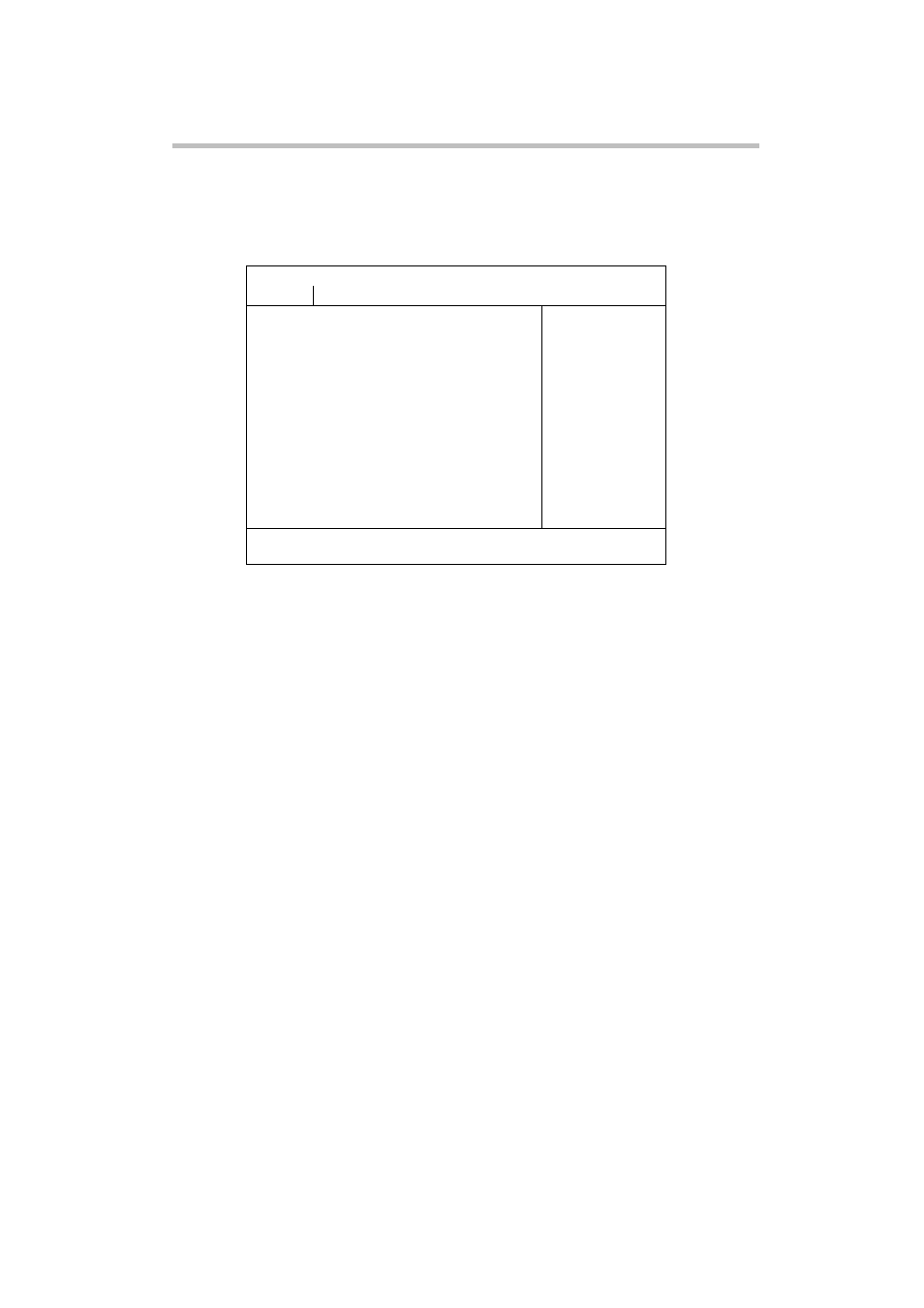
System Configuration Setup
CMOS Setup Utility
95
Menu screen
The Main screen appears when the Setup Utility starts.
Menu configuration
The Setup Utility has six menus:
Basic setup utility operations
The table shows key usages in the Setup Utility.
Phoenix BIOS Setup Utility
Main
Advanced Security Server Boot Exit
System Time:
[xx:xx:xx]
System Date:
[xx/xx/xxxxx]
Legacy Diskette A:
[1.44/1.25 MB 31/2”]
Legacy Diskette B:
[Disabled]
Hard Disk Pre-Delay:
[Disabled]
> Primary Master
[None]
> Primary Slave
[None]
> Keyboard Features
> Processor Settings
Language:
[English (US)]
Item Specific Help
or
field.
F1 Help
↑↓ Select Item ./+ Change Values F9 Setup Defaults
Esc Exit
←→ Select Menu Enter Select > Sub-Menu F10 Save and Exit
Main menu
Set date and time, disk drives, keyboard and CPU speed
Advanced
menu
Configure the serial and parallel ports and other hardware
Security menu
Register, change, or delete passwords, and to set security
mode
Server menu
Set items concerning system management
Boot menu
Set boot sequence for the bootable devices
Exit menu
Terminate the Setup Utility
