Advanced menu – Toshiba Magnia 7010 User Manual
Page 114
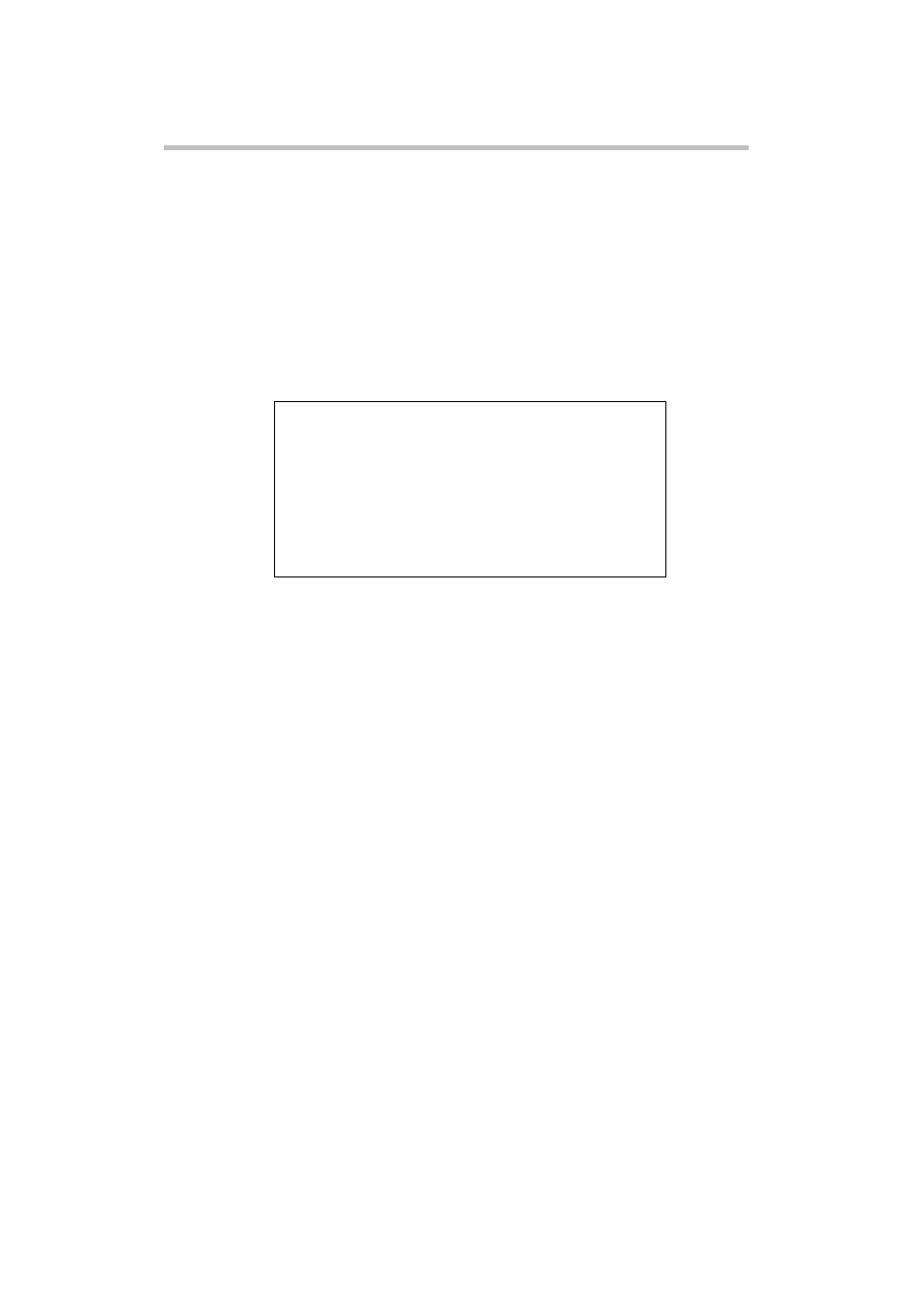
System Configuration Setup
CMOS Setup Utility
98
Key Click
When enabled, causes the system speaker to make a clicking sound each
time a key is pressed.
Keyboard auto-repeat rate/Keyboard auto-repeat delay
Control the keyboard’s auto-repeat feature.
Typematic Speed/Typematic Delay
Processor Settings
Processor Retest
When you set this to “Yes”, the CPU diagnostic test is executed during the
initialization diagnosis the next time the server starts up. Once the test is
executed, the setting returns to “No”.
Set to “Yes” after adding a CPU module or replacing a faulty CPU module.
Processor Serial Number
Either Enable or Disable the processor serial number function.
If it is disabled and you want to enable it, you have to clear it by using the
hardware setup switch.
Language
Sets the language used by the system BIOS. Do not change the setting.
Advanced menu
All settings in the illustration are the recommended values.
Processor Retest [No]
Processor Serial Number [Disabled]
Processor 1 Stepping ID 2
Processor 1 L2 Cache Size 1MB
Processor 2 Stepping ID
Processor 2 L2 Cache Size
Processor 3 Stepping ID
Processor 3 L2 Cache Size
Processor 4 Stepping ID
Processor 4 L2 Cache Size
