Installation/removal overview, Additional considerations for rack models – Toshiba Magnia 7010 User Manual
Page 52
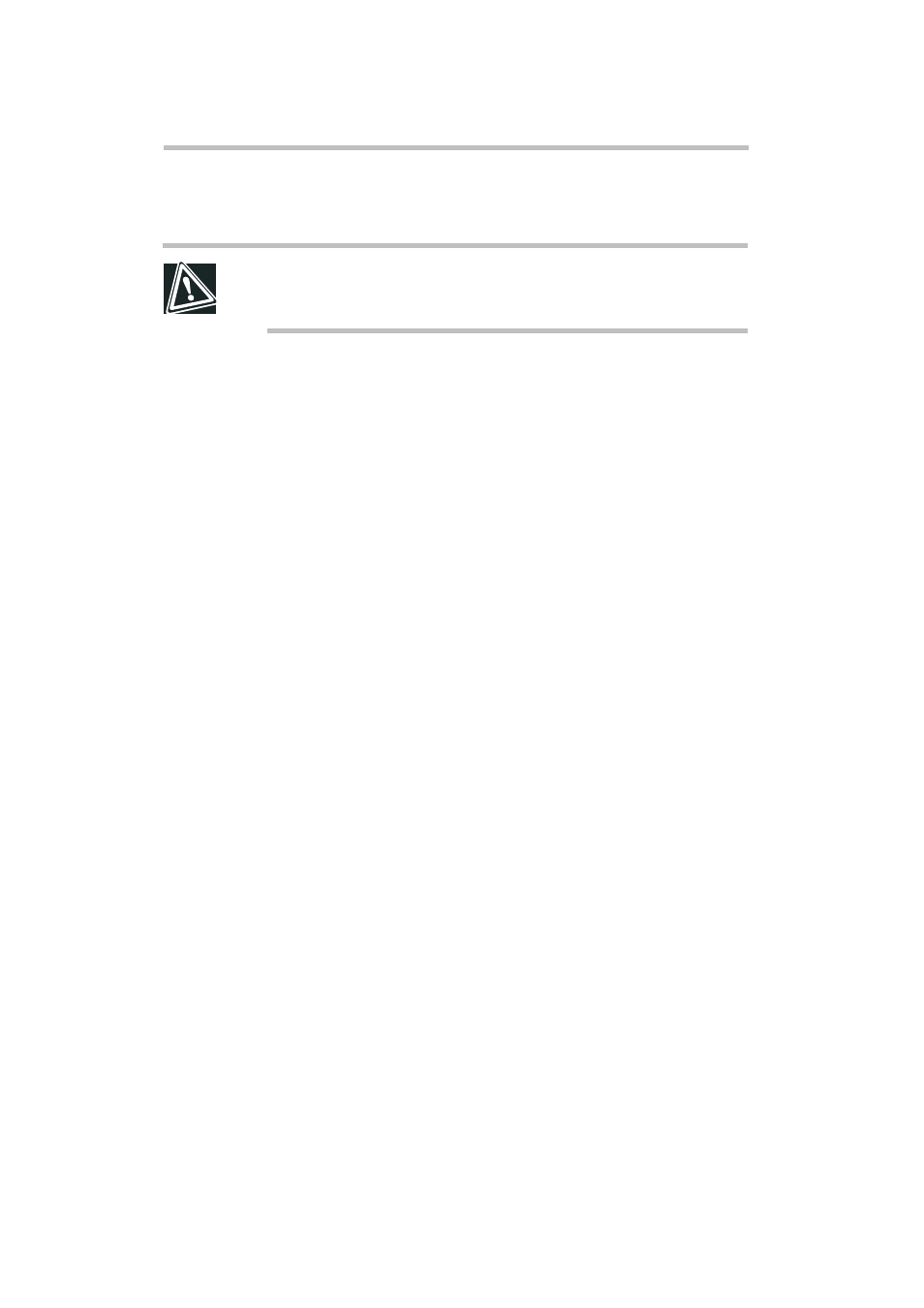
Installing Hardware
Installing optional devices
36
Installation/removal overview
CAUTION: Never disassemble the server more than described in this
manual. Failure to observe this precaution could cause a fault or electric
shock, or void the warranty.
When removing or installing optional devices, follow these steps:
1 If the server is in use, shut it down, switch off all its peripherals, press the
AC switch to turn off the server, and unplug the power cable from the AC
outlet or UPS.
2 Disconnect all cables connected to the back of the server.
3 Remove the server covers.
For the rack model, loosen the thumbscrews and draw the server from the
rack, then remove the server covers.
4 Install or remove the optional devices.
5 Check that no tools or parts are left inside the server.
6 Replace the server covers.
For the rack model, replace the server covers and push the server back into
the rack. Tighten the thumbscrews.
7 Reconnect the peripherals and switch them on.
8 Plug the server’s power cable into the AC outlet and switch on the server.
Some optional devices require setup before you can use them. See “System
Setup Utility (SSU)” on page 75 and the manuals for those devices.
Additional considerations for rack models
In addition to the preceding steps, for the rack model:
Check the power cable at the rear when pulling the server unit out of the
rack.
Pull out the server until the locking hook engages.
While the server is pulled out of the rack, do not place your weight on the
server or place heavy weights upon it. The additional weight may damage
the rail mechanism, or the server rack may tip over.
If you are working on a high location in the rack, do not set a ladder against
the rack. There is a danger of the rack tipping over.
