1 installing the fct – Festo Электроцилиндр User Manual
Page 51
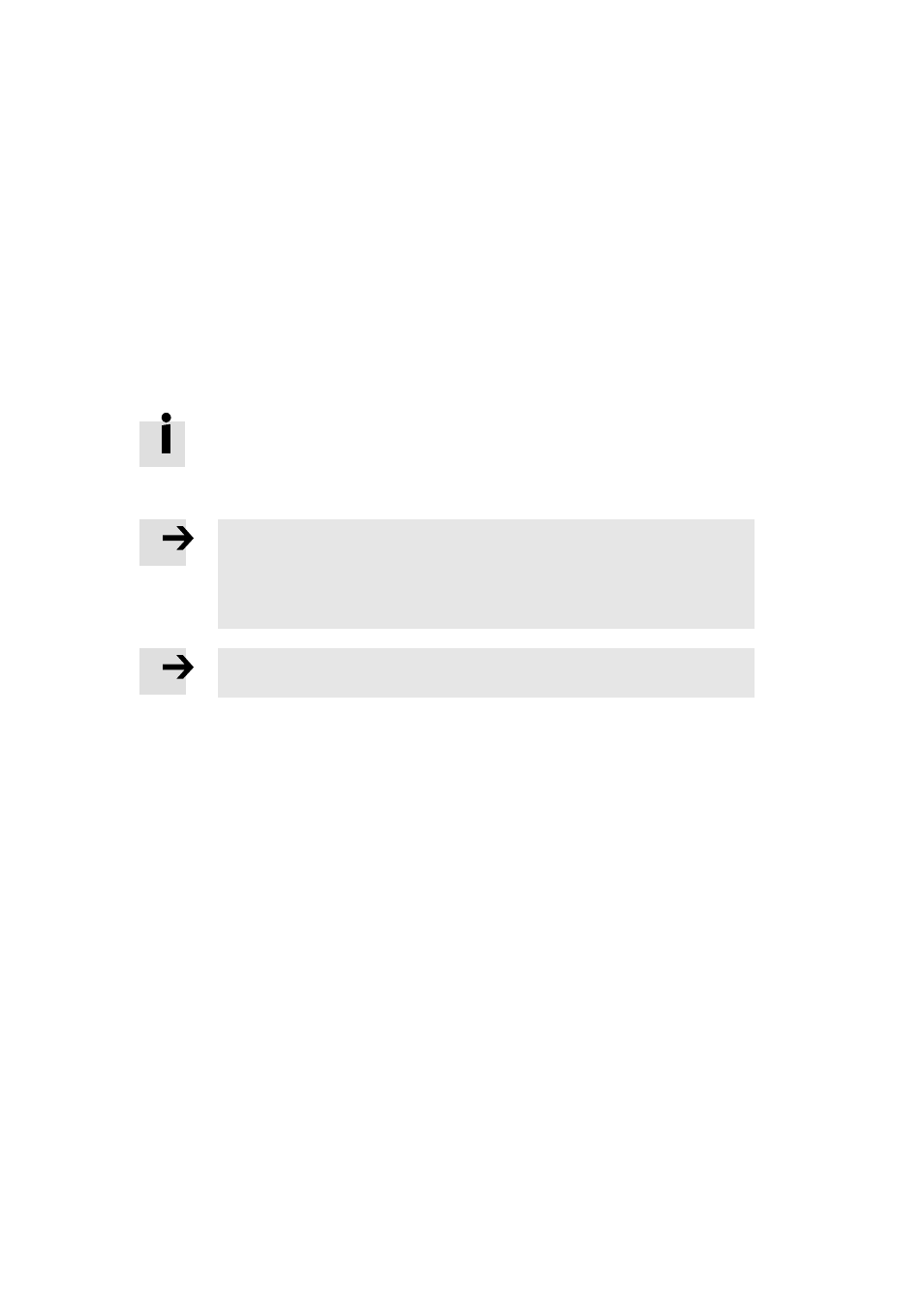
5
Commissioning
Festo – GDCP-CMMO-ST-EA-SY-EN – 1301a – English
51
5.4
Commissioning with FCT (Festo Configuration Tool)
The Festo Configuration Tool (FCT) is the software platform for configuring and commissioning different
components and devices from Festo.
The FCT consists of the following components:
–
A framework as program start and entry point with uniform project and data management for all
supported device types.
–
A plug-in for the special requirements of each device type (e.g. CMMO-ST) with the necessary
descriptions and dialogues. The plug-ins are managed and started from the framework.
The FCT software provides more extensive configuration options than the web browser. The binary pro-
file can be used in particular, which also enables jogging and teaching via the I/O interface, force mode,
speed mode and record linking.
The following pages only describe the first few steps in FCT. Implement all other steps in
accordance with the instructions in the integrated FCT help system.
5.4.1
Installing the FCT
Note
FCT plug-in CMMO-ST V 1.0.0 supports the motor controller CMMO-ST-…-IO with firm-
ware version V 1.0.x
For later versions of the CMMO-ST check whether an updated plug-in is available. If
necessary, consult Festo.
Note
Windows administrator rights are required for installing the FCT.
The FCT is installed on your PC with an installation program.
1. Close all programs.
2. Insert the “Festo Configuration Tool” CD into your CD-ROM drive. If Auto-Run is activated on your
system, the installation starts automatically and you can skip steps 3 and 4.
3. Select [Execute] in the Start menu (for Windows 7: see “Accessories” menu).
4. Enter D:\Start (if necessary replace D by the letter of your CD ROM drive).
5. Follow the instructions on the screen.
