Festo Электроцилиндр User Manual
Page 48
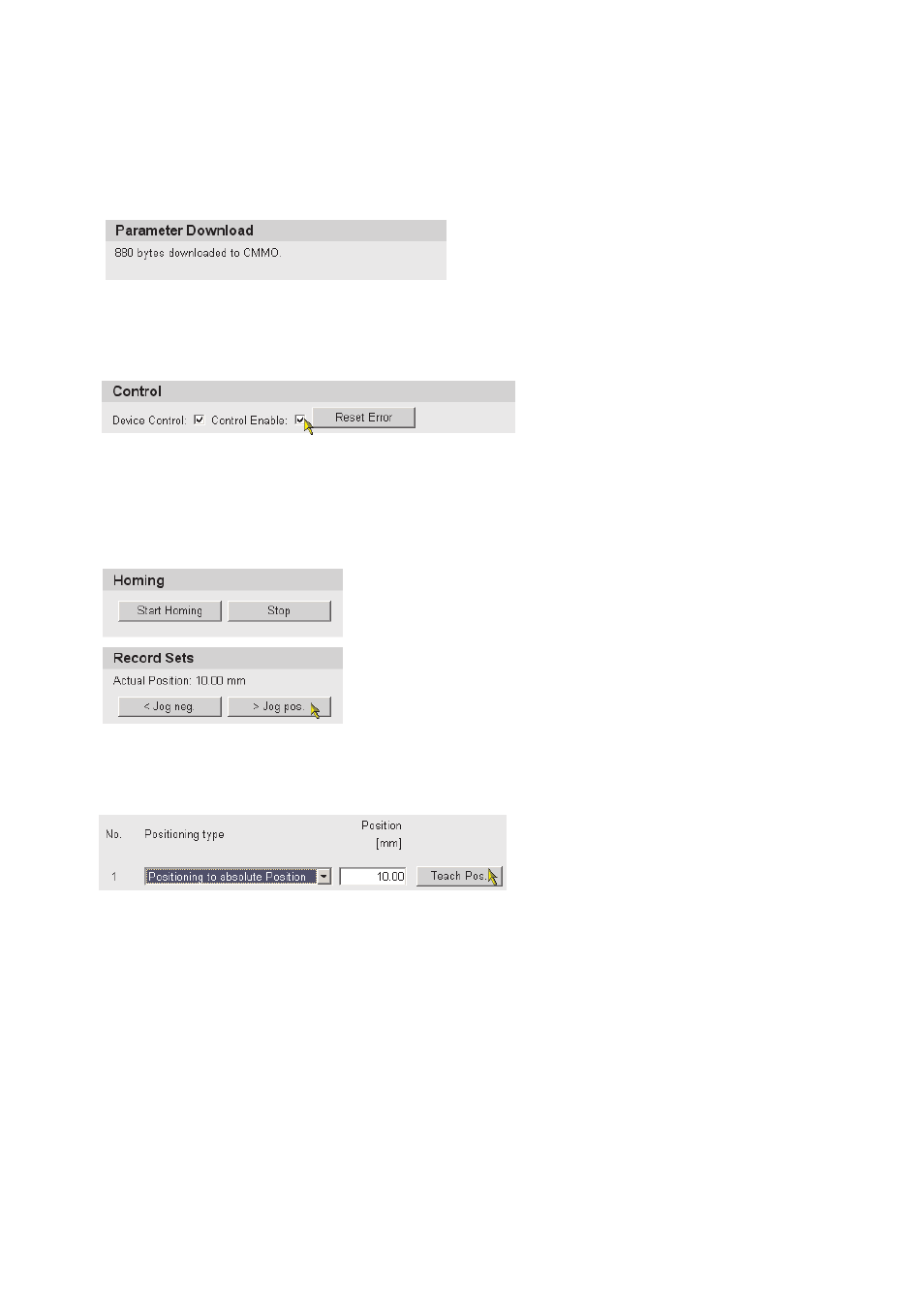
5
Commissioning
48
Festo – GDCP-CMMO-ST-EA-SY-EN – 1301a – English
7. The following screen confirms the successful transmission. The parameter file is automatically
saved in the CMMO-ST.
Fig. 5.7
Download completed successfully
8.
To teach position records: Switch to the parameter side again by clicking
right. Then set the enable signal for the output stage by clicking the box next to “Control Enable”.
Fig. 5.8
Setting enable
9. First, start a
homing run by clicking the
(motor-side) with movement to zero
Tab. 5.2).
Then click the
(in this example: to position 10.00 mm).
Fig. 5.9
Jogging
10.Select “Positioning to absolute position” from the first drop-down menu in the position record table
and then click
Fig. 5.10 Teach
11.Move to a different position and teach this position to position record no. 2.
12.Enter the additional positions. Relative target positions can be entered by hand, but they cannot be
taught.
- Круглые цилиндры DSNUP (64 pages)
- Линейные приводы DGPL, метрические (2 pages)
- Линейные приводы DGPL, метрические (2 pages)
- Цилиндры с зажимным модулем DNCKE (100 pages)
- Пневматические линейные приводы DGC (2 pages)
- Пневматические линейные приводы DGC (2 pages)
- Пневматические линейные приводы DGC (2 pages)
- Пневматические линейные приводы DGC (2 pages)
- Линейные приводы DGPL, метрические (6 pages)
- Приводы винт-гайка EGC-HD-BS (2 pages)
- Привод со шпинделем EGC-BS (2 pages)
- Линейные приводы DGPL, метрические (2 pages)
- Линейные приводы DGPL, метрические (40 pages)
- Шаговые моторы MTRE-ST (140 pages)
- Ременные приводы ELGA-TB-G (2 pages)
- Промежуточная позиция для линейного модуля SLG (88 pages)
- Пассивные нправляющиеFDG-ZR-RF (76 pages)
- Пневматические линейные приводы SLG (100 pages)
- Монтажные элементы для датчиков положения (2 pages)
- Линейные приводы DGO, метрические (88 pages)
- Линейные модули HMP (56 pages)
- Линейные модули HMP (2 pages)
- Линейные модули HMP (76 pages)
- Линейные модули HMP (12 pages)
- Cтопорный цилиндр DFST (76 pages)
- Линейно-поворотный зажим CLR (100 pages)
- Пневматический мускул DMSP (80 pages)
- Устройство подачи BV (4 pages)
- Линейный привод с датчиком перемещения DFPI (4 pages)
- Линейный привод с датчиком перемещения DFPI (5 pages)
- Неполноповоротные приводы Sypar DAPS (5 pages)
- Неполноповоротный привод DFPB (18 pages)
- Амортизаторы YSRWJ (64 pages)
- Направляющая FDG (64 pages)
- Поворотные модули DSM (12 pages)
- Линейные приводы DGPL, метрические (112 pages)
- Электроцилиндр ESBF (72 pages)
- Линейный привод ELGL-LAS (216 pages)
- Серводвигатели EMMS-AS-100-S (6 pages)
- Электромотор MTR-DCI (316 pages)
- Электромотор MTR-DCI (306 pages)
- Электромотор MTR-DCI (182 pages)
- Электромотор MTR-DCI (352 pages)
- Контроллеры двигателя CMMS-ST (136 pages)
