Port security routed secure-address – Allied Telesis AT-S94 CLI (AT-8000S Series) User Manual
Page 61
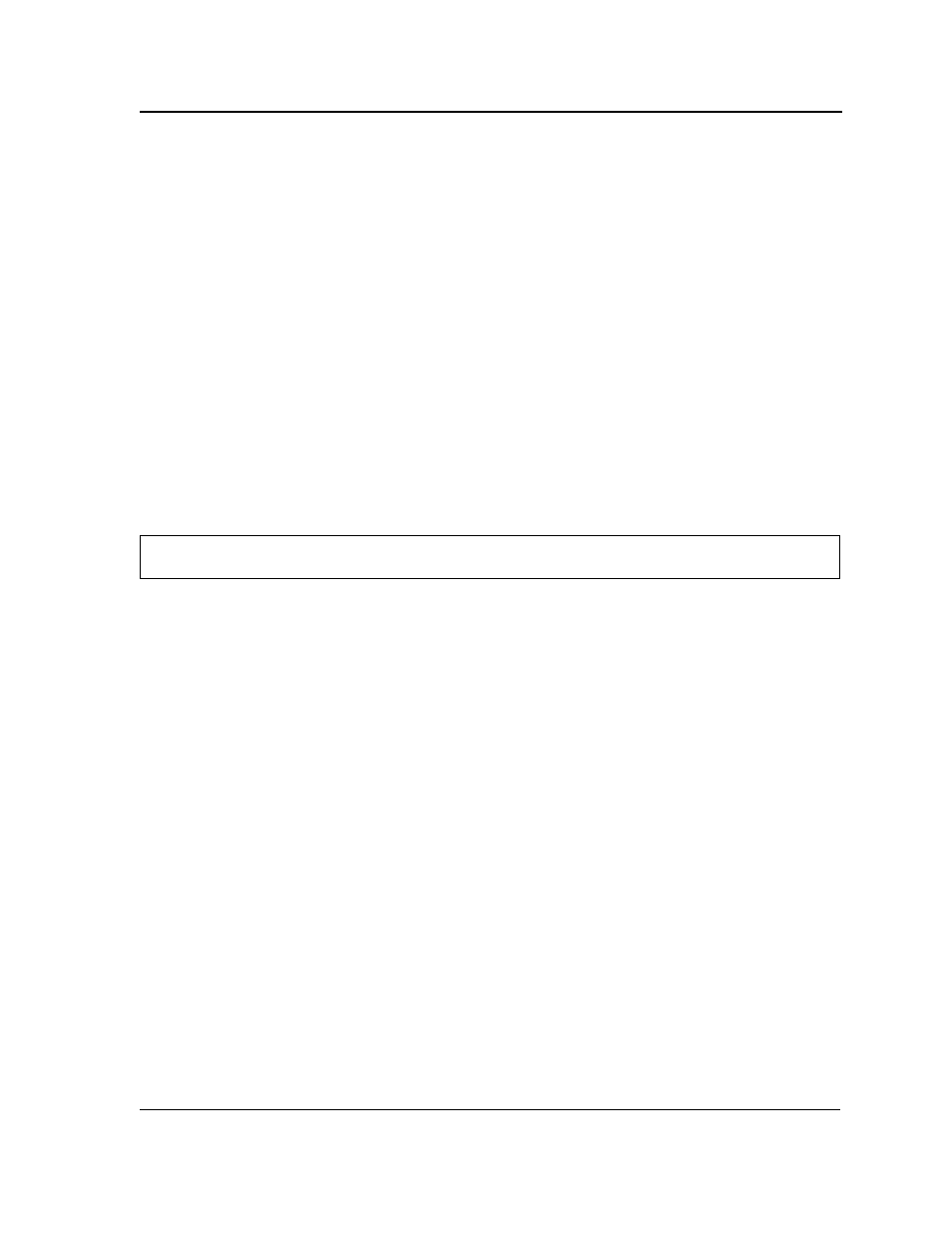
Address Table Commands
Page 60
no port security max
Parameters
•
max-addr— Maximum number of addresses that can be learned by the port.
(Range: 1-128)
Default Configuration
The default setting is 1 address.
Command Mode
Interface Configuration (Ethernet, port-channel) mode
User Guidelines
This command is only relevant in dynamic learning modes.
Example
The following example configures the maximum number of addresses that are learned on port 1/e7 before it is
locked is set to 20.
port security routed secure-address
The port security routed secure-address Interface Configuration (Ethernet, port-channel) mode command adds
a MAC-layer secure address to a routed port. Use the no form of this command to delete a MAC address.
Syntax
port security routed secure-address mac-address
no port security routed secure-address mac-address
Parameters
•
mac-address — A valid MAC address.
Default Configuration
No addresses are defined.
Command Mode
Interface Configuration (Ethernet, port-channel) mode. Cannot be configured for a range of interfaces (range
context).
User Guidelines
•
The command enables adding secure MAC addresses to a routed port in port security mode.
•
The command is available when the port is a routed port and in port security mode.
•
The address is deleted if the port exits the security mode or is not a routed port.
console(config)# interface ethernet 1/e7
console(config-if)# port security max 20
