Switchport trunk native vlan, Switchport general allowed vlan – Allied Telesis AT-S94 CLI (AT-8000S Series) User Manual
Page 350
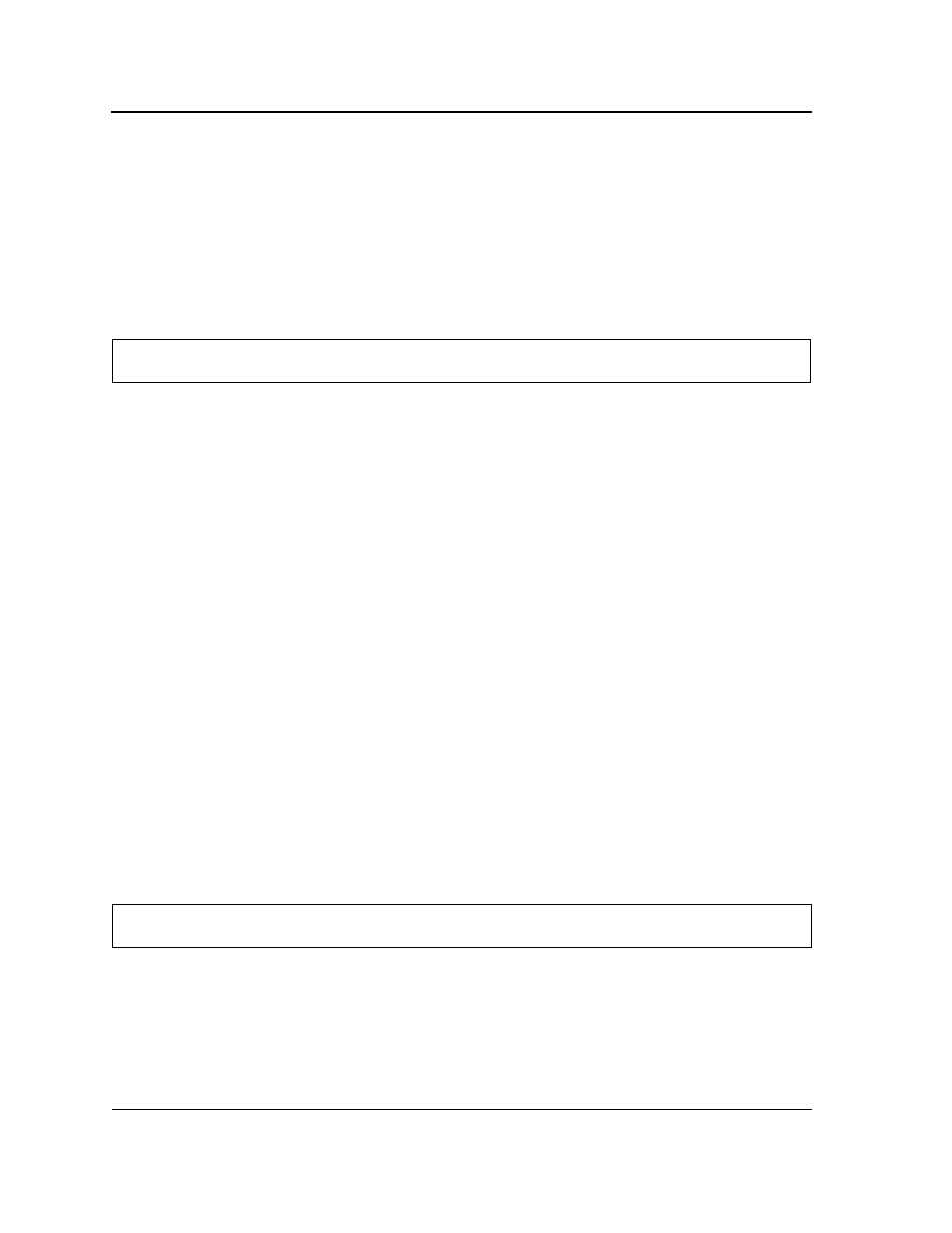
Page 349
Allied Telesis
AT-8000S-S94-3.0 Command Line Interface User’s Guide
Command Mode
Interface Configuration (Ethernet, port-channel) mode
User Guidelines
There are no user guidelines for this command.
Example
The following example adds VLANs 1, 2, 5 to 6 to the allowed list of Ethernet port 1/e16.
switchport trunk native vlan
The switchport trunk native vlan Interface Configuration mode command defines the native VLAN when the
interface is in trunk mode. Use the no form of this command to return to the default configuration.
Syntax
switchport trunk native vlan vlan-id
no switchport trunk native vlan
Parameters
•
vlan-id— Specifies the ID of the native VLAN.
Default Configuration
VID=1.
Command Mode
Interface Configuration (Ethernet, port-channel) mode
User Guidelines
The command adds the port as a member in the VLAN. If the port is already a member in the VLAN (not as a
native), it should be first removed from the VLAN.
Example
The following example configures VLAN number 123 as the native VLAN when Ethernet port 1/e16 is in trunk
mode.
switchport general allowed vlan
The switchport general allowed vlan Interface Configuration mode command adds or removes VLANs from a
general port.
console(config)# interface ethernet 1/e16
console(config-if)# switchport trunk allowed vlan add 1-2,5-6
console(config)# interface ethernet 1/e16
console(config-if)# switchport trunk native vlan 123
