Switchport forbidden vlan – Allied Telesis AT-S94 CLI (AT-8000S Series) User Manual
Page 355
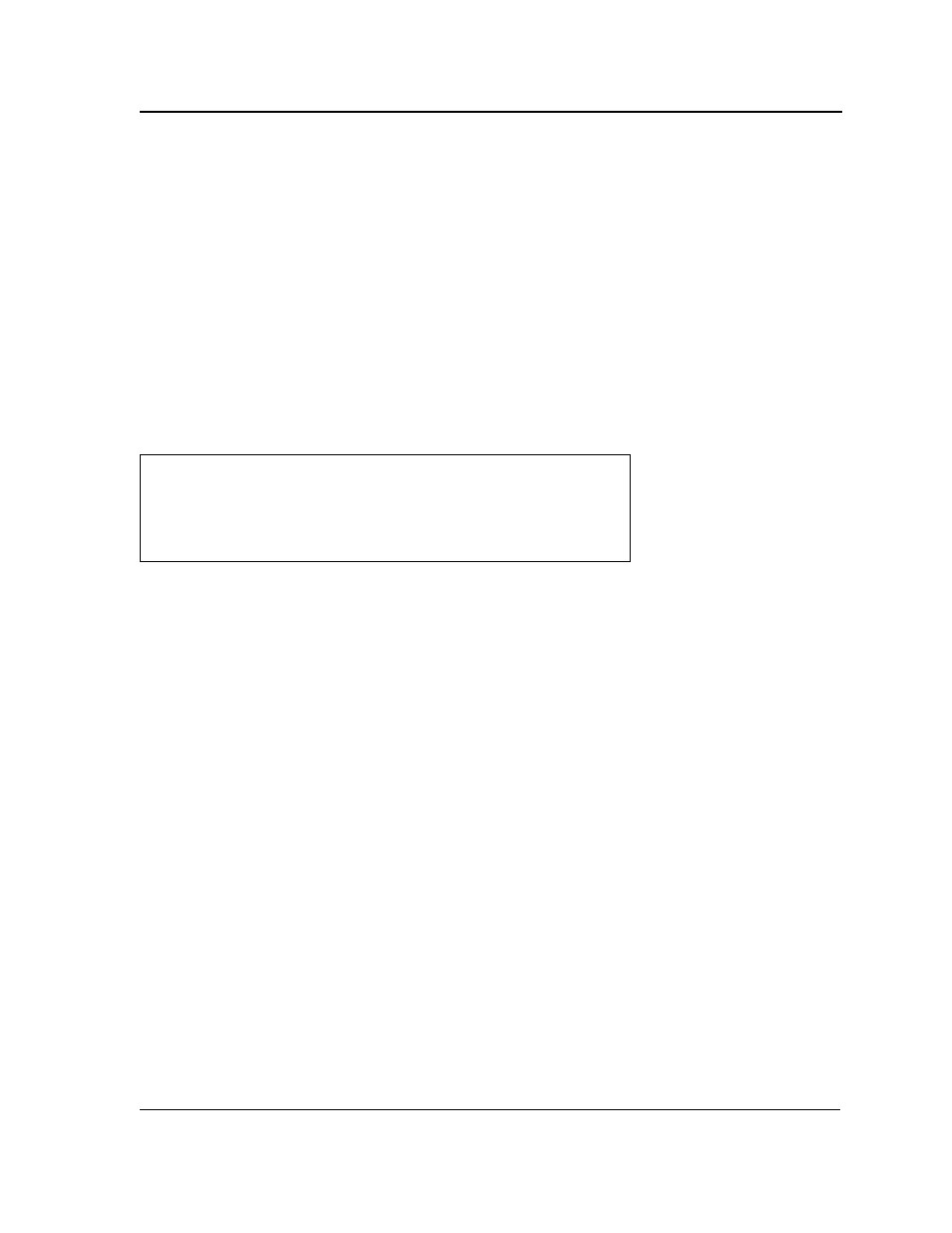
VLAN Commands
Page 354
Parameters
This command has no arguments or keywords.
Default Configuration
This command has no default configuration.
Command Mode
Privileged EXEC mode
User Guidelines
There are no user guidelines for this command.
Example
The following example displays macs-groups information
switchport forbidden vlan
The switchport forbidden vlan Interface Configuration mode command forbids adding specific VLANs to a port.
Use the no form of this command to return to the default configuration.
Syntax
switchport forbidden vlan {add vlan-list | remove vlan-list}
Parameters
•
add vlan-list — Specifies the list of VLAN IDs to be added. Separate nonconsecutive VLAN IDs with a comma
and no spaces. A hyphen designates a range of IDs.
•
remove vlan-list — Specifies the list of VLAN IDs to be removed. Separate nonconsecutive VLAN IDs with a
comma and no spaces. A hyphen designates a range of IDs.
Default Configuration
All VLANs are allowed.
Command Mode
Interface Configuration (Ethernet, port-channel) mode
User Guidelines
This command can be used to prevent GVRP from automatically making the specified VLANs active on the
selected ports.
console#
show vlan macs-groups
MAC Address Mask Group ID
-------------- -------------- --------
0060.704C.73FF FFFF.FFFF.0000 1
0060.704D.73FF FFFF.FFFF.0000 1
