Show power inline power-consumption, Show power inline version – Allied Telesis AT-S94 CLI (AT-8000S Series) User Manual
Page 214
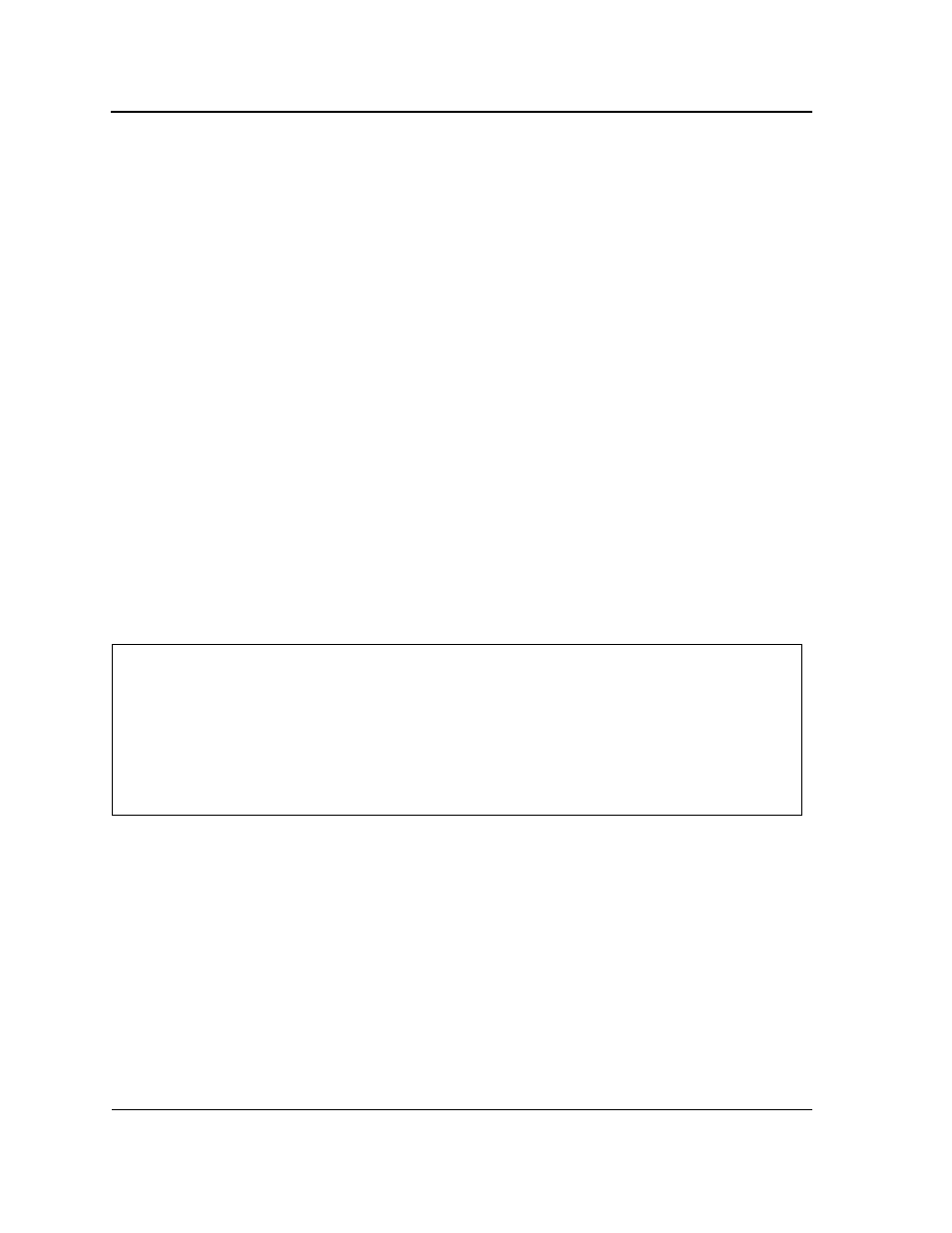
Page 213
Allied Telesis
AT-8000S-S94-3.0 Command Line Interface User’s Guide
show power inline power-consumption
The show power inline power-consumption User EXEC mode command displays information about the inline
power consumption.
Syntax
show power inline power-consumption [ethernet interface ]
Parameters
•
interface — Valid Ethernet port. (Full syntax: unit/port)
Default Configuration
This command has no default configuration.
Command Mode
User EXEC mode
User Guidelines
There are no user guidelines for this command.
Example
The following example displays displays information about the inline power consumption.
show power inline version
The show power inline version User EXEC mode command displays the power inline microcontroller’s software
version.
Syntax
show power inline version [unit unit]
Parameters
•
unit — Number of the unit running the software. (Range: 1-6)
console# show power inline power-consumption
Port
Power Limit[W]
Power[W]
Voltage[V]
Current[mA]
----
-----------
------
--------
--------
1/e1
15.4
4.115
50.8
81
2/e2
15.4
4.157
50.7
82
3/e2
15.4
4.021
50.9
79
