Port storm-control include-multicast (ic), Port storm-control broadcast enable – Allied Telesis AT-S94 CLI (AT-8000S Series) User Manual
Page 116
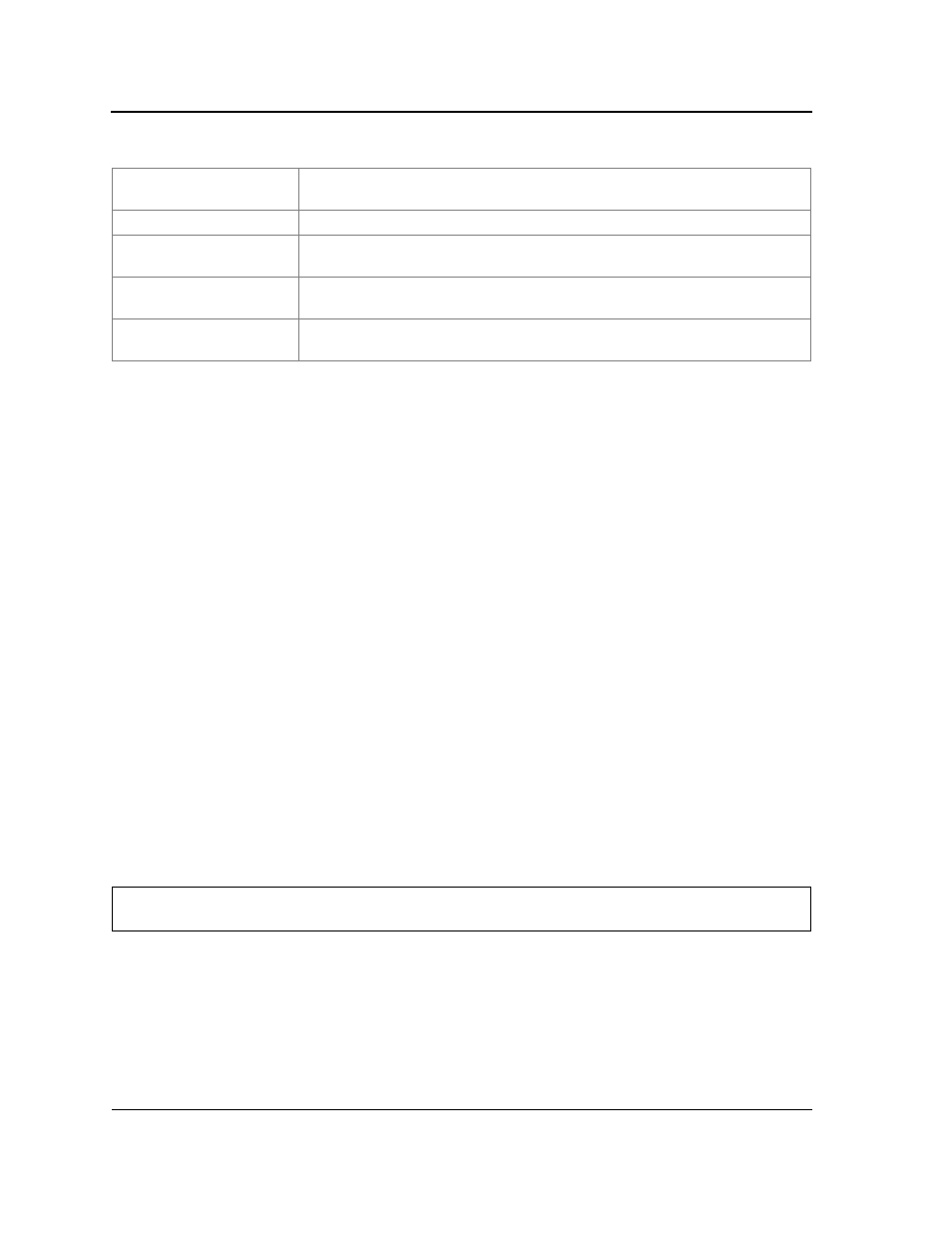
Page 115
Allied Telesis
AT-8000S-S94-3.0 Command Line Interface User’s Guide
port storm-control include-multicast (IC)
The port storm-control include-multicast Interface Configuration (Ethernet) mode command counts Multicast
packets in Broadcast storm control. Use the no form of this command to disable counting Multicast packets.
Syntax
port storm-control include-multicast
no port storm-control include-multicast
Parameters
This command has no arguments or keywords.
Default Configuration
Multicast packets are not counted.
Command Modes
Interface Configuration (Ethernet) mode
User Guidelines
This command is relevant to FE devices only.
To control Multicasts storms, use the port storm-control broadcast enable and port storm-control broadcast
rate commands.
Example
The following example enables counting Broadcast and Multicast packets on Ethernet port 2/e3.
port storm-control broadcast enable
The port storm-control broadcast enable Interface Configuration (Ethernet) mode command enables Broadcast
storm control. Use the no form of this command to disable Broadcast storm control.
Late Collisions
Number of times that a collision is detected later than one slotTime into the
transmission of a packet.
Oversize Packets
Counted frames received that exceed the maximum permitted frame size.
Internal MAC Rx Errors
Counted frames for which reception fails due to an internal MAC sublayer
receive error.
Received Pause Frames
Counted MAC Control frames received with an opcode indicating the PAUSE
operation.
Transmitted Pause Frames
Counted MAC Control frames transmitted on this interface with an opcode
indicating the PAUSE operation.
console(config)# interface ethernet 2/e3
console(config-if)# port storm-control include-multicast
