Show ip igmp snooping groups – Allied Telesis AT-S94 CLI (AT-8000S Series) User Manual
Page 135
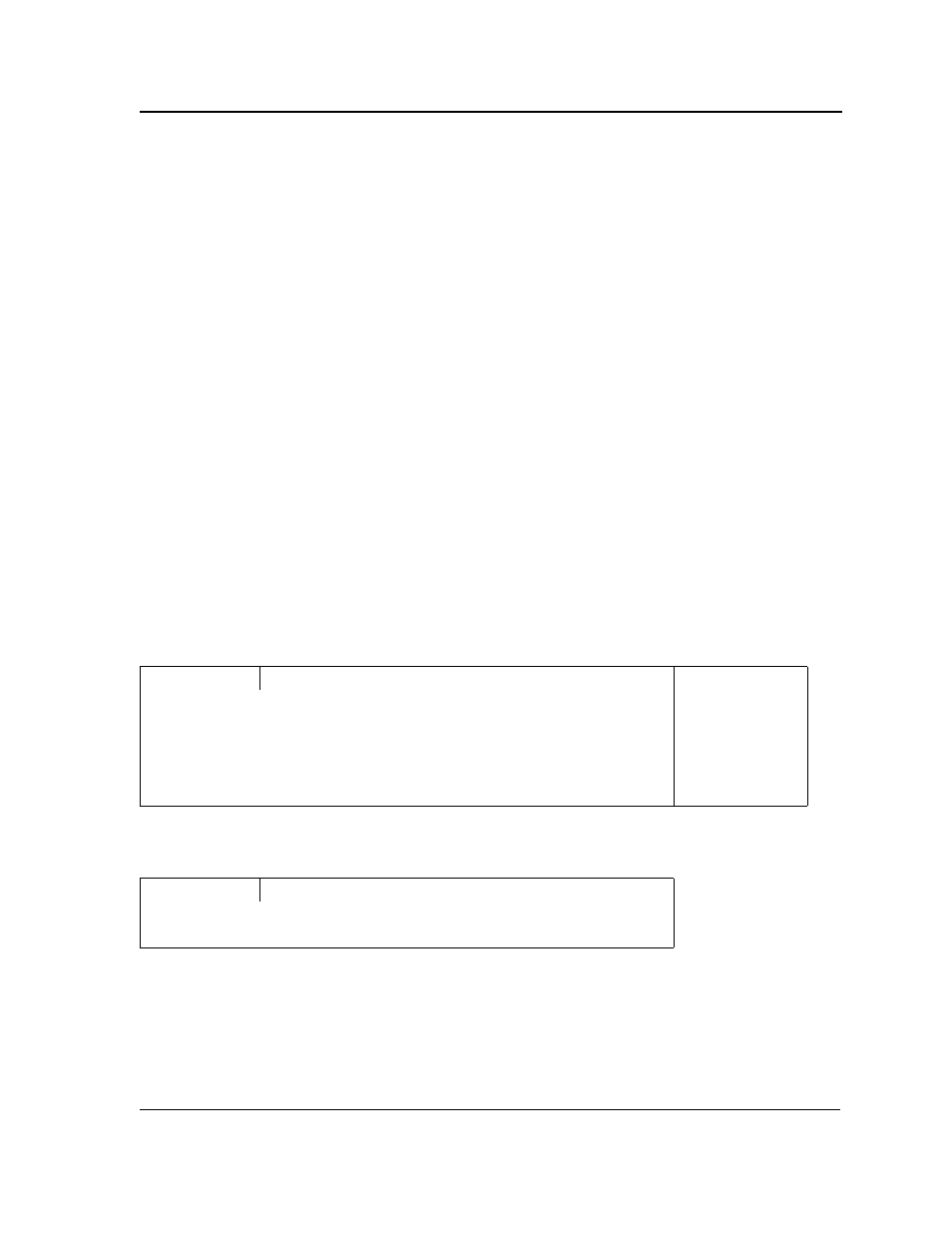
IGMP Snooping Commands
Page 134
show ip igmp snooping groups
The show ip igmp snooping groups command displays the Multicast groups that was learned by the IGMP
snooping
Syntax
show ip igmp snooping groups [vlan vlan-id] [ip-multicast-address ip-multicast-address] [ip-address ip-
address]
Parameters
•
vlan-id — VLAN ID value
•
ip-multicast-address — A valid IP Multicast address
•
ip-address — Source IP address
Default Configuration
This command has no default configuration.
Command Mode
EXEC mode
User Guidelines
To see the actual Multicast Address Table use the show bridge multicast address-table command
Example
The following example shows IGMP snooping information on Multicast groups.
IGMP Reporters that are forbidden statically:
Vlan
Group Address
Source address
Include Ports
Exclude ports
1
231.2.2.3
172.16.1.1
1/e1
1
231.2.2.3
172.16.1.2
2/e2
19
231.2.2.8
172.16.1.1
1/e9
19
231.2.2.8
172.16.1.2
1/e10-e11
1/e12
19
231.2.2.8
172.16.1.3
1/e12
Vlan
Group Address
Source address
Ports
1
231.2.2.3
172.16.1.1
2/e8
19
231.2.2.8
172.16.1.1
2/e8
