Clear lldp rx – Allied Telesis AT-S94 CLI (AT-8000S Series) User Manual
Page 183
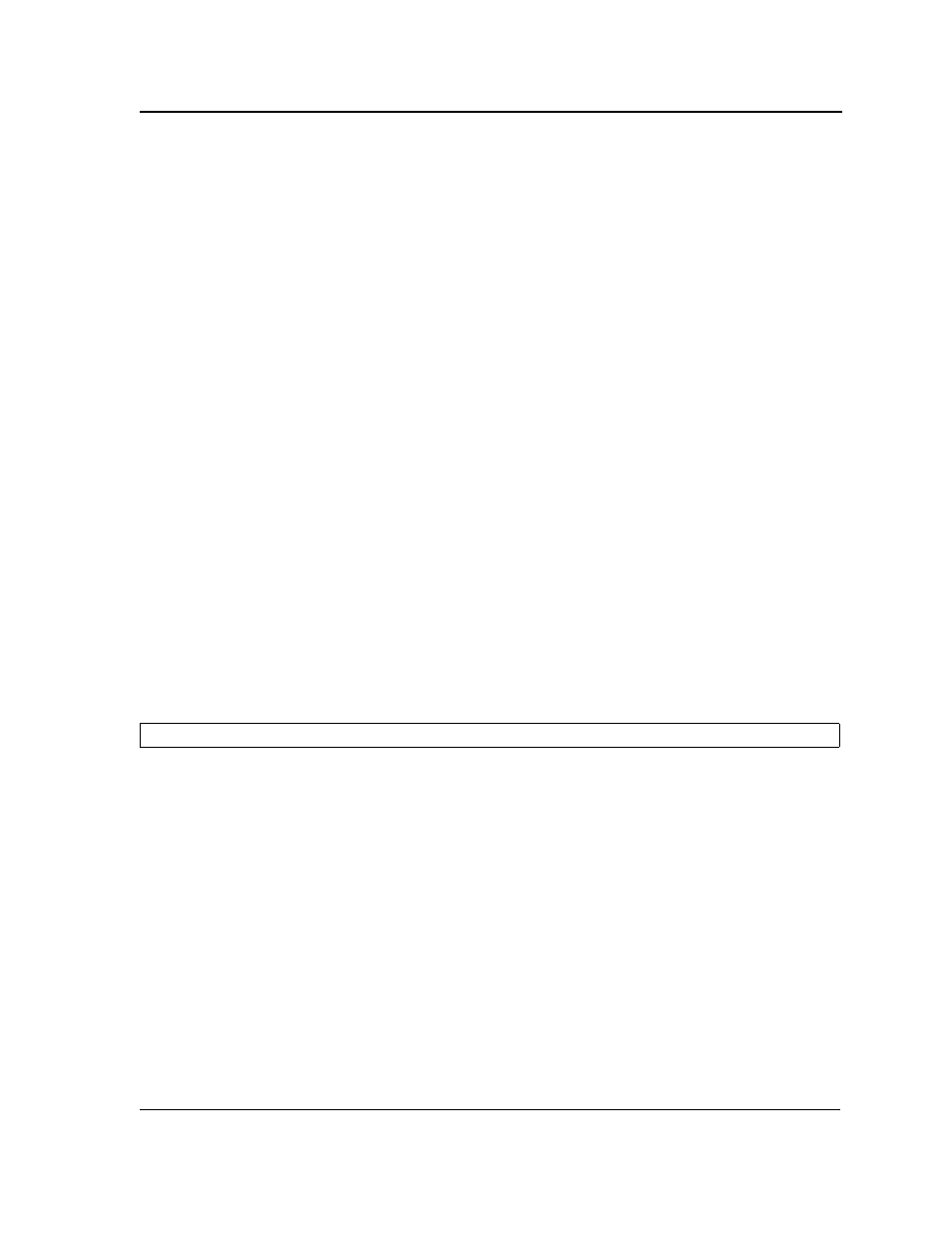
LLDP Commands
Page 182
Syntax
lldp med location coordinate data
no lldp med location coordinate
lldp med location civic-address data
no lldp med location civic-address
lldp med location ecs-elin data
no lldp med location ecs-elin
Parameters
•
coordinate — The location is specified as coordinates.
•
civic-address — The location is specified as civic address.
•
ecs-elin — The location is specified as ECS ELIN.
•
data — The data format is as defined in ANSI/TIA 1057. Specifies the location as dotted hexadecimal data.
For coordinated: 16. For civic address: 6 - 160. For ECS ELIN: 10 - 25.
Default Configuration
The location is not configured.
Command Mode
Interface Configuration (Ethernet) mode.
User Guidelines
There are no guidelines for this command.
Example
The following example configures location information for the LLDP MED for an interface.
clear lldp rx
The clear lldp rx Privileged EXEC mode command restarts the LLDP RX state machine and clears the neighbors
table.
Syntax
clear lldp rx [ethernet ethernet]
Parameters
•
ethernet — Ethernet interface.
Command Mode
Privileged EXEC mode.
console(config)# lldp med location coordinate data
