Ip management guidelines – Allied Telesis AT-FS970M Series User Manual
Page 217
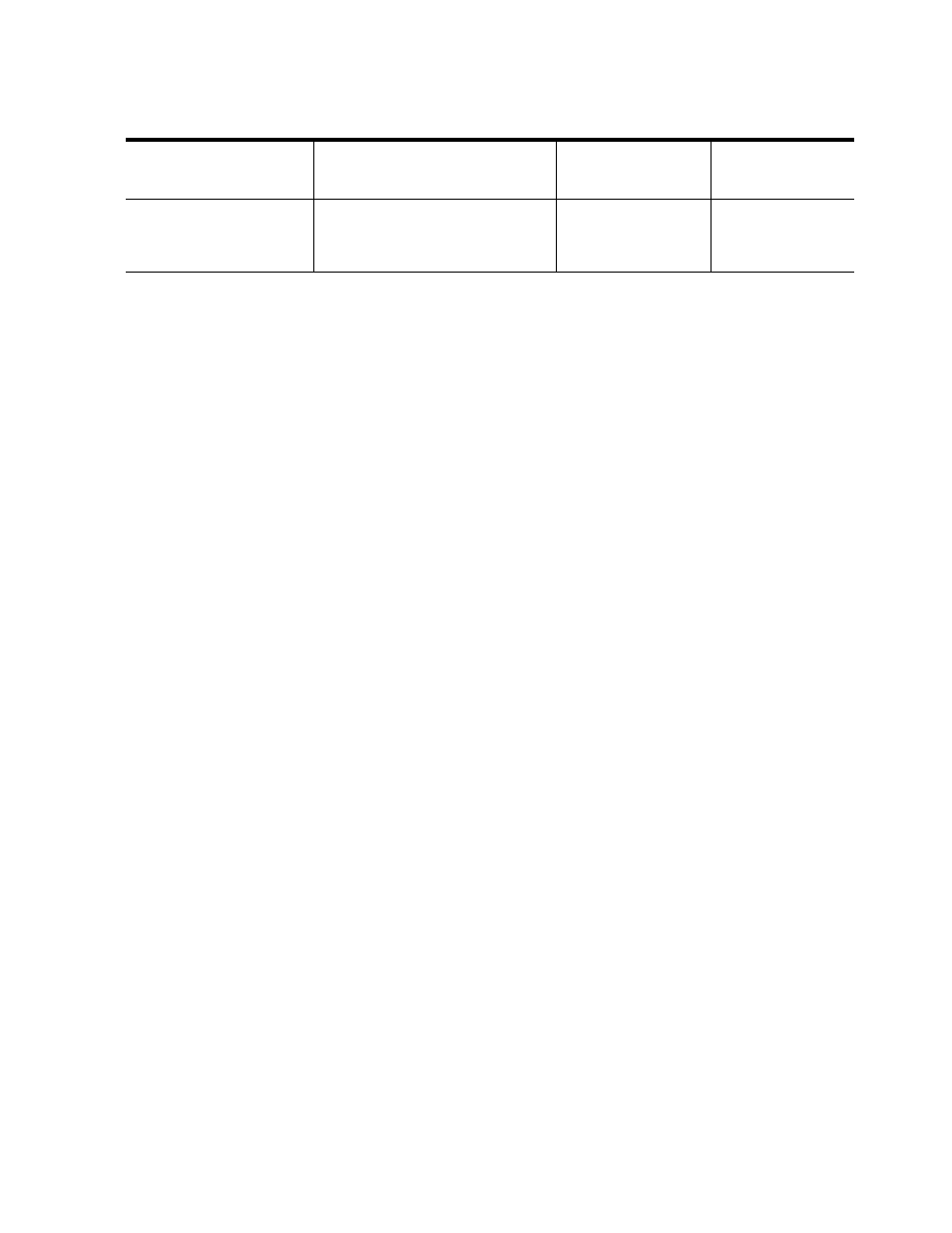
AT-FS970M Series Version 2.3.1.0 Web Interface User’s Guide
217
IP Management
Guidelines
See the following list for guidelines about assigning a management IPv4 or
IPv6 address to the switch:
You can assign one IPv4 address per VLAN.
Any IPv4 address can be used as the management IP address.
The switch can have only one IPv6 address.
The management IPv4 address can be any IPv4 address assigned to
a VLAN on the switch. For background information on VLANs, see
Chapter 11, “Setting Port-based and Tagged VLANs” on page 131.
In the AT-FS970M Series Version 2.3.1.0 web interface, the IPv4
address is assigned as the static address. The web interface does not
support the assignment of an IPv4 address from a DHCP server. When
you want to assign an IPv4 address from a DHCP server, see the AT-
FS970M Series Version 2.3.1.0 Management Software Command Line
Interface User’s Guide.
An IPv6 address is assigned as the static address. The switch does
not support the assignment of an IPv6 address from a DHCP server.
To assign the default gateway IPv4 address, you must assign it as the
static route. For assigning a static route, see Chapter 21, “Setting
Static Routes” on page 243.
To assign the default gateway IPv6 address, you must add it when you
assign the management IPv6 address. See Chapter 19, “Adding an
IPv6 Address” on page 225.
The IPv4 management address and the default gateway IPv4 address
must be members of the same network.
The IPv6 management address and the default gateway IPv6 address
must be members of the same network.
HTTP client
Used for a web browser to
bring the AT-FS970M web
interface on your network.
yes
yes
Table 8. Web Interface Features that Require an IP Management Address (Continued)
Feature
Description
Supported by
IPv4 Address
Supported by
IPv6 Address
