Pf3000, Ag leader technology – Ag Leader PF3000 Harvest & Application Operators Manual User Manual
Page 47
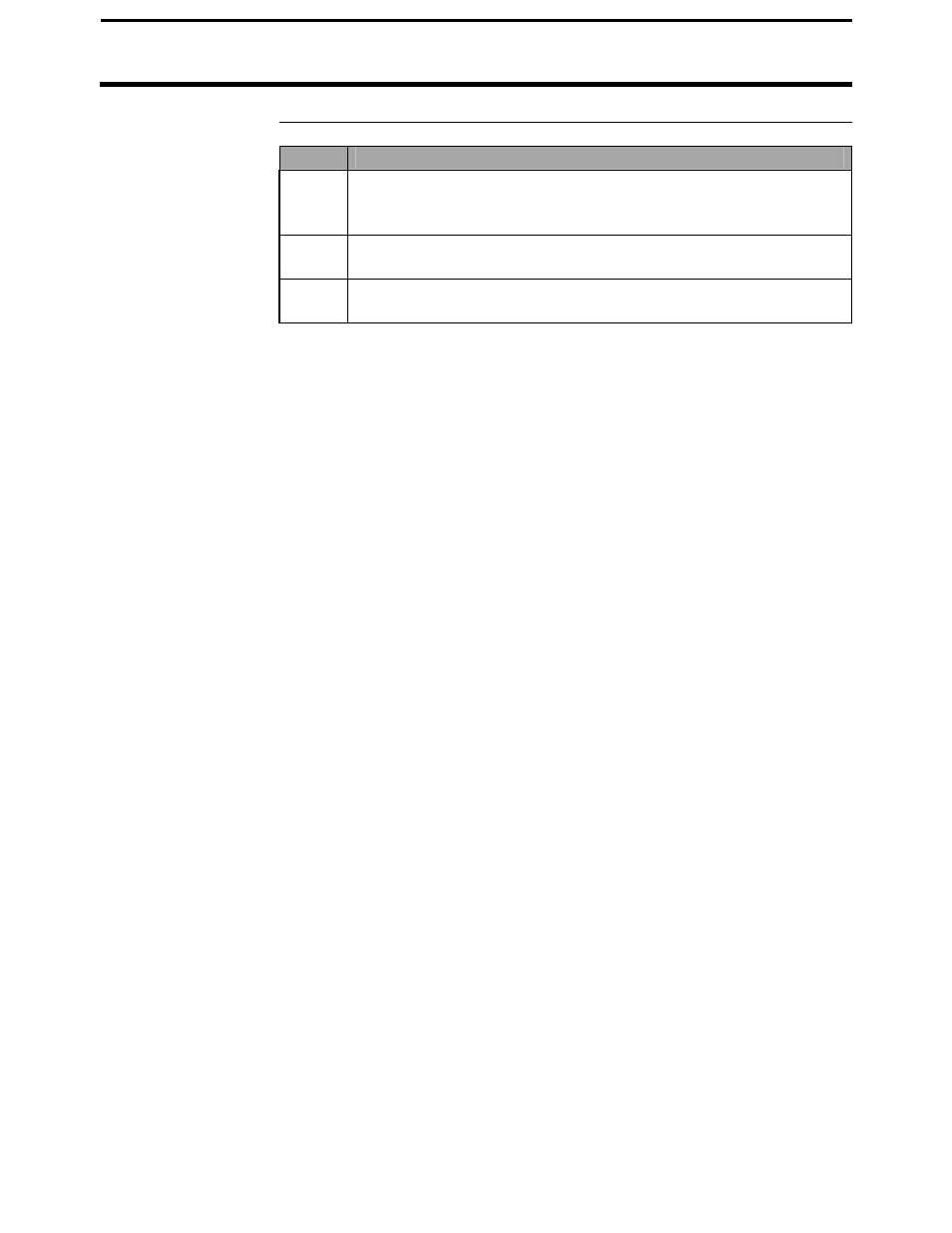
PF3000
Vehicle Setup
Ag Leader Technology
Harvest Mode
April 2002
2-31
Changing a Setting
Step
Action
1
Use the UP or DOWN ARROW keys to select the item you want
to change. The item is selected when a black filled rectangular
box surrounds the entire line.
2
Press the EDIT key and then use the UP or DOWN ARROW keys
to change the number or setting.
3
Once you have changed a setting press the ACCEPT key. Press
the EXIT key once you have made all the settings.
Elevator
pulses/revolution
Refer to the Initial Calibration Sheet for the correct setting for your
combine.
Sprocket teeth
Refer to the Initial Calibration Sheet for the correct setting for your
combine.
Combine scale
factor
Refer to the Initial Calibration Sheet for the correct setting for your
combine.
IMPORTANT:
•
Never change the scale factor during harvest. Doing so will cause
the monitor to lose calibration accuracy and you will have to set the
monitor on different grain types and recalibrate every grain type.
•
All of your calibration loads and data loads must be harvested using
the same scale factor setting otherwise you will have severe
calibration problems that possibly can not be corrected.
