Pf3000, Ag leader technology – Ag Leader PF3000 Harvest & Application Operators Manual User Manual
Page 35
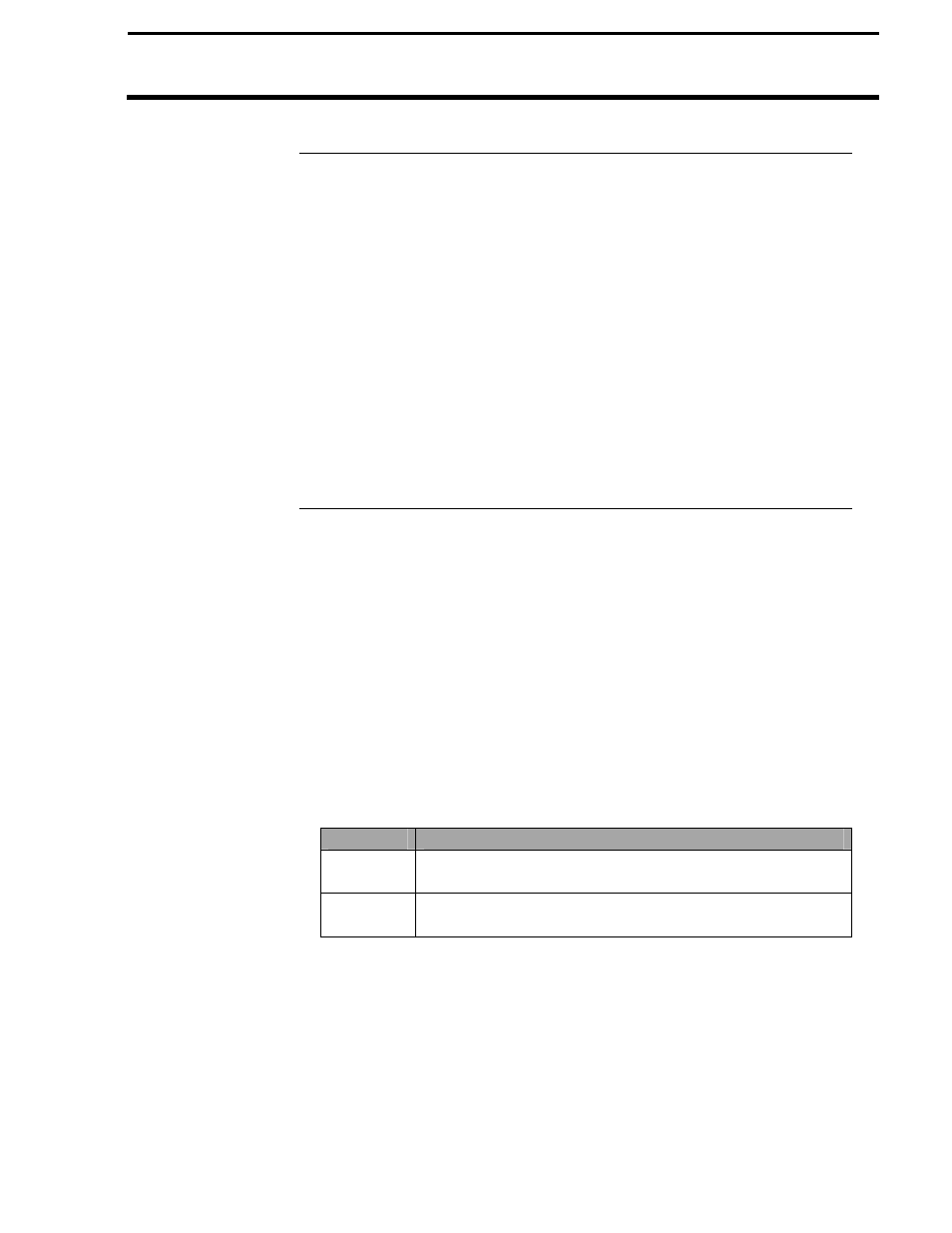
PF3000
GPS Setup
Ag Leader Technology
All Modes
April 2002
2-19
Introduction
The GPS 4100 or integrated GPS of the PF3000 require no initial setup to
begin fieldwork. The PF3000 will display a “D” or “G” on the top right
hand corner of the display to indicate a GPS signal. A “D” indicates that
you have a differential signal. A “G” indicates that you have a GPS
signal and you GPS receiver are tracking four or more satellites. A lower
case “g” indicates that you have a GPS signal but your GPS receiver is
tracking only three satellites. Your GPS receiver must track four or more
satellites to get an elevation reading. You may wish to use the GPS to
show your ground speed, which requires changing the ground speed
sensor settings. Refer to Primary and Secondary Speed Sensor under
Vehicle Setup in the PF3000 Operator’s manual for instructions.
The following provides information to change factory settings on the
integrated GPS:
Beacon Selection
The settings for beacon selection are Auto range, Auto Power and
Manual.
•
Auto Range: This is the default setting. In this setting the receiver
keeps a record of the closest three beacons within the receivers range.
It then selects a beacon based on the ranking of the beacon in memory.
•
Auto Power: The receiver keeps a record of the three strongest
beacons in its range. It then selects a beacon based on the ranking of
the available beacons.
•
Manual: Allows you to input frequencies for two beacons.
To change Beacon Selection complete the following steps:
Step
Action
1
Press Menu key on PF3000 until SETUP is displayed and
press SETUP.
2
Press bottom left or right arrow key until GPS is
displayed and press GPS key.
