Pf3000, Ag leader technology, Console setup – Ag Leader PF3000 Harvest & Application Operators Manual User Manual
Page 23: All modes
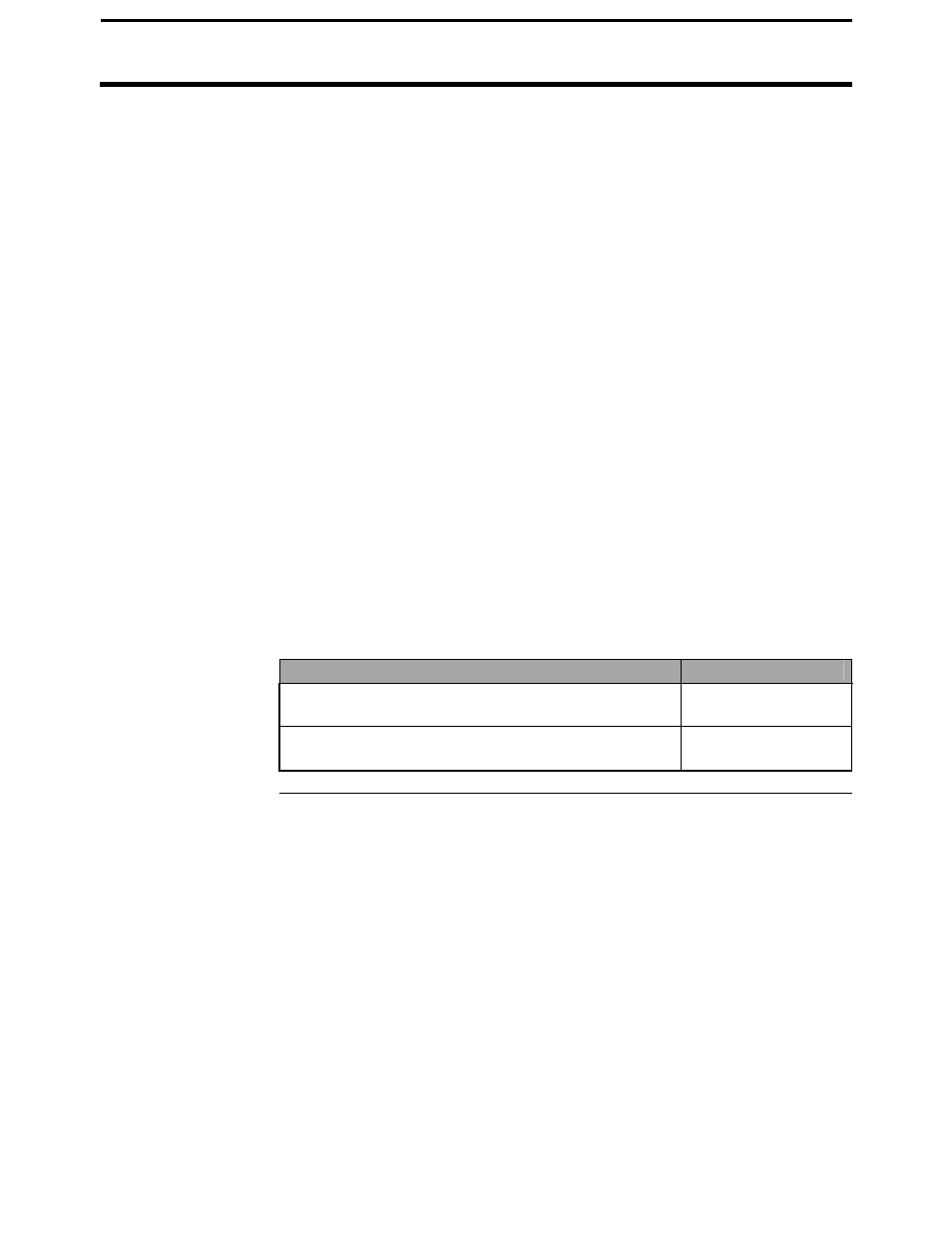
PF3000
Console Setup
Ag Leader Technology
All Modes
April 2002
2-7
Adjust Display
Brightness
To adjust the display back lighting, scroll down to "Display brightness" and
press EDIT key. Use the UP or DOWN ARROW keys to adjust the screen
brightness and press the ACCEPT key.
Operating mode
The PF3000 has the following operating modes: Grain Harvest, Grass Seed
Harvest, Cotton Harvest, HarvestMaster™, Application Rate and Site
Verification. Upon changing the operating mode you should make sure all
setup items for that operating mode are correct.
Operating Program
Firmware
To switch modes, you must install that modes operating firmware. The
exception is Site Verification Mode. Site Verification is available with all
other modes. See "Updating Operating Program" instructions in the
Operation Section of this manual to load different firmware. All firmware
versions are on the CD that that came with the monitor or on the web at
www.agleader.com.
Serial number,
Box calibration,
Voltage calibration
The serial number, box calibration number and voltage calibration number
can be found on the bottom side of the monitor. These numbers should be
set correctly from the factory.
GPS Check Sum
GPS Check Sum setting is used to enable or disable data string error
checking. Normally set to ON.
Field Marker
If you are...
Select
Marking field points with the PF3000’s internal
marker selection keys.
INTERNAL
Marking field points with an external Ag Leader
Field Marker.
EXTERNAL
* * *
