Pf3000, Ag leader technology – Ag Leader PF3000 Harvest & Application Operators Manual User Manual
Page 149
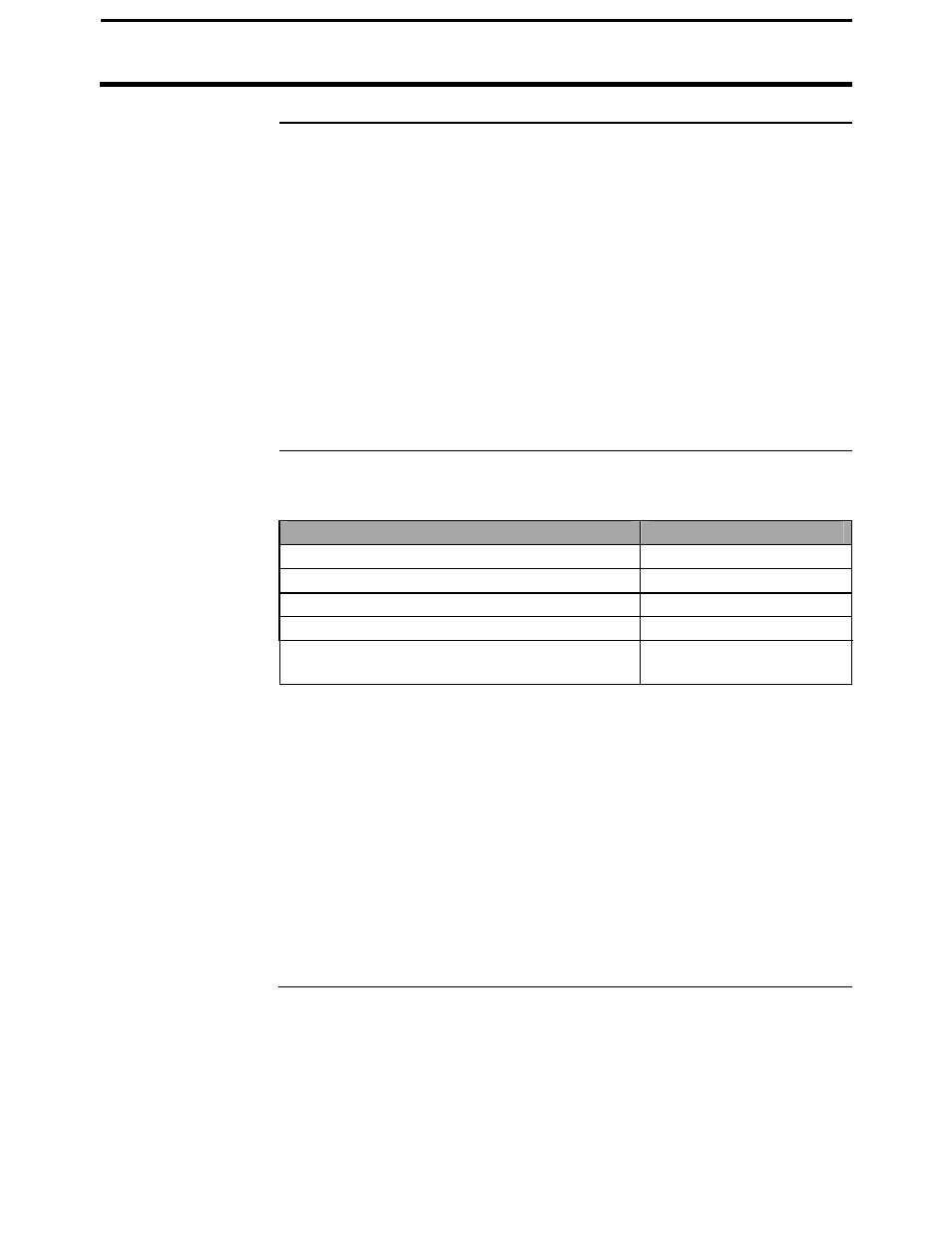
PF3000
Area Counting
Ag Leader Technology
All Modes
April 2002
4-9
Area Count Stop
Beeps
This setting determines how many times the monitor will beep to indicate
that the monitor is not counting area when turning on the ends. To view and
change the area count stop beeps you must press the SETUP key and then
the VEHICLE key. Instructions for changing the area count stop beeps are
in the setup section under vehicle setup.
NOTE:
•
It is recommended that the area count stop beeps be set high enough so
that lowering the head or implement or turning on the spray booms
after turning on the ends turns off the beeping rather than the beeps just
timing out. This gives the operator an audible signal that the monitor is
counting area again.
•
Usually an area count stop beeps value of 20 to 30 is high enough.
Ground Speed
The monitor can record its ground speed from five different sources:
Sensor
Ground Speed Sensor
Primary Speed Sensor
Speed sensor on transmission
WHEEL
Speed sensor on tracks
TRACK
Radar gun
RADAR
GPS receiver
GPS
Spray controller sending ground speed to
monitor. (Application Rate ONLY)
SERIAL
To view and change the ground speed sensor you must press the SETUP key
and then the VEHICLE key. Instructions for changing the speed sensor
setting are in the setup section under vehicle setup.
You have to calibrate distance for wheels, tracks, or radar, depending on
which ground speed sensor you use. Refer to the distance calibration
instructions in the calibration section.
The primary speed sensor type is recorded for each load. If you have
recorded data for several loads but, you had the wrong primary speed sensor
setting, you can switch the speed sensor setting on the loads. Refer to load
settings instructions in the operation instructions.
If you are getting your ground speed from a GPS receiver and you lose your
GPS signal, the monitor will take readings from the secondary speed sensor.
