Pf3000, Ag leader technology – Ag Leader PF3000 Harvest & Application Operators Manual User Manual
Page 226
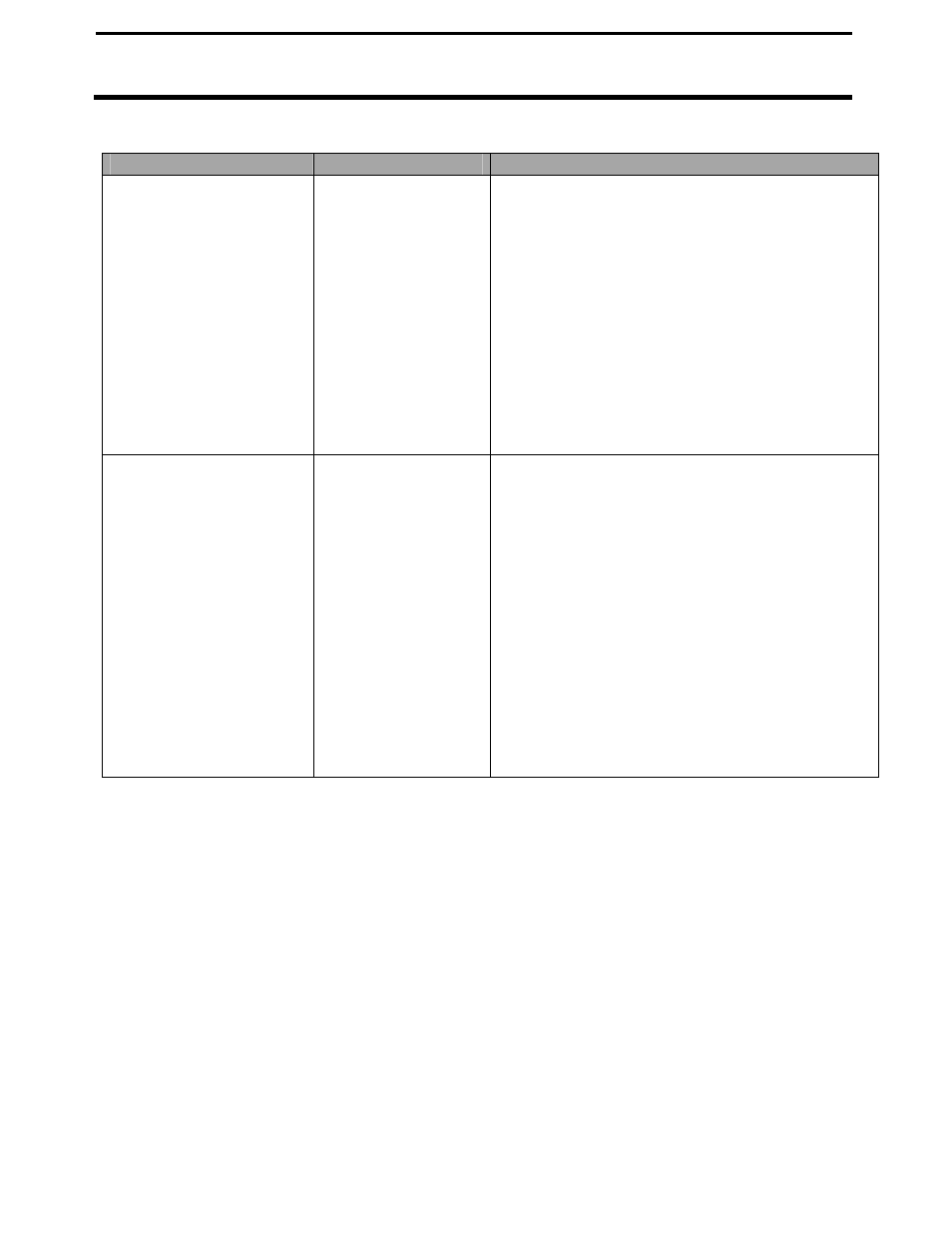
Troubleshooting
PF3000
Harvest Mode
Ag Leader Technology
April 2002
6-4
Problem
Cause
Solution
Bu/Ac or lbs/Ac Yield
too high or low (cont.)
The cab, distribution,
or flow sensor cables
connection is bad, or
the flow sensor is
bad.
Press MENU, DIAG and YEILD to check the
Min/Max values and the Flow Offset. The Min
value should be between 40 and 200, the Max
value should be between 300 and 400. These
values should never change while separator is
running at full speed with no grain or with a grain
flow. If Min/Max value is incorrect (e.g.
Min=255, Max=0), or Flow Offset number is
incorrect, check cab, distribution and flow sensor
cable for loose connections or cable damage. Use
a volt-ohm meter to check for correct resistance
readings. See Checking Flow Sensor Connection
Reference
The Sensor Cal, Box
Cal, or Voltage Cal
number has changed.
To view the Sensor Calibration number, press
MENU, SETUP, and VEHICLE keys. To view
Box Cal, and the Voltage Cal number, press
MENU, SETUP and CONSOLE keys. Check each
value against the Initial Calibration Sheet. None
of the values should change unless the monitor or
flow sensor was changed. If the monitor or flow
sensor was changed and these values not changed,
all new loads must be set to a different grain type
(e.g., CORN to CORN 3) and calibrate the monitor
for grain weight and moisture for that grain type.
To change the voltage, box or sensor calibration
values, highlight the selection and then press EDIT
to change the settings, using the up/down arrows to
change the values.
