Pf3000 pro, Ag leader technology, Application rate – monitor/control – Ag Leader PF3000 Harvest & Application Operators Manual User Manual
Page 183: Application rate mode
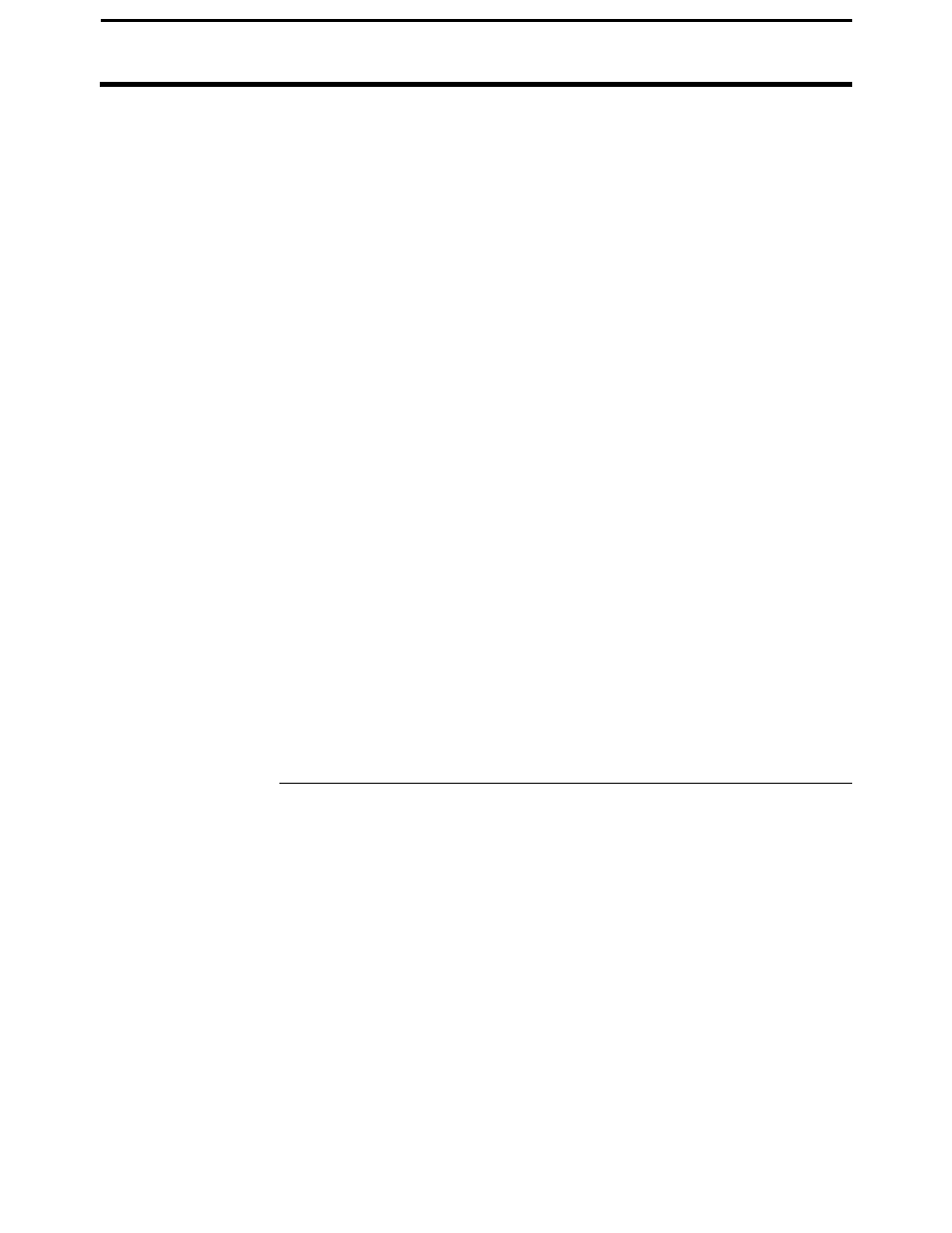
PF3000 Pro
Application Rate – Monitor/Control
Ag Leader Technology
Application Rate Mode
April 2002
4-43
The On/Off designation indicates whether the PF is attempting to control the
rate. When it is Off the PF is not attempting to control the rate. It will only
be Off when “auto” is selected and no tgt prescription file is set.
The tgt prescription file must set for each field. It is found under the FIELD
key, VIEW CONFIG key and EDIT TGT FILE key.
Creating Tgt
Prescription Rate
Files
A tgt prescription rate file (xxxxxxx.tgt) contains the geographically
referenced application rates for one product in one field. The
application rates are geographically referenced using a raster or grid method.
The name of the file can be up to eight characters long and always has a file
extension of .tgt.
You can have several target rate files for different fields on the memory card
at one time. However, do not put more target rate files on a card than you
need, because there needs to be sufficient room left on the card to log the
actual application rate data.
The tgt file must be created using a mapping software program such as Ag
Leader’s SMS mapping program. Check with your mapping software
company to determine if your program can create tgt files for the PF3000.
You should name the tgt file either the field name or product name so that
when you are in the field you can identify the tgt file. Your mapping
software should ask you to enter the following information before you can
save the target application rates to the card.
Grid size of .tgt file
Recommended grid size of .tgt file is 10 feet. Please note the grid size of
the original prescription map does not need to be 10 feet, it can be larger.
Ten feet is recommended only when exporting or creating the .tgt file after
the prescription map is built.
* * *
