Pf3000, Ag leader technology – Ag Leader PF3000 Harvest & Application Operators Manual User Manual
Page 190
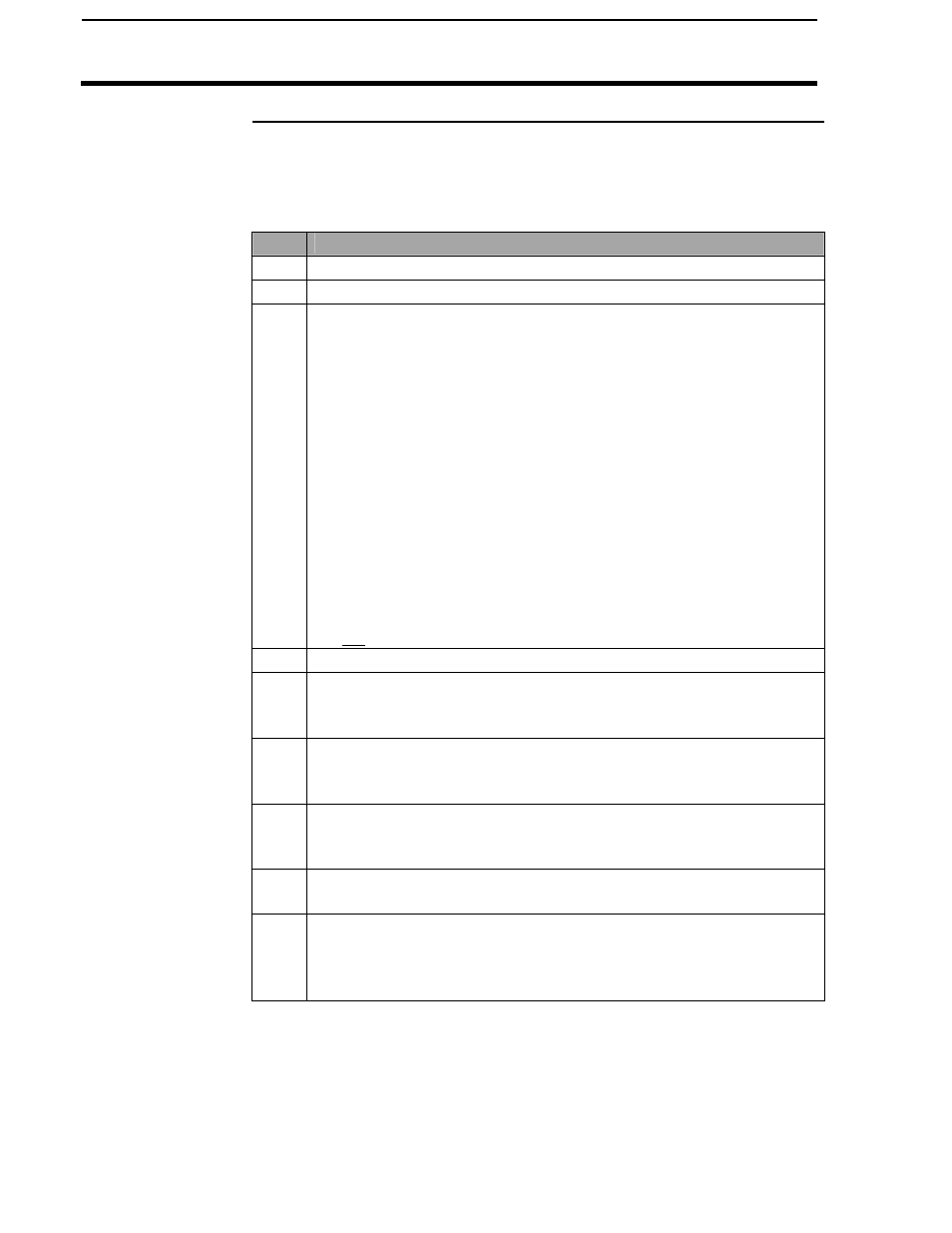
Printing Field/Load Summary
PF3000
Harvest Mode
Ag Leader Technology
April 2002
4-50
Capturing Field/Load
Summary
(Windows 3.1)
After you receive the message “Type PRINT, NAME, or START & press
Enter”, you must capture the field and load summary in a file using the
Terminal program. Follow these instructions:
Step
Action
1
Click on Transfers on the top menu bar of the Terminal program.
2
Click on Receive Text File. A dialog box appears.
3
Enter a name under which you want to keep the field/load summary
file.
NOTE:
•
You must use an extension on the file name (such as .EXT in
FILENAME.EXT where FILENAME is the file name and .EXT is
the extension). You can use any combination of three letters
and/or numbers for the extension. You may want to code the
extension to indicate the date of the summary, such as N15 for
November 15. You can also use a WRI extension so that the
Write word processor immediately recognizes it as a word
processor file.
•
Select a directory in which you will easily be able to find the file
later. The default directory is C:\Windows, which is probably
not where you want to put this file.
4
Click on OK to close the dialog box.
5
Using the PC keyboard, type the word print and then press Enter
(Return). “First Field Number to be Printed” appears on the PC
display.
6
Type a valid field number (example: only 1, not F1) and then press
Enter (Return). “Last Field Number to be Printed” appears on the
PC display.
7
Type a field number (example: only 10, not F10) which is at least
as high as the first number entered. If you want to print all fields, do
not enter a number.
8
Press Enter (Return). The field/load summary should scroll up the
PC screen. As it scrolls, it is captured in the file name you entered.
9
The message “Type PRINT, NAME or START & press Enter”
appears on the last line after the monitor has sent information on all
existing fields and loads. Click on Transfers on the top menu bar of
the Terminal program.
