Pf3000, Ag leader technology – Ag Leader PF3000 Harvest & Application Operators Manual User Manual
Page 159
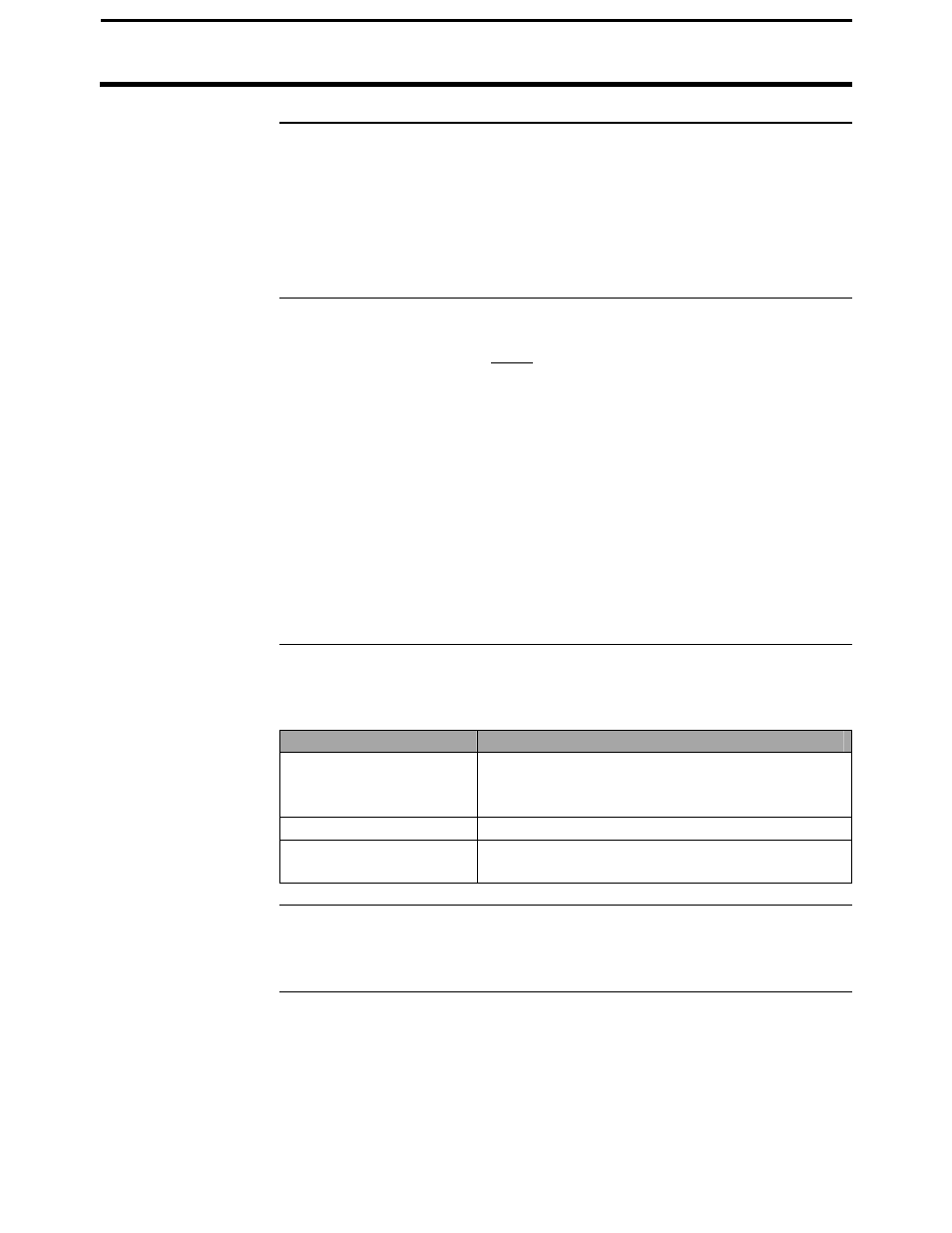
PF3000
Logging Map Data on Card
Ag Leader Technology
All Modes
April 2002
4-19
Formatting Card
The memory card must be formatted with a DOS format. You can format
the card using the PF3000 or your computer and card reader ( using
Windows 3.1 or 95). Refer to the instructions for formatting a card in the
Card Setup section.
IMPORTANT: Formatting a card erases all data on the card.
Copying Data to
Log File
IMPORTANT: Before you remove the memory card from the monitor,
you must copy memory to every log file that you have logged to,
otherwise your data could be lost. Every time you turn off the monitor
you will be prompted to copy memory to a card (this copies memory
only to the file set as the log file).
To copy memory to log files that are not set as the current log file, press the
SETUP key and CARD key. Press the SHOW FILES key and select one of
the log files. Press the FILE OPTIONS key and press the COPY TO FILE
key.
At the card setup screen, press the COPY TO CARD key to copy memory to
the file set as the log file (this is the same copy to card function that you are
prompted to do during shut down).
Logging Data to a
Memory Card
When the monitor logs data to a memory card, a small arrow that points to
the memory card symbol at the top right corner of the display appears.
Operating Mode
Condition to start logging to card
Grain Harvest Mode
Grass Harvest Mode
Combine engaged (elevator speed must be above
250 rpm) and the monitor is either counting area
or has grain flow.
Application Rate Mode
Application equipment engaged.
Site Verification Mode
Area count switch on (do not need ground
speed).
Checking Free
Space on Card
To check the percent of space free on the card display CARD INFO. When
the amount of time left on the card is exactly four, three, two, and one hours,
the monitor double-beeps warning you that card is almost full.
* * *
