Node list view menu options – HP StorageWorks 2.140 Director Switch User Manual
Page 98
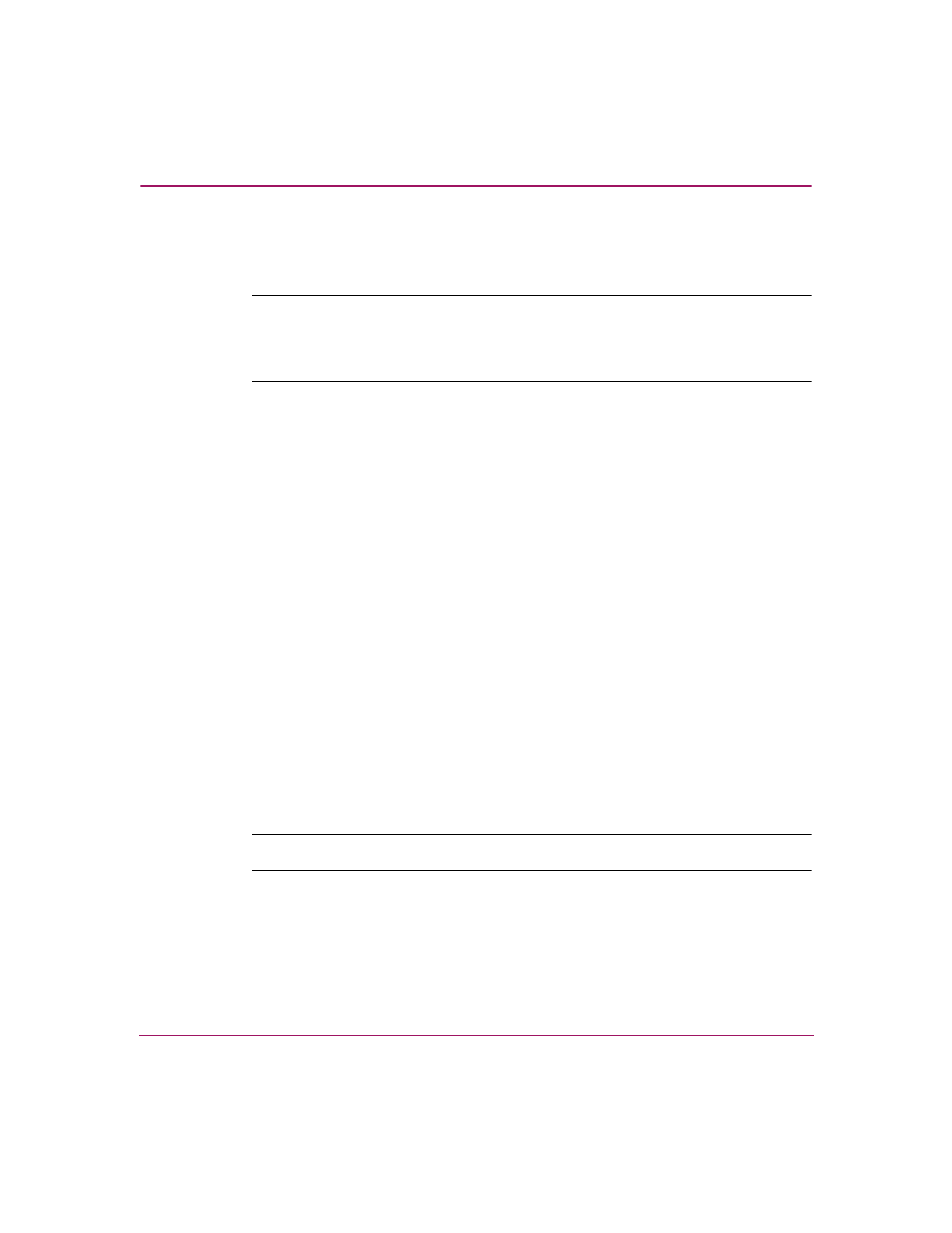
Monitoring and managing the Director
96
Director Element Manager User Guide
— Unknown
— Unspecified
Note:
The unit type comes directly from the device's sense ID when the device attaches
to the port during login. If the connection is lost to the device, the type will display as
unspecified
since the device is no longer logged into the port. When the device
logs back in, the unit type will update.
■
BB_Credit—The buffer-to-buffer credit that the attached node has available.
Double-click a row to display the Node Properties dialog box. For an explanation
of the fields on the Node Properties dialog box, see “
Node List View Menu Options
Right-click a row to select it and display a menu with the following port-related
action options:
■
Node Properties—Click this option to display the Node Properties dialog
box. See “
■
Port Properties—Click this option to display the Port Properties dialog box
as shown in
■
Define Nickname —Click this option to display the Define Nickname dialog
box. This dialog box allows you to define a nickname to display for the
attached device instead of the device’s eight-byte WWN.
To define a nickname, enter a name of up to 32 characters in the Nickname
field and click OK. The nickname displays under the Port WWN column
instead of the device’s WWN.
Note:
A maximum of 2,048 nicknames are allowed.
■
Display Options—Choose Nickname or World Wide Name from the
submenu. Choosing Nickname displays attached devices in the Port WWN
column by the nickname configured through the Define Nickname menu
option. Selecting World Wide Name displays attached devices in the Port
WWN column by the device’s WWN.
