Menu options – HP StorageWorks 2.140 Director Switch User Manual
Page 138
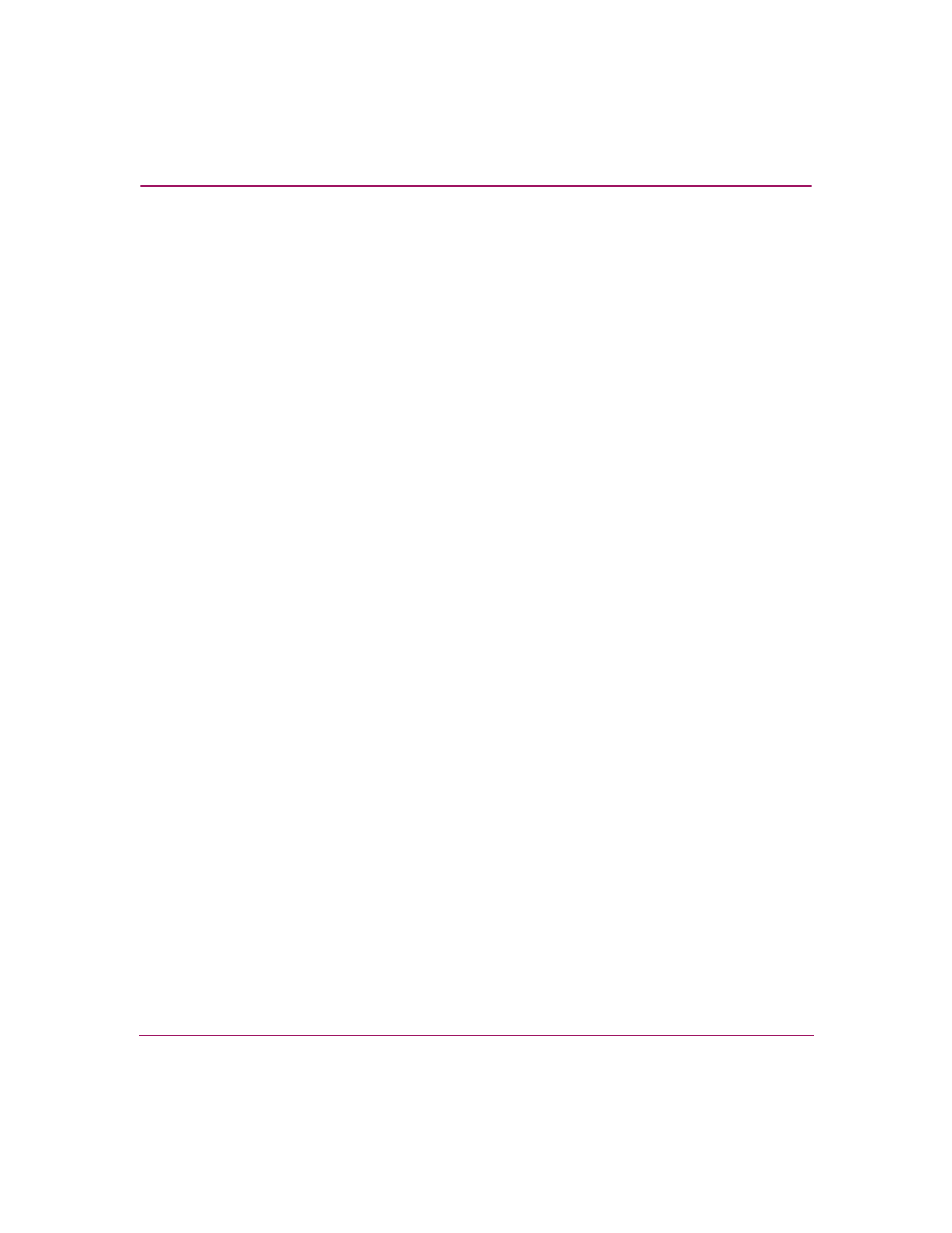
Configuring the Director
136
Director Element Manager User Guide
Menu Options
Menu options are available when you right-click any column except the Port #
column:
■
Name (Open Systems management style only)
— Clear All Port Names—Clears all port names entered in this column.
■
Blocked (open systems management style only)
— Block All Ports—Places a check mark in all check boxes in the Blocked
column and blocks all ports on the switch.
— Unblock All Ports—Clears all check boxes in the Blocked column and
unblocks all ports on the switch.
■
10-100 km
— Clear All 10-100 km—Clears all check boxes in the column. No port will
be set for extended distance buffering.
— Set All 10-100 km—Places a check mark in all check boxes in the
column and sets extended distance buffering for all ports.
■
LIN Alerts
— Clear All LIN Alerts—Clears all LIN Alert check boxes in the column.
LIN alerts will be disabled for all ports on the switch.
— Set All LIN Alerts—Places a check mark in all check boxes in this
column. LIN alerts will be enabled for all ports on the switch.
■
Type (open systems management style only)
— Set All to G_Ports—Sets all fields in this column to G_Port and
configures all ports on the switch as G_Ports.
— Set All to F_Ports—Sets all fields in this column to F_Port and
configures all ports on the switch as F_Ports.
— Set All to E_Ports—Sets all fields in this column to E_Port and
configures all ports on the switch as E_Ports.
