HP StorageWorks 2.140 Director Switch User Manual
Page 257
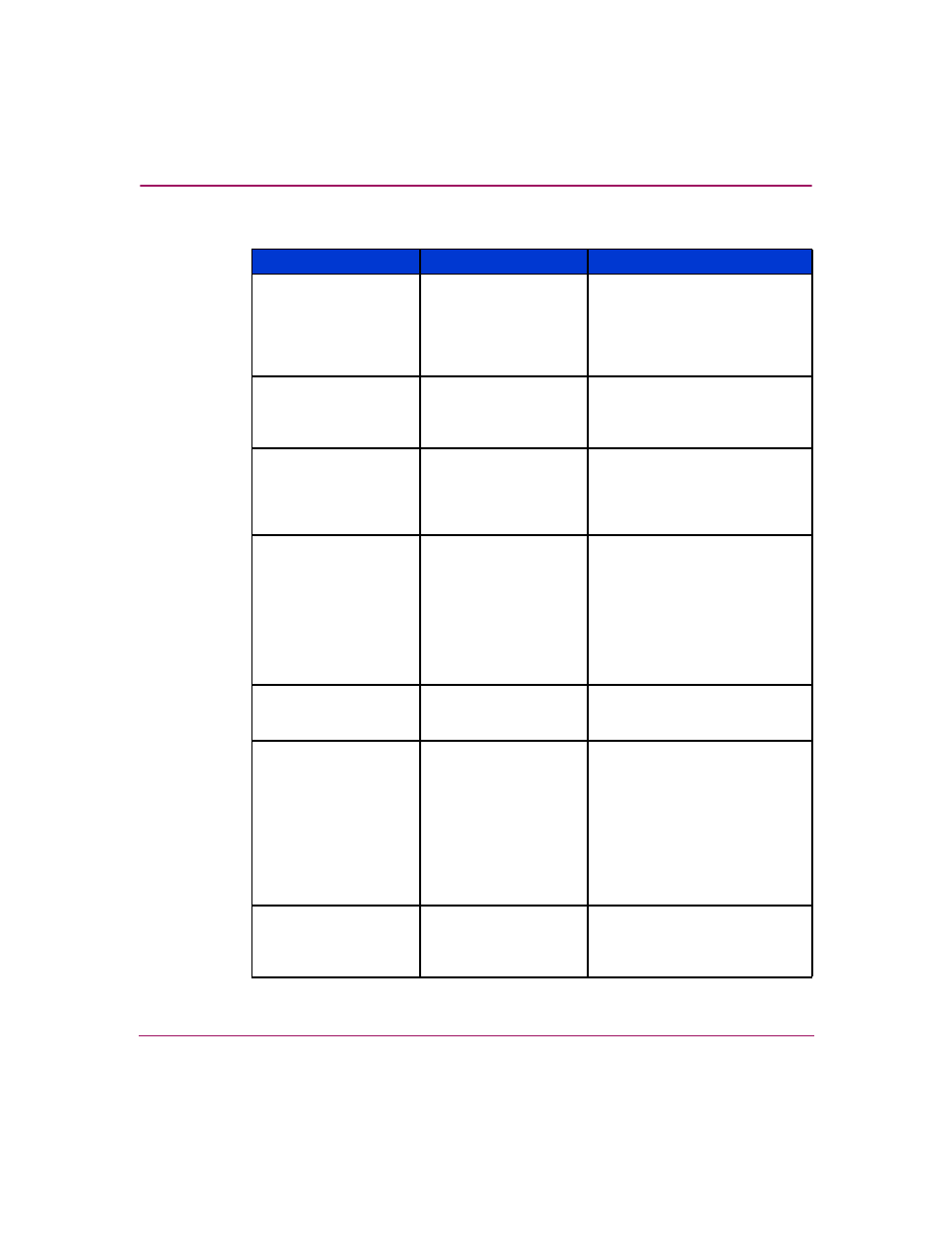
Information and Error Messages
255
Director Element Manager User Guide
SANtegrity Feature not
installed. Please
contact your sales
representative.
You selected Switch
Binding from the
Configure menu, but
the optional
SANtegrity Binding
feature is not installed.
Install the SANtegrity Binding
key through the Configure
Feature Key dialog box before
using Switch Binding features.
Send firmware failed.
A firmware download
operation failed.
Retry the firmware download
operation. If the problem
persists, contact the next level
of support.
SNMP trap address
not defined.
If an SNMP community
name is defined, a
corresponding SNMP
trap recipient address
must also be defined.
Enter a corresponding SNMP
trap recipient address.
Stop diagnostics
failed. The test is
already running.
Diagnostics for the
port was not running
and Stop was selected
on the Port Diagnostics
dialog box.
Diagnostics quit for the
port for some reason,
but the Stop button
remains enabled.
Verify port operation. Retry
diagnostics for the port and
choose Stop from the dialog
box. If problem persists,
contact the next level of
support.
Stop diagnostics
failed. The test was not
running.
This action failed
because the test was
not running.
Informational message.
Switch Binding was
removed from
attached devices that
are also participating
in Port Binding. Please
review the Port Binding
Configuration.
The device WWNs
were removed from
the director's Switch
Membership List
(SANtegrity Binding
feature), but you
should note that one or
more of these devices
still has security control
in port binding.
Verify that the security level for
each device is as required by
reviewing the Bound WWN list
in the Configure Ports dialog
box.
System diagnostics
cannot run. The
Operational Status is
invalid.
System diagnostics
cannot run on switches
with failed ports
Replace failed ports.
Table 10: Element Manager Messages (Continued)
Message
Description
Action
