HP StorageWorks 2.140 Director Switch User Manual
Page 41
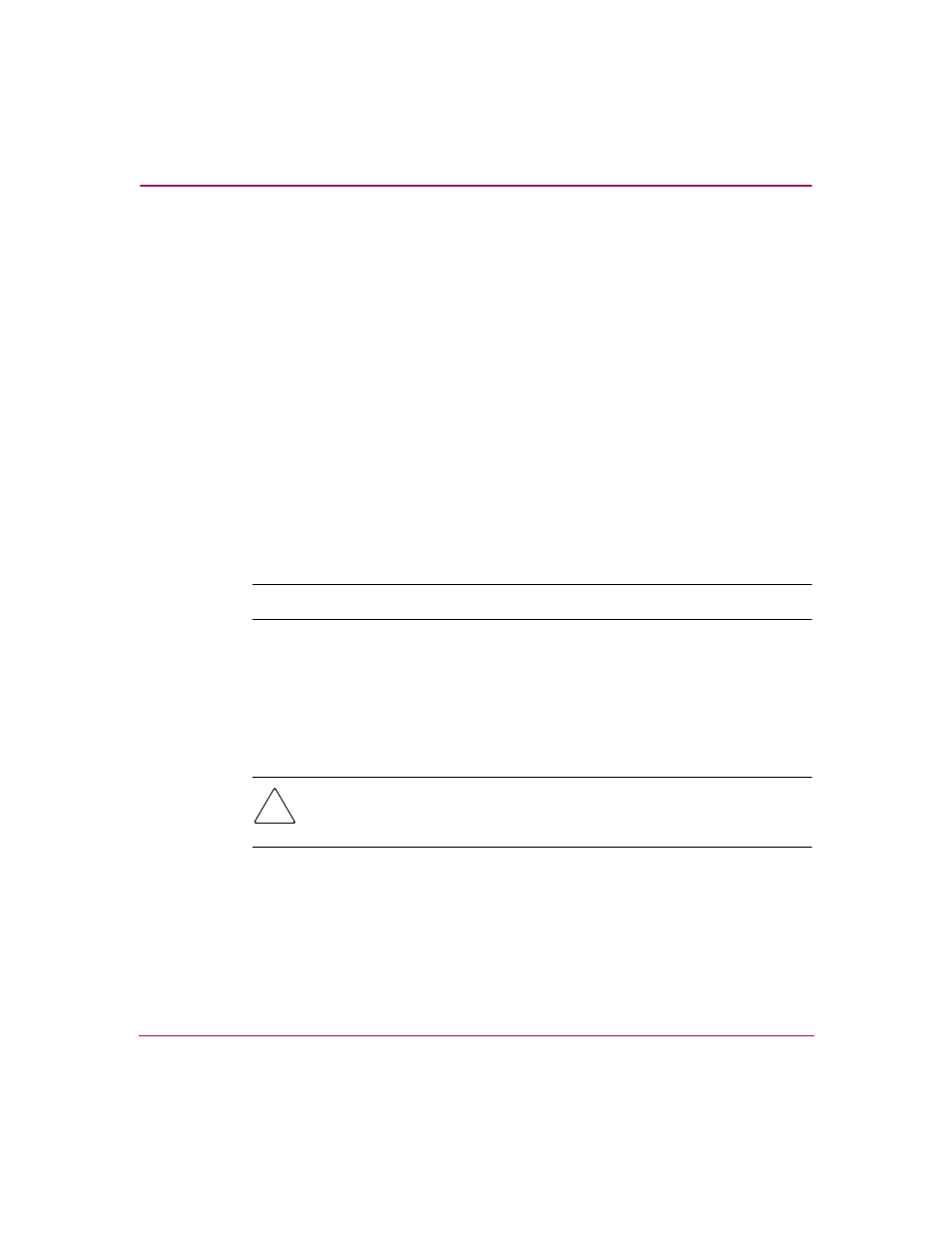
Overview
39
Director Element Manager User Guide
Enable Call Home Notification
Click Maintenance > Enable Call Home Notification to enable the call-home
function for the director.
The parameters of the call-home feature are configured in Windows
®
. For
instructions, refer to the HP StorageWorks HA-Fabric Manager Appliance
Installation Guide.
Backup & Restore Configuration
Click this option to save the product configuration stored on the director to the
HAFM appliance hard disk or to restore the configuration data from the HAFM
appliance. Only a single copy of the configuration is kept on the appliance.
This backup is primarily for single-CTP systems, where a backup is needed to
restore the configuration data to a replacement CTP card. You cannot modify the
location or the file name of the saved configuration.
For additional information on using this option, see “
Note:
You can only restore the configuration to a director with the same IP address.
Reset Configuration
Click this option to reset all director configuration data back to the factory
defaults. When you click this option, a confirmation dialog box displays with a
warning. For additional information on using this option, see “
Caution:
This operation resets all configuration including any optional
features that have been installed. You will need to re-enter your feature key to
enable all optional features after resetting the configuration.
