HP StorageWorks 2.140 Director Switch User Manual
Page 272
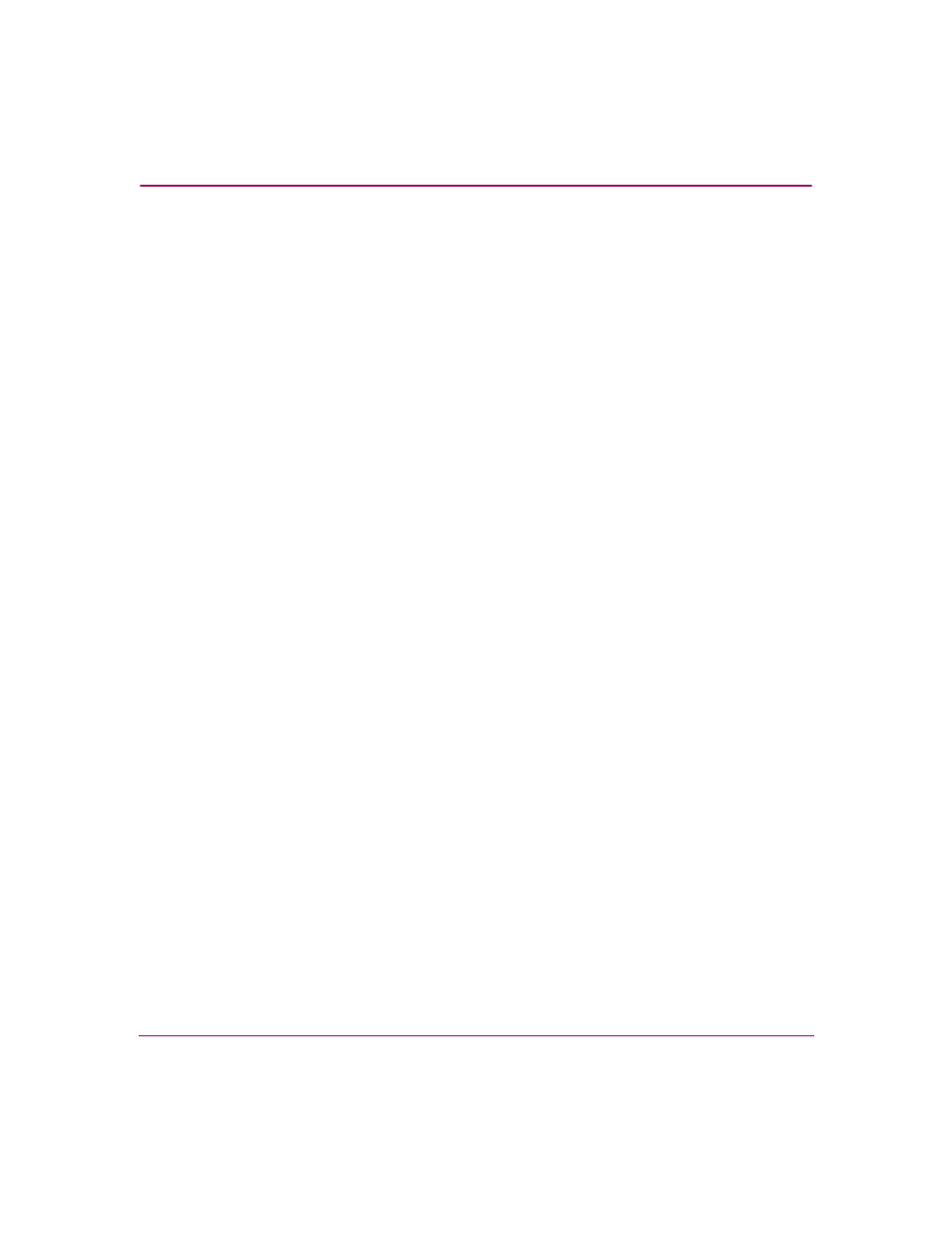
Index
270
Director Element Manager User Guide
nickname
port binding
nicknames, defining
nicknames, displaying
node list view
addr column
illustration
,
menu
port # column
unit type column
node nickname, node properties dialog box
node properties dialog box
,
illustration
node properties, displaying
node WWN, port properties dialog box
no-link status
NOS
hardware log
port state
not installed, port state
not operational, port state
not-operational (NOS) primitive sequence,
hardware log
NV-RAM
O
offline sequences (OLS)
FICON management style
performance view
offline signals (OLS)
offline state, setting
offline, port state
FICON management style
online state, setting
online, port state
open element manager
open fabric 1.0
open port card view
Open Systems Management Server
configuring
installing
Open Systems Management Style
ports
configuring, procedure
Open Systems management style
node properties
Open Systems Management Server
Open Trunking feature
dialog box
dialog box menu
enabling and configuring
operating parameters
default values
operating speed, port properties dialog box
operating status for the director
operational state, port properties dialog box
operational states for ports
operational states, port
P
part number, hardware log
password, default
performance view
bar graph
button functions
illustration
menu
port, statistics
performance view menu
periodic synchronization, date and time,
configuring
permissions for feature functions
port
description
port address
default value
node properties dialog box
