HP StorageWorks 2.140 Director Switch User Manual
Page 221
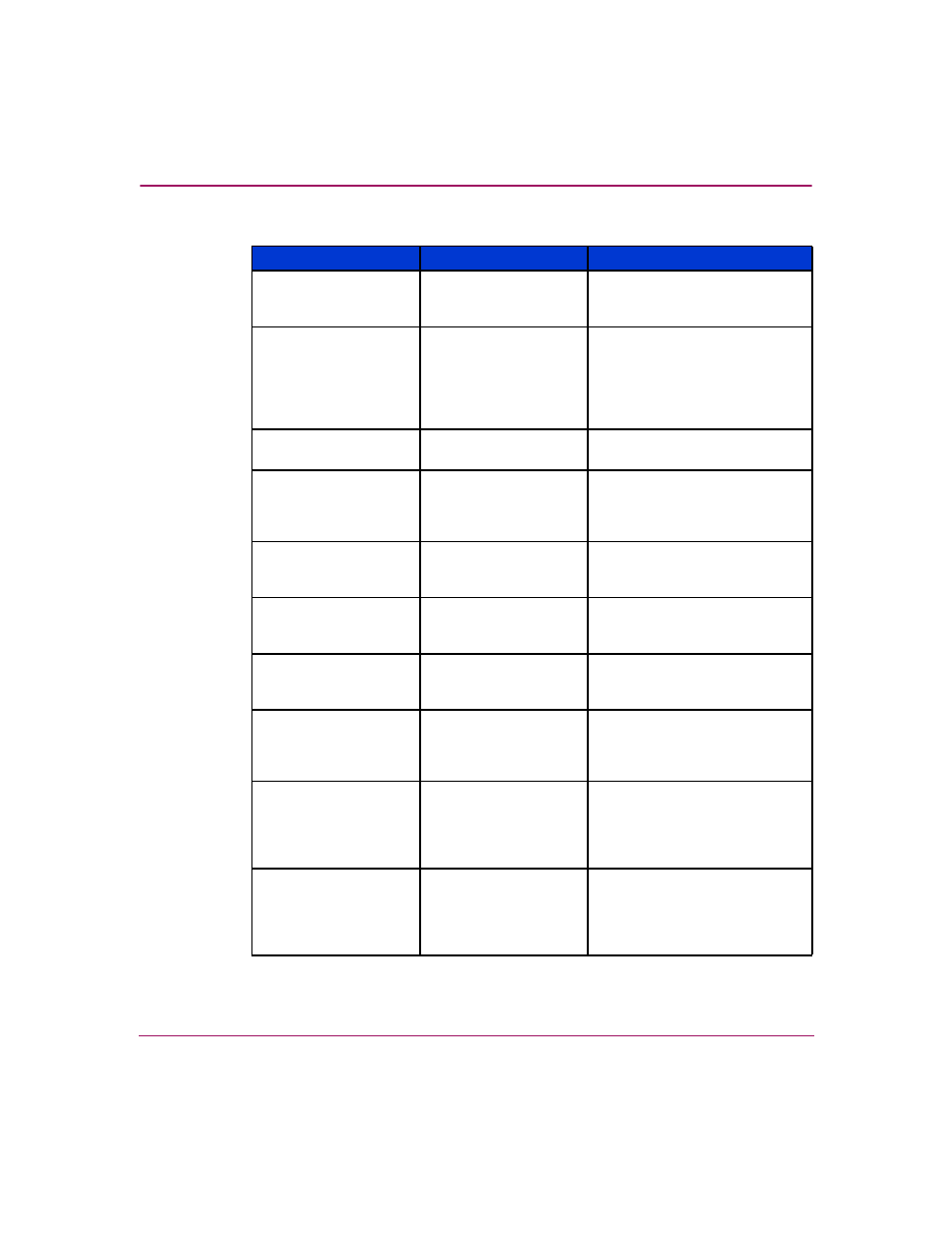
Information and Error Messages
219
Director Element Manager User Guide
Download complete.
Click OK and start the
HAFM.
Download of HAFM
and the Element
Manager is complete.
Start the
HAFM
application to
continue.
Duplicate community
names require
identical write
authorizations.
If configuring two
communities with
identical names, they
must also have
identical write
authorizations.
Verify that both communities
with the same name have the
same write authorizations.
Duplicate Fabric
Name.
The specified fabric
name already exists.
Choose another name for the
fabric.
Duplicate name in
zoning configuration.
All zone and zone set
names must be unique.
Every name in the
zoning library must be
unique.
Modify (to make it unique) or
delete the duplicate name.
Duplicate nickname in
nickname
configuration.
Duplicate nicknames
cannot be configured.
Modify the selected nickname
to make it unique.
Duplicate World Wide
Name in nickname
configuration.
A World Wide Name
can be associated with
only one nickname.
Modify (to make it unique) or
delete the selected World Wide
Name.
Duplicate zone in zone
set configuration.
More than one
instance of a zone is
defined in a zone set.
Delete one of the duplicate
zones from the zone set.
Duplicate zone
member in zone
configuration.
More than one
instance of a zone
member is defined in a
zone.
Delete one of the duplicate
zone members from the zone.
Element Manager
instance is currently
open.
A product cannot be
deleted while an
instance of the Element
Manager is open for
that product.
Close the Element Manager,
then delete the product.
Enabling this zone set
will replace the
currently active zone
set. Do you want to
continue?
Only one zone set can
be active. By enabling
the selected zone set,
the current active zone
set will be replaced.
Click OK to continue or Cancel
to end the operation.
Table 9: HAFM Messages (Continued)
Message
Description
Action
