HP StorageWorks 2.140 Director Switch User Manual
Page 247
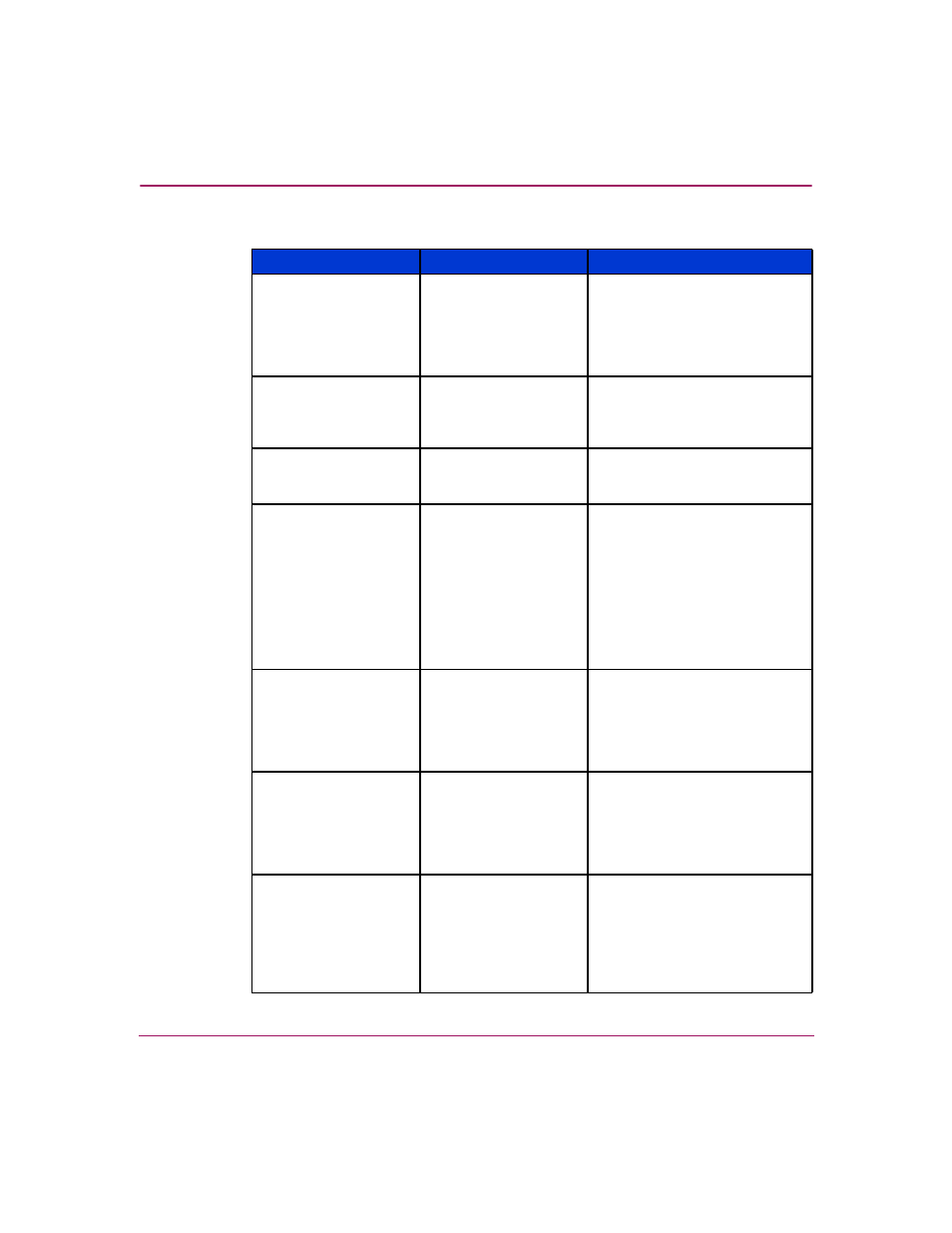
Information and Error Messages
245
Director Element Manager User Guide
Duplicate Community
names require
identical write
authorizations.
Duplicate community
names are entered at
the Configure SNMP
dialog box, and have
different write
authorizations.
Delete the duplicate community
name or make the write
authorizations consistent.
Element Manager
error
The Element Manager
encountered an
internal error and
cannot continue.
Contact the next level of
support to report the problem.
Element Manager
instance is currently
open.
A Element Manager
window is currently
open.
Informational message only.
Enterprise Fabric
Mode will be disabled
if any of the following
parameters are
disabled: Insistent
Domain ID, Rerouting
Delay, Domain
RSCNs. Do you want
to continue?
You attempted to
disable these
parameters in the
Configure Switch
Parameters dialog box
while the switch was
online, but Enterprise
Fabric Mode
(SANtegrity Binding
feature) is enabled.
Click Yes if you want to
continue, and disable
Enterprise Fabric Mode.
Error retrieving port
information.
An error occurred at
the Element Manager
while retrieving port
information because
the Ethernet link is
down or busy.
Retry the operation later. If the
condition persists, contact the
next level of support.
Error retrieving port
statistics.
An error occurred at
the Element Manager
while retrieving port
statistics because the
Ethernet link is down
or busy.
Retry the operation later. If the
condition persists, contact the
next level of support.
Error stopping port
diagnostics.
An error occurred at
the Element Manager
while attempting to
stop port diagnostics
from running because
the Ethernet link is
down or busy.
Retry the operation later. If the
condition persists, contact the
next level of support.
Table 10: Element Manager Messages (Continued)
Message
Description
Action
