Figure 13 – HP StorageWorks 2.140 Director Switch User Manual
Page 69
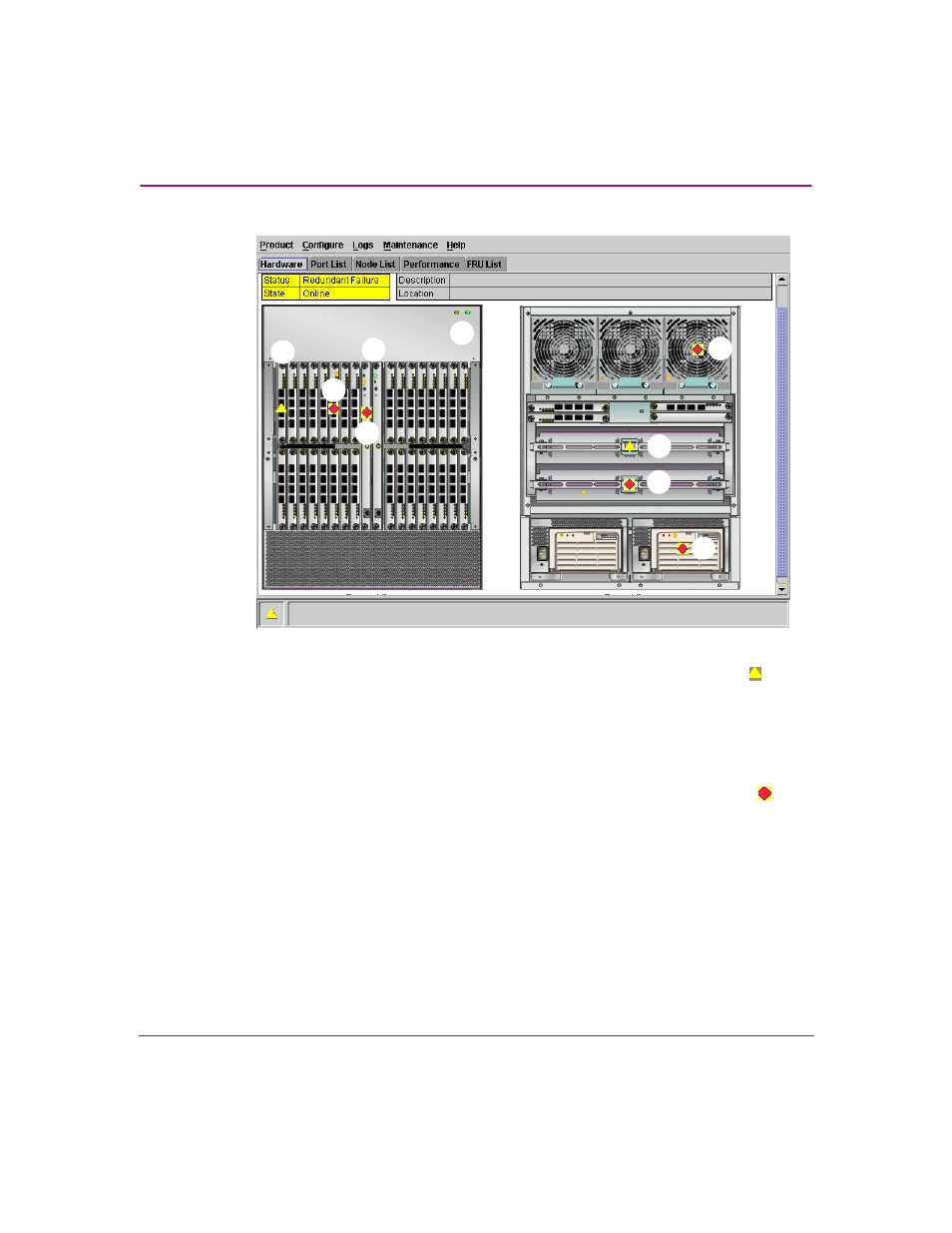
Monitoring and managing the Director
67
Director Element Manager User Guide
Figure 13: Monitoring hardware operation - Director 2/140 Hardware View
1
Port card attention indicator—The yellow triangle status symbol ( )
indicates that the port card is in a degraded state. This could indicate a
problem with an individual port, such as a link failure or service-required
status. A yellow triangle could also indicate that a port is in beaconing state.
Open the Port Card View by double-clicking the port card to examine
individual port status. See “
” on page 78 for details.
2
Port card failure indicator—The blinking red and yellow diamond ( )
displayed on the port card with the amber port card LED illuminated may
indicate that the card has failed. This may also indicate that an individual port
has failed on the card. Open the Port Card View by clicking the port card to
examine individual port status. If an individual port has not failed, the card is
at fault.
” on page 78 for details on using the Port Card View. See
” on page 109 for details on port operating states and
the status symbol and indicator operation.
1
2
3
5
4
6
7
8
9
