Port card view – HP StorageWorks 2.140 Director Switch User Manual
Page 46
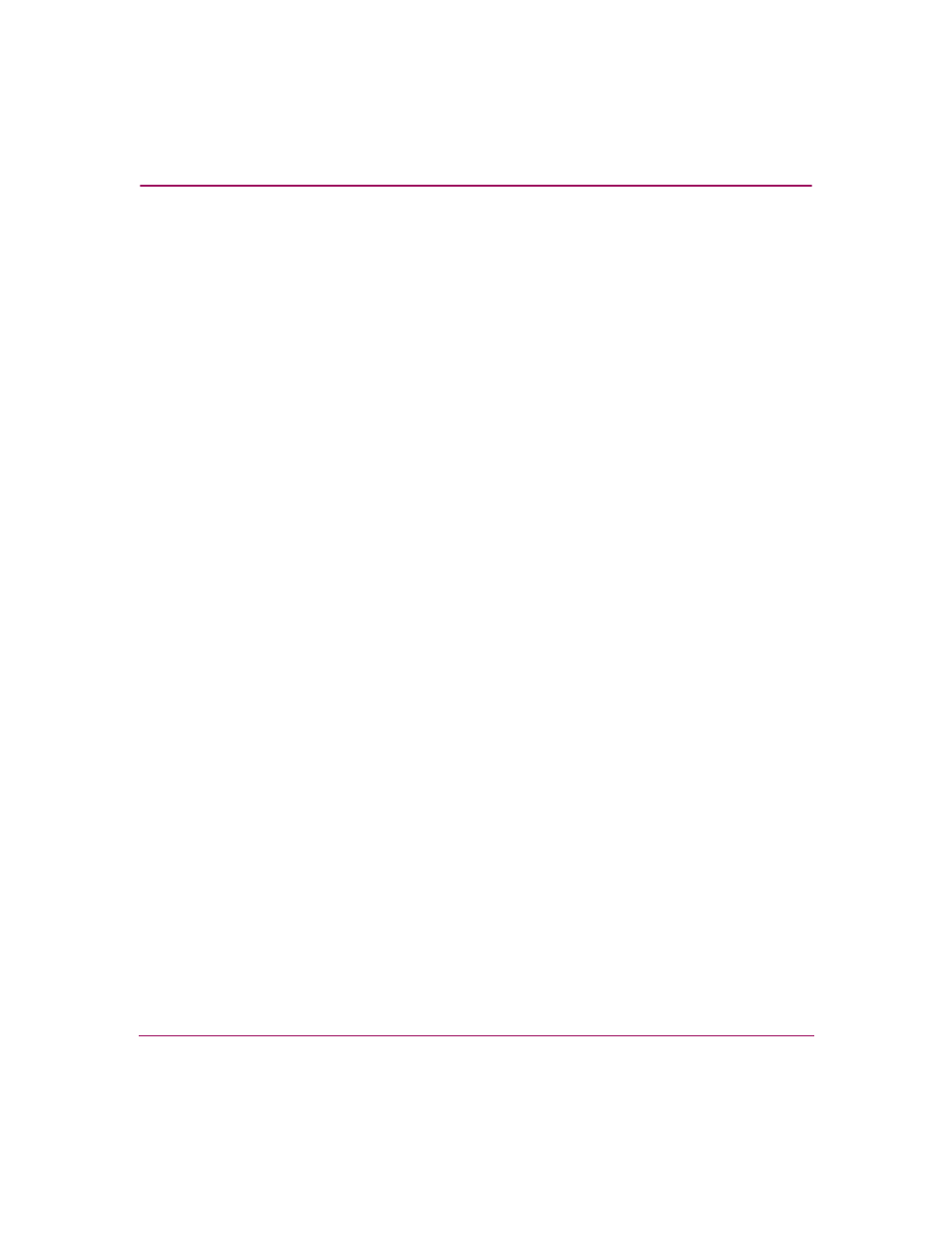
Overview
44
Director Element Manager User Guide
CTP Card Menu
Double-click a CTP card to display the Properties dialog box for the card.
Right-click a CTP card to display the following options (for details, see “
■
FRU Properties
■
Enable Card Beaconing
■
Switchover
These options are also available when you click the CTP card and choose
Product > FRU on the menu bar.
Cooling Fan Module
Double-click a fan module on the Rear View to display the FRU Properties dialog
box for the module.
This option is also available when you click the fan module and choose
Product > FRU on the menu bar.
SBAR Card Menu
Double-click a serial crossbar (SBAR) to display its FRU Properties dialog box.
Right-click an SBAR card to display the following options: For details see “
■
FRU Properties
■
Enable Card Beaconing
■
Switchover
These options are also available when you click the SBAR card and choose
Product > FRU on the menu bar.
Port Card View
To display the Port Card View for a port, as shown in
:
■
Double-click a port card in the Hardware View.
Or
■
Right-click a port card and click Port Card View.
The Port Card View displays, as shown in
.
