Feature keys – HP StorageWorks 2.140 Director Switch User Manual
Page 20
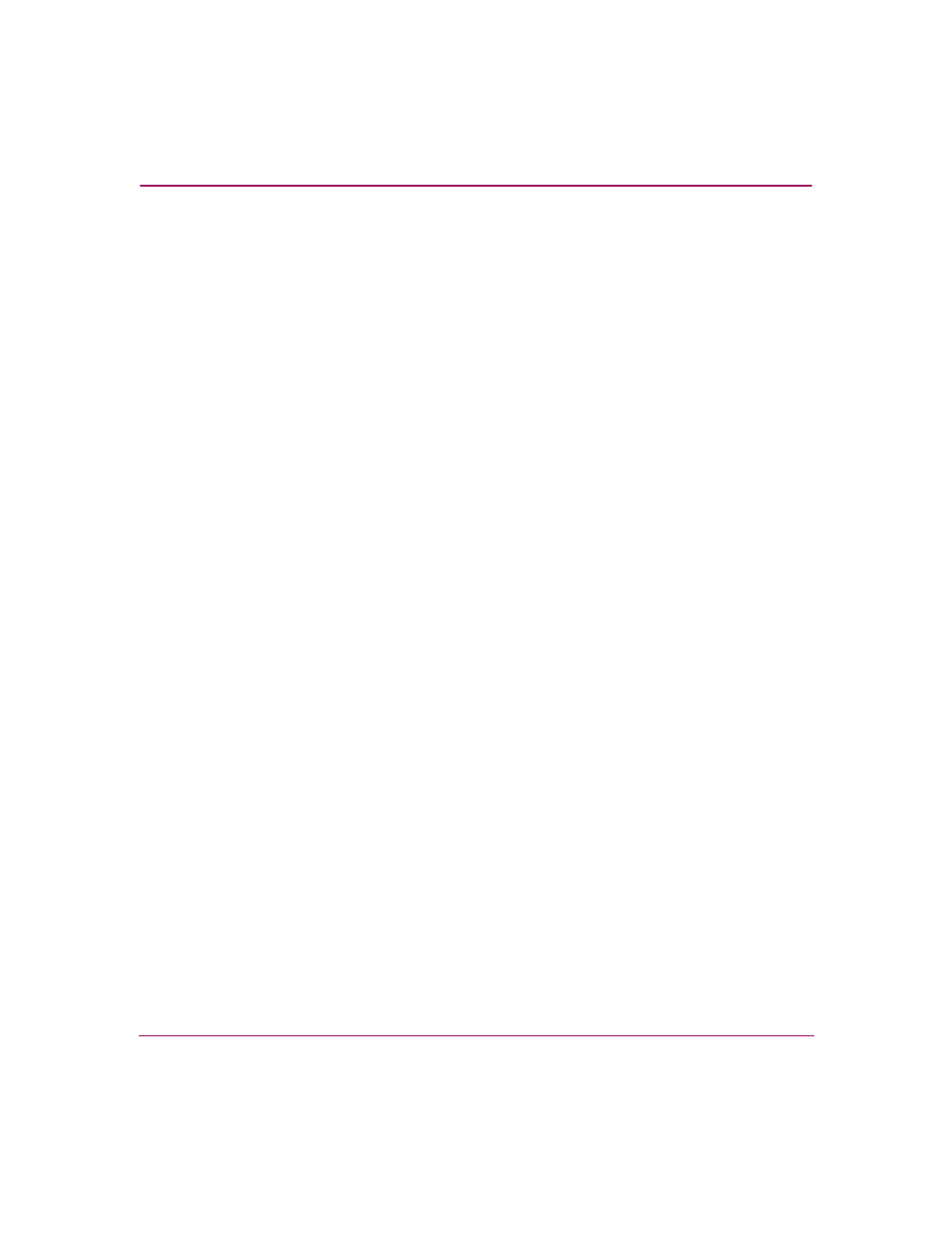
Overview
18
Director Element Manager User Guide
Feature Keys
Feature keys verify ownership of the Element Manager and optional features that
can be purchased for the Element Manager. The feature key, which is encoded
with a director’s serial number, can only be configured on the director to which it
is assigned.
When you purchase additional Element Manager features, you receive a feature
key. The feature keys that you are currently using are included in this key.
Here are some important notes about the Element Manager feature key introduced
with this release:
■
All edge directors that were purchased prior to the release of firmware
06.00.00 will automatically have the Element Manager feature enabled when
their firmware is upgraded to version 06.00.00 or later. However, the feature
key for the Element Manager will not be added or incorporated into the
existing feature key.
■
Enabling the Reset Configuration option through the Element Manager
Maintenance menu clears all features that were enabled through the
Configure Feature Key dialog box. When you attempt to reinstall features
using a feature key assigned for a director prior to the release of 06.00.00, a
warning displays that the Element Manager feature key is not installed. You
must contact customer support to get a feature key reassigned that includes the
Element Manager feature.
■
For directors shipped to you with firmware version 06.01.00 or later installed:
— Feature keys for the Element Manager are activated automatically.
— Feature keys for additional features you have purchased must be activated
through the Configure Feature Key dialog box in the Element Manager.
See “
” on page 149 for more information.
