HP StorageWorks 2.140 Director Switch User Manual
Page 33
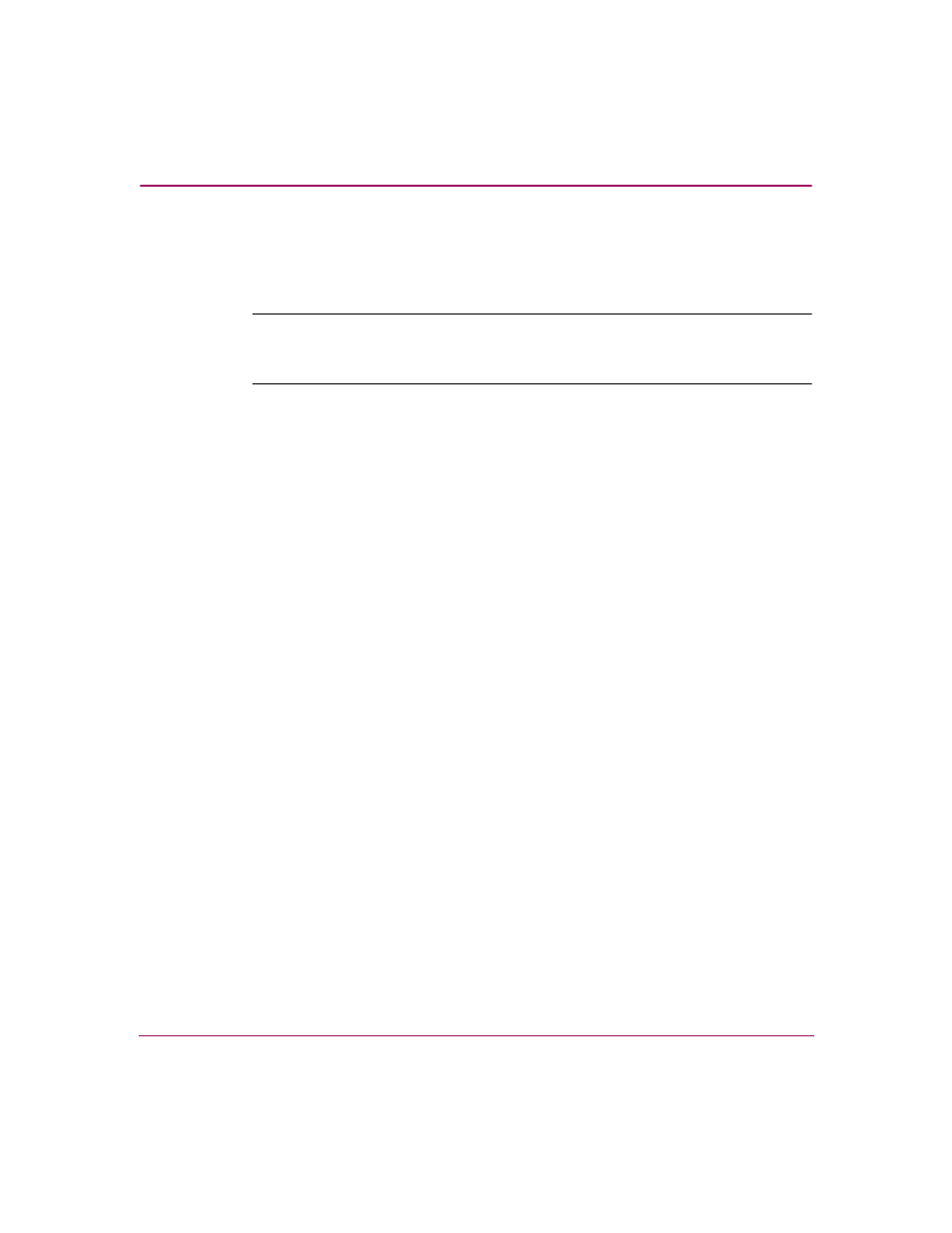
Overview
31
Director Element Manager User Guide
■
Location—Enter the product’s location.
■
Contact—Enter contact information, either a name, phone number, or e-mail
address.
Note:
This information displays in the identification table at the top of the
Hardware
View
and in the HAFM Physical/Topology Map, if the Physical/Topology Map is
configured to display names.
Operating Parameters
This option offers the ability to configure switch and fabric parameters.
■
Click Switch Parameters to display the Configure Switch Parameters dialog
box for setting Fibre Channel operating parameters. In this dialog box, you
can set the preferred domain identification (1 to 31) and make it insistent. You
can also enable rerouting delay, domain register for state change notifications
(RSCNs), and Suppress RSCNs on zone set activation. In addition, you can
also set the director data speed (Director 2/64 only). The director must be
offline to configure switch speed, preferred domain ID.
■
Click Fabric Parameters to display the Configure Fabric Parameters dialog
box for setting fabric operating parameters. In this dialog box, you can set
buffer-to-buffer credit (BB_Credit) from 1 to 60 (default is 16) and the
resource allocation time-out value (R_A_TOV) and error detect time-out
value (E_D_TOV) in tenth-of-a-second increments.
In addition, you can set the switch priority level (Principal, Default, or Never
Principal) and the interoperability modes between Homogeneous and Open
Fabric 1.0. See “
” on page 122 for more
information on configuring these parameters for the director. The director
must be offline to configure any fabric operating parameter.
Preferred Path
Click this option to configure an ISL between switches and directors. The ISL will
consist of the source port of the switch being configured, the exit port of the same
switch, and the domain ID of the destination switch. Each switch must be
configured for its part of the desired path for optimal performance. You may need
to configure preferred paths for all switches along the desired path for proper
multi-hop preferred path operation. For more details about this feature, see
“
