Configuring operating parameters, Configuring switch parameters – HP StorageWorks 2.140 Director Switch User Manual
Page 120
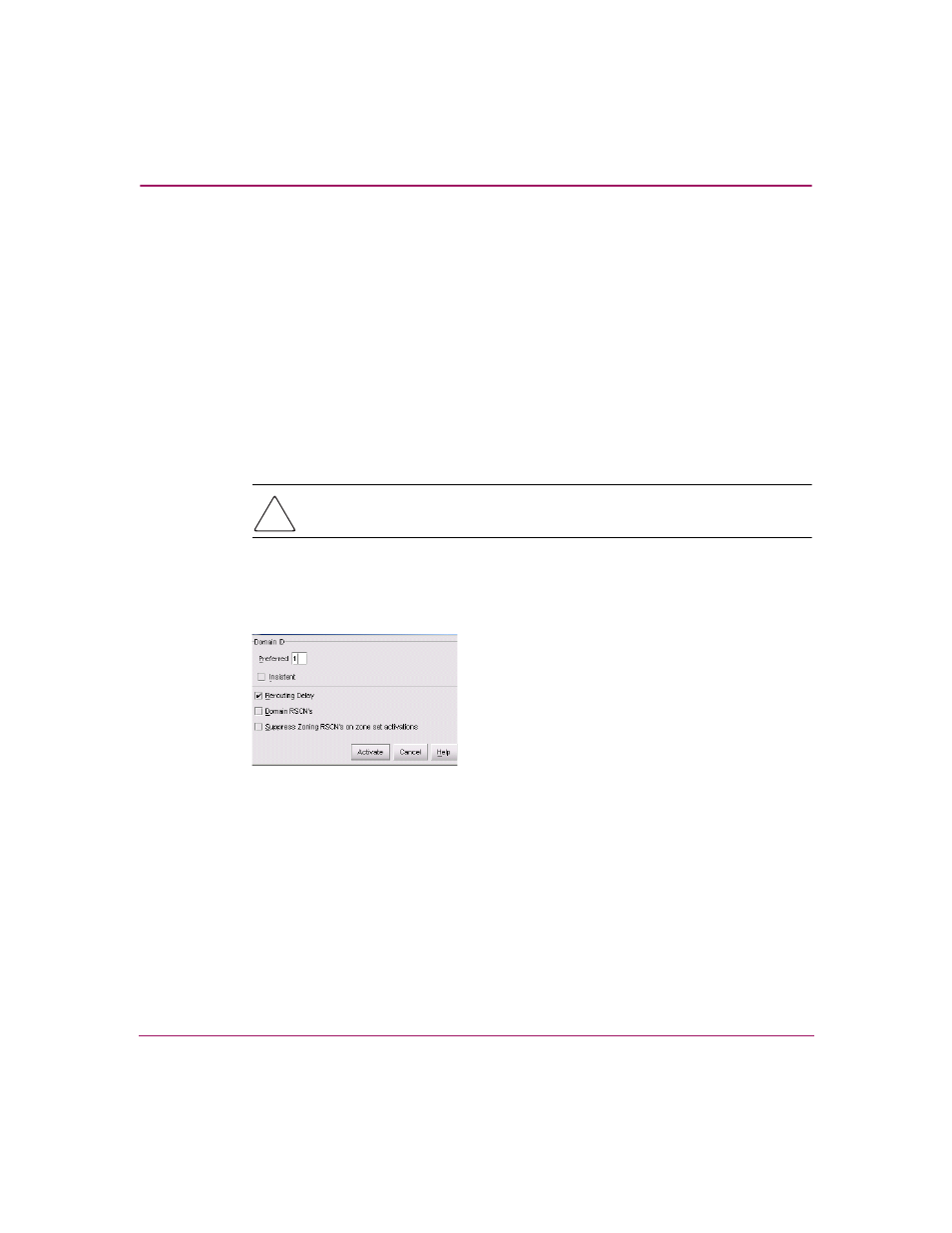
Configuring the Director
118
Director Element Manager User Guide
Configuring Operating Parameters
Use the procedures in this section to set parameters on the director for switch and
fabric operation. These operating parameters are stored in NV-RAM on the
switch.
Configuring Switch Parameters
Use procedures in this section to set parameters on the director for switch
operation through the Configure Switch Parameters dialog box.
1. Verify that the director is set offline. For instructions, see the “Set Director
Online State” bullet on page 74.
Caution:
Setting the director offline terminates all Fibre Channel connections.
2. Click Configure > Operating Parameters > Switch Parameters. The
Configure Switch Parameters dialog box displays.
dialog box for the Director 2/140.
Figure 32: Configure Switch Parameters dialog box (Director 2/140)
Ordinarily, you do not need to change values in this dialog box from their defaults.
The only exception is the Preferred Domain ID. Change this value if the director
will participate in a multiswitch fabric.
1. Use information in the next section, “
,” to change settings
as required for parameters in this dialog box.
2. After you change settings, click the Activate button.
3. Set the director online. For instructions, see the “Set Director Online State”
bullet on page 74.
