HP StorageWorks 2.140 Director Switch User Manual
Page 239
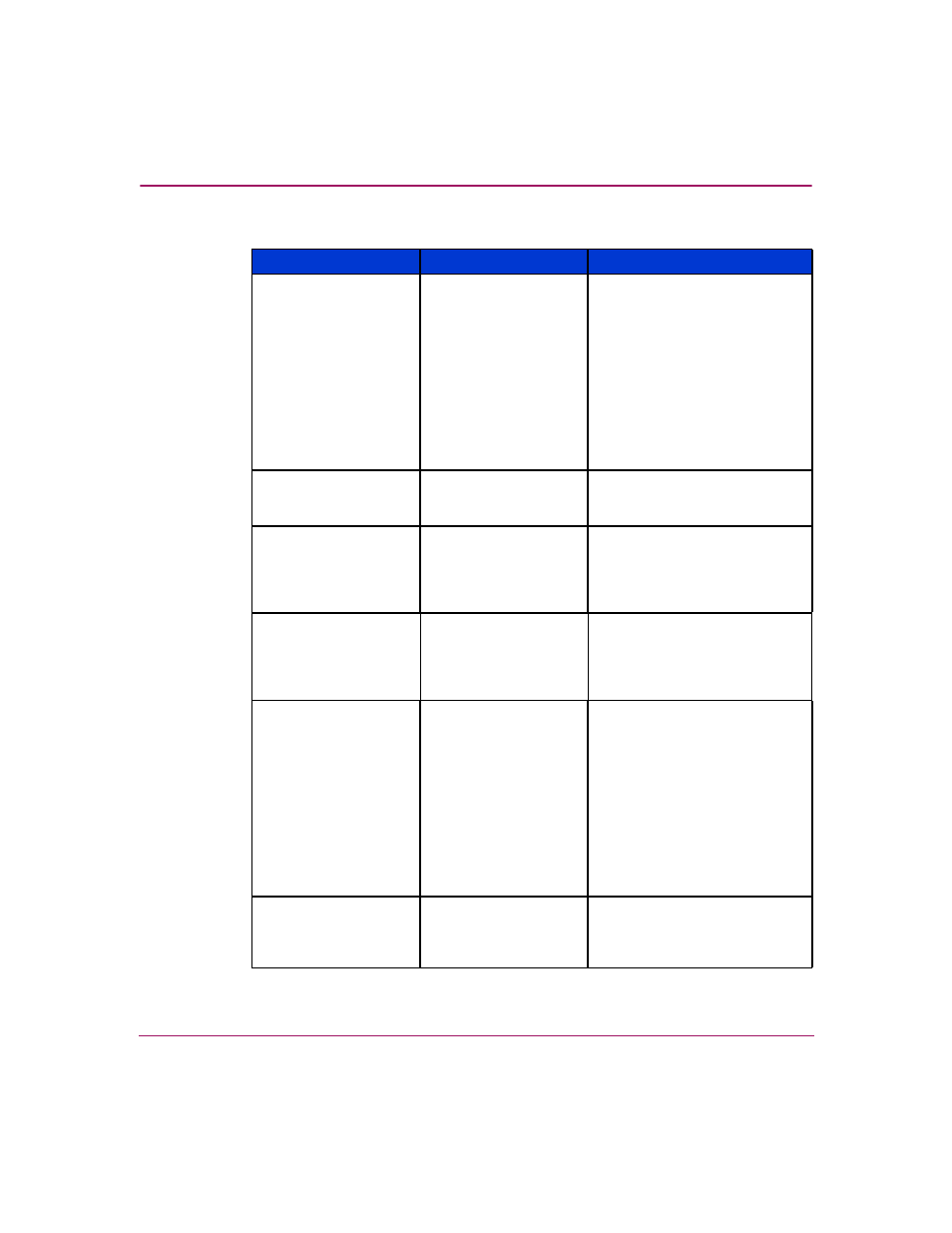
Information and Error Messages
237
Director Element Manager User Guide
Cannot have E-Ports if
Management Style is
FICON unless
SANtegrity feature is
installed. Please
contact your sales
representative.
Firmware is below the
required level and you
attempted to change
management style
from Open Systems to
FICON management
style with E_Ports
configured, but
SANtegrity Binding is
not installed.
Informational message. If
firmware is below the required
level and you install SANtegrity
Binding before changing to
FICON management style, then
E_Ports will remain as E_Ports
when you change to FICON
management style. If
SANtegrity Binding is not
installed, setting a director to
FICON management style will
change all E_ports to G_Ports.
Cannot have spaces in
field.
Spaces are not
allowed as part of the
entry for this field.
Delete spaces from the field
entry.
Cannot install
firmware to a director
with a failed CTP card.
A firmware version
cannot be installed on
a director with a failed
control processor
(CTP) card.
Replace the failed CTP card
and retry the firmware
installation.
Cannot install
firmware to a switch
with a failed CTP card.
Firmware cannot be
installed on a switch
with a defective CTP
card.
Note that the CTP card is not a
FRU. If it fails, the switch must
be replaced. After
replacement, retry the firmware
install to the switch.
Cannot modify
director/switch speed.
Ports speeds cannot be
configured at a higher
data rate than the
director/switch speed.
Port speeds cannot be
configured at a higher
data rate than the
director speed. This
message displays
when you set director
sped to 1 GB/sec
through the Configure
Switch Parameters
dialog box and at
least one of the ports is
running at 2 Gb/sec.
Either return the director speed
to 2 Gb/sec or configure all
port data speeds to 1 Gb/sec
through the Configure Ports
dialog box.
Cannot perform this
operation while the
switch is offline.
This operation cannot
take place while the
director or switch is
offline.
Configure the director or switch
offline through the Set Offline
State dialog box and then retry
the operation.
Table 10: Element Manager Messages (Continued)
Message
Description
Action
