HP StorageWorks 2.140 Director Switch User Manual
Page 25
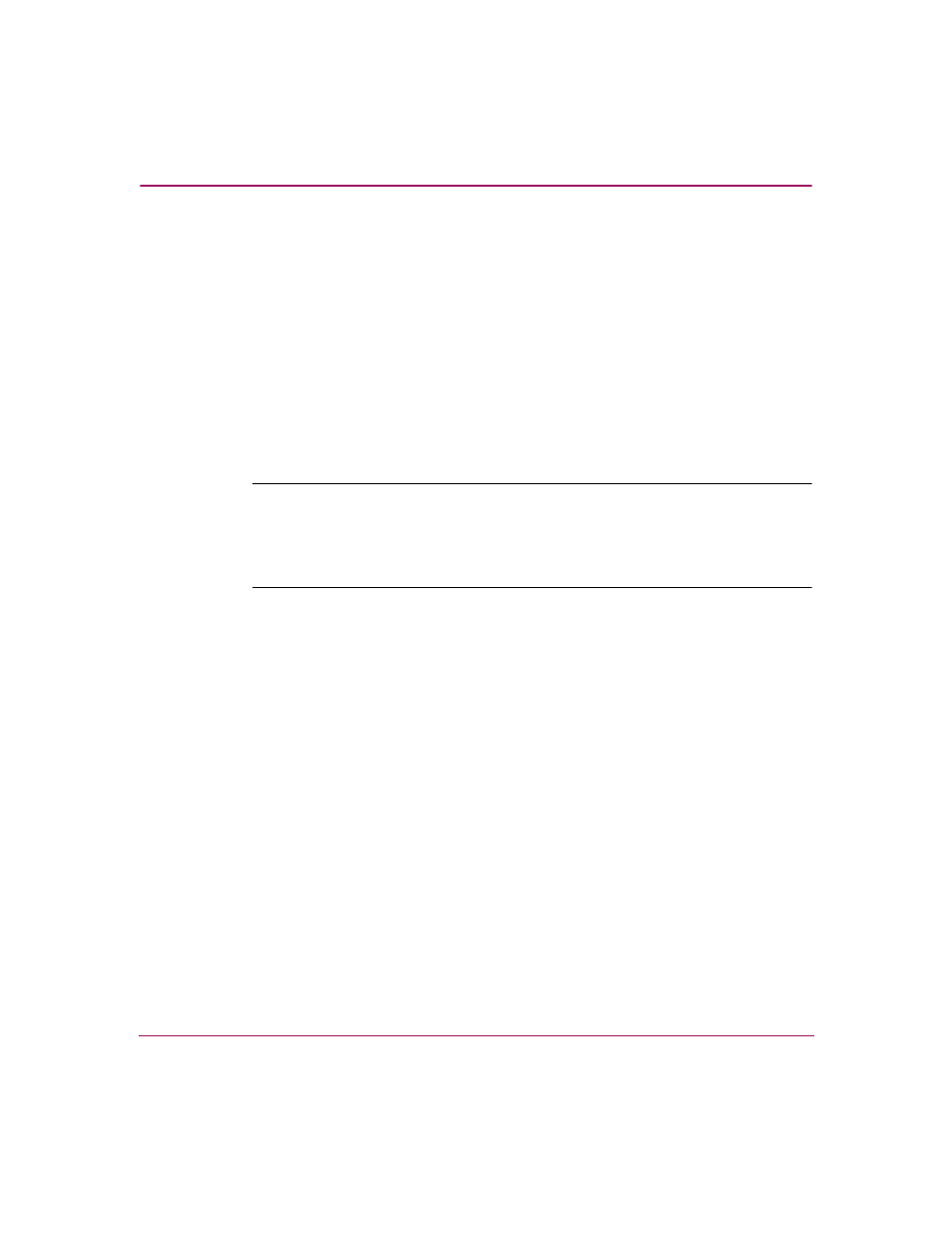
Overview
23
Director Element Manager User Guide
■
Monitor the operational status of the director and each of its hardware
field-replaceable units.
■
Perform an initial program load (IPL).
■
Perform maintenance tasks for the director including maintaining firmware
levels, enabling the call-home feature, accessing the director logs, and
collecting data to support failure analysis.
■
Reset port operation.
■
Run port diagnostics.
■
Set the date and time on the director.
■
Swap addresses between ports (FICON management style only).
Note:
You may perform configuration for some features through both the HAFM and
the Element Manager. You must also enable Element Manager feature permissions for
Administrative, Operator, and Maintenance user levels through the HAFM. When this
guide refers to the HAFM for specific tasks, you should see the HAFM online help or the
HP StorageWorks HA-Fabric Manager User Guide
for detailed instructions.
