HP StorageWorks 2.140 Director Switch User Manual
Page 100
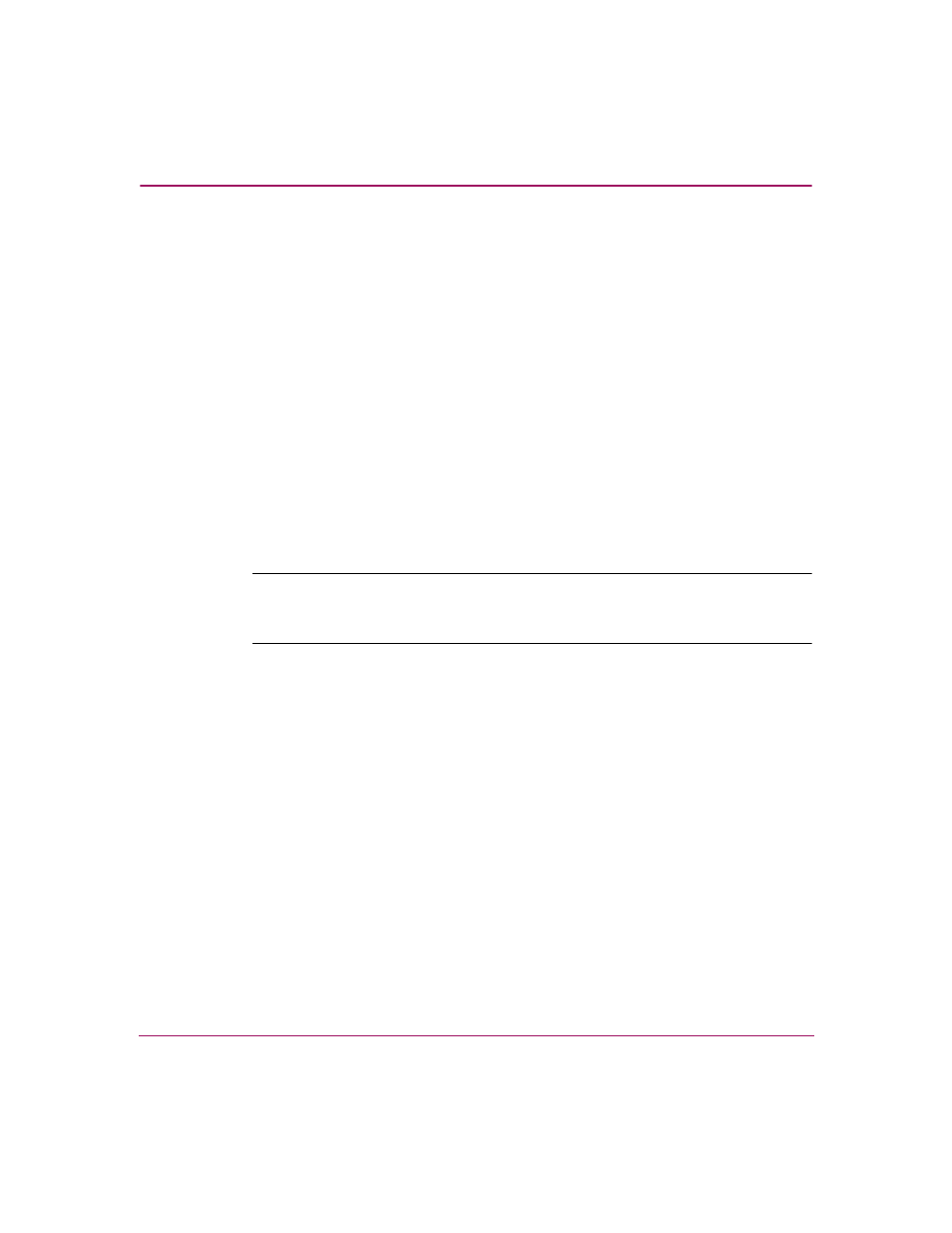
Monitoring and managing the Director
98
Director Element Manager User Guide
■
Port Address—In FICON management style only, this displays the logical
address (hexadecimal number) for the port where the node is attached.
■
Port WWN—Port World Wide Name of the attached device.
■
Port Nickname—Nickname for the port WWN. Must be configured to
display.
■
Node WWN—Node World Wide Name of the attached device. Must be
configured to display.
■
Node Nickname—Nickname for the node WWN.
■
Unit Type—See the “Unit Type” bullet on page 95 for a description.
■
Buffer-to-Buffer Credit—The buffer-to-buffer credit that the attached node
has available.
■
Class of Service—Class of service. This can be Class 2, Class 3, or both.
■
Data Field Size—Data field size. This is the largest size of Fibre Channel
frame the node will process. The size is negotiated with the attached device.
Note:
Node Properties is also available from the menu that displays when you
right-click a port’s row in the Port List View or on a port’s bar graph in the Performance
View.
■
Type—Type number.
■
Model—Model number.
■
Sequence #—Sequence number.
■
Tag—tag number.
