View tabs, View panel, View tabs view panel – HP StorageWorks 2.140 Director Switch User Manual
Page 42
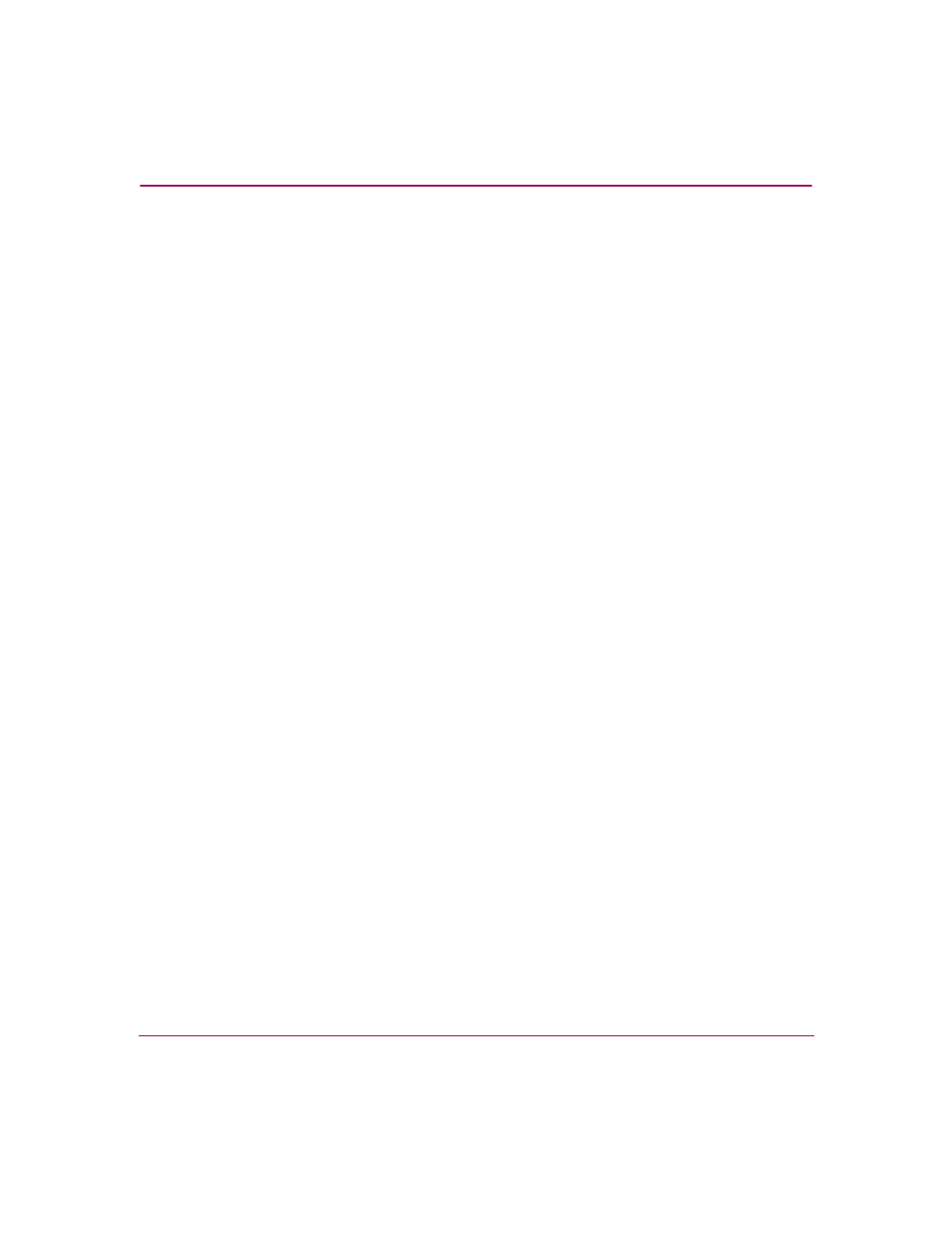
Overview
40
Director Element Manager User Guide
Help Menu
Click the Help menu to display the following options.
Contents
Click this option to display the Help window. The Help window contains
Contents, Index, and Search buttons and hypertext-linked items to help you
quickly navigate through information. Use the forward (>) and back (<) buttons to
scroll forward and backward through the displayed Help frames. Exit the Help
feature at any time by clicking the Close icon at the top of the Help window.
About
Click this option to display the version number for the Element and copyright
information.
View Tabs
Click one of the following view tabs across the top of the Element Manager
window to display related information and menus in the View panel:
■
Hardware
■
Port List
■
Node List
■
Performance
■
FRU List
View Panel
Views selected from the view tabs display under the tabs in the View panel. For
detailed information on using these views, see “
Hardware View
The Hardware View displays the current hardware components and field
replaceable units (FRUs) installed in the director. Menu options in this view allow
you to control component operation. Menu options, as well as visual status
indicators, allow you to monitor component status. See
on page 41 for an
example of the Director 2/64 Hardware View and
on page 42 for an
example of the Director 2/140 Hardware View.
