Configuring identification, Figure 31: configure identification dialog box, 31 configure identification dialog box – HP StorageWorks 2.140 Director Switch User Manual
Page 118
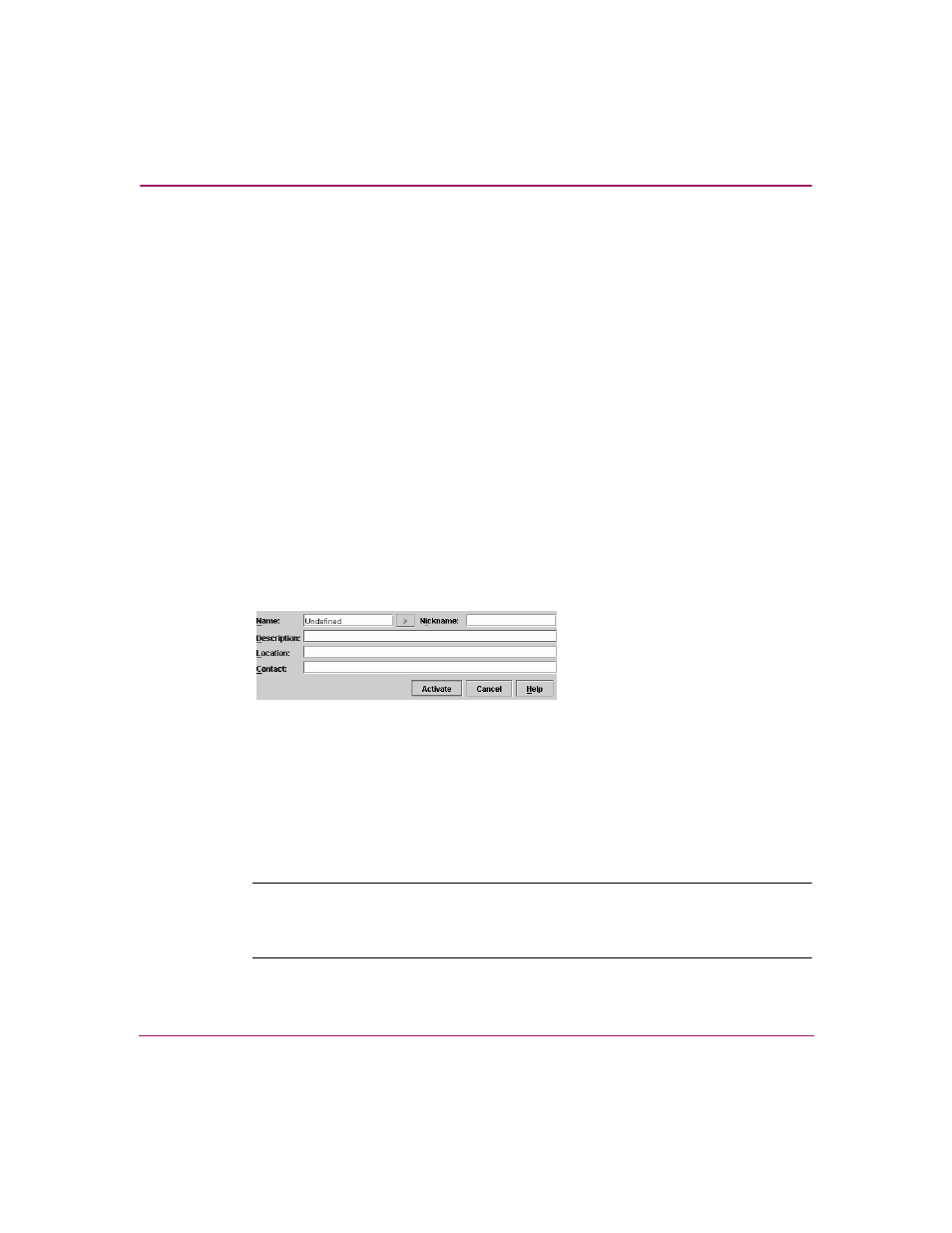
Configuring the Director
116
Director Element Manager User Guide
Configuring Identification
Use the procedure in this section to identify the director by its name, description,
location, and contact person. This information displays in the following Element
Manager locations:
■
Element Manager window title panel (name).
■
Director Properties dialog box (name, location, contact, description).
■
Identification table at the top of the Hardware View (name, location,
description).
The name also displays in the director icon labels in HAFM’s Physical Map/
topology if the product name is enabled through the drop-down display list on
HAFM’s tool bar.
Data entered through the following procedure is saved in nonvolatile random
access memory (NV-RAM) on the director.
To configure identification for the director, use the following steps:
1. Click Configure > Identification. The Configure Identification dialog box
displays.
Figure 31: Configure Identification dialog box
2. Enter a name for the director in the Name field (24 alphanumeric characters
maximum). The name could reflect the director’s Ethernet network domain
name service (DNS) host name, if assigned.
3. Enter a enter a nickname for the director of up to 32 alphanumeric characters
in the Nickname field. The nickname will display instead of the WWN in
Element Manager views. (You can configure a maximum of 2,048 nicknames.
Note:
You can click the right arrow in front of this field if you want to use the
name in the Name field as a nickname for the director’s WWN. The nickname
then displays instead of the WWN in Element Manager views.
