Adding a new user – HP Integrated Lights-Out 2 User Manual
Page 29
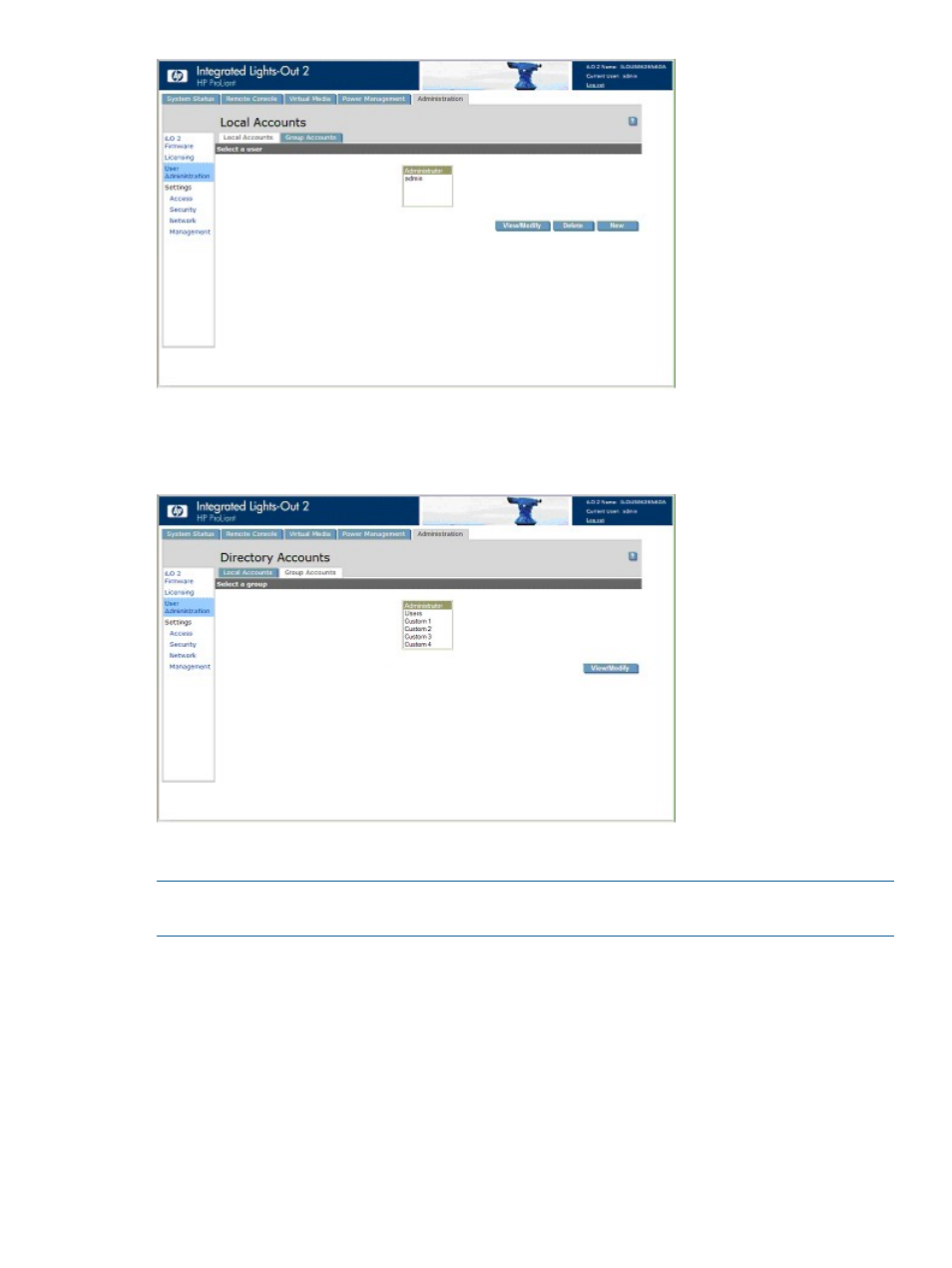
iLO 2 Directory Accounts enables you to view iLO 2 groups and modify the settings for those
groups. You must have the Administer Directory Groups privilege. To access Directory Accounts,
click Administration>User Administration>Group Accounts.
Adding a new user
NOTE:
Only users with the Administer User Accounts privilege can manage other users on iLO
2.
You can assign a different access privilege to each user. Each user can have a unique set of
privileges designed for the tasks that the user must perform. You can grant or deny access to critical
functions such as remote access, user management, virtual power, and other features.
To add a new user to iLO 2:
1.
Log in to iLO 2 using an account that has the Administer User Accounts privilege.
2.
Click Administration.
3.
Select User Administration>Local Accounts.
4.
Click New.
User administration
29
- Surge Protectors (2 pages)
- EXPANSION BASE 344524-001 (74 pages)
- DESKJET 712C (22 pages)
- 224M (166 pages)
- 6308M-SX (8 pages)
- 2103R-CSDI (92 pages)
- Webcam (3 pages)
- 4100GL (228 pages)
- XP10000 (82 pages)
- 326431 (2 pages)
- 2520G-POE (101 pages)
- 5300 (164 pages)
- Elite Autofocus Webcam (20 pages)
- 5400zl Series (16 pages)
- 2610 (364 pages)
- 8200ZL (314 pages)
- DV6 (130 pages)
- HD-3100 (2 pages)
- 9308M (27 pages)
- 6108 (300 pages)
- 2600 Series (306 pages)
- DC149B (3 pages)
- 2600-PWR (418 pages)
- 3110 (22 pages)
- INTEGRITY RX3600 (356 pages)
- 6400CL (84 pages)
- INSIGHT DYNAMICS T8671-91017 (54 pages)
- 4000M (2 pages)
- 16501A LOGIC (130 pages)
- 445946-001 (198 pages)
- RZ406AA (3 pages)
- DX2300 (35 pages)
- 8000M (304 pages)
- 1700-24 (56 pages)
- zl (86 pages)
- 336044-B21 (9 pages)
- 6600 (450 pages)
- 409054-003 (105 pages)
- 2000fc (23 pages)
- 480-0005-00-15 (185 pages)
- 339820-002 (78 pages)
- 263924-002 (135 pages)
- 372284-001 (48 pages)
- 4400 (31 pages)
- A.06.11 (344 pages)
