Server power data – HP Integrated Lights-Out 2 User Manual
Page 115
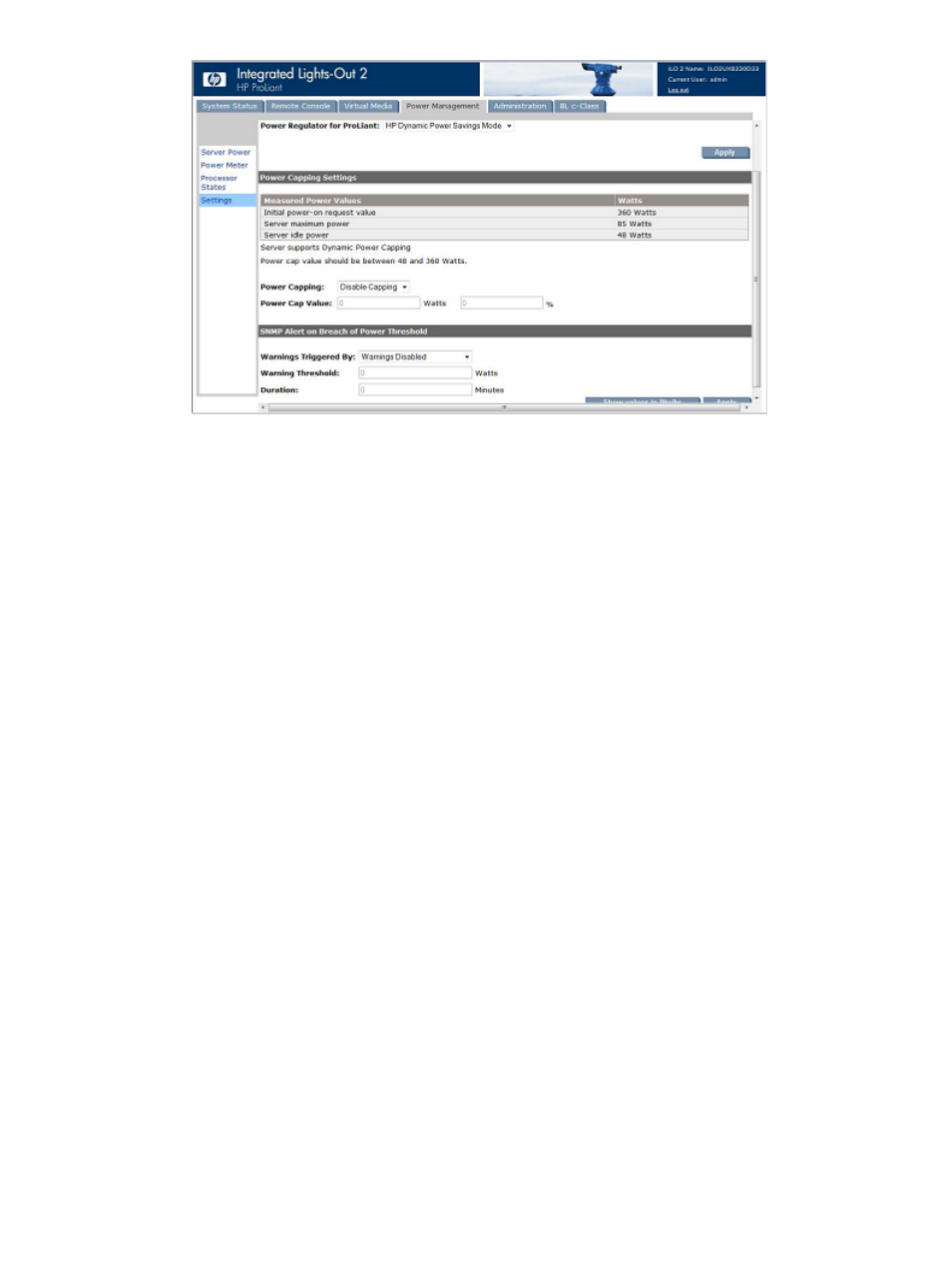
◦
If the server has the hardware and software to support dynamic power capping, the
message System supports Dynamic Power Capping appears. Dynamic power
capping provides electrical circuit breaker protection.
◦
If the message System supports Dynamic Power Capping does not appear, the
server supports normal power capping. Normal power capping does not react fast enough
to provide electrical circuit breaker protection.
For more information on dynamic power capping, see "Dynamic power capping for server
blades."
•
SNMP Alert on breach of power threshold section enables the sending of SNMP warnings
when power consumption exceeds a defined threshold. You can set the following:
— Warnings Triggered By – Determines if warnings are based on peak power consumption,
average power consumption, or disabled.
— Warning Threshold – Sets the threshold at which power consumption must remain above
in order to trigger an SNMP alert.
— Duration – Sets the length of time, in minutes, that power consumption must remain above
the warning threshold before an SNMP alert is triggered. The maximum duration allowed
is 240 minutes and must be a multiple of 5.
To use your selected settings, click Apply. Some servers allow modification of the processor power
level through the system RBSU. See your system user guide for more information.
Server power data
iLO 2 enables you to graphically view server power usage. The Power Meter Readings page
displays server power utilization as a graph. To access Power Meter Readings, select Power
Management, and click Power Meter. The Power Meter Readings page has two sections: Power
Meter Readings, and 24-Hour History.
Power management
115
